Unlock a world of possibilities! Login now and discover the exclusive benefits awaiting you.
- Qlik Community
- :
- All Forums
- :
- Qlik NPrinting
- :
- On Demand not working in Qlik Sense
- Subscribe to RSS Feed
- Mark Topic as New
- Mark Topic as Read
- Float this Topic for Current User
- Bookmark
- Subscribe
- Mute
- Printer Friendly Page
- Mark as New
- Bookmark
- Subscribe
- Mute
- Subscribe to RSS Feed
- Permalink
- Report Inappropriate Content
On Demand not working in Qlik Sense
Hello Folks,
I am trying to configure the On Demand feature of Qliksense in Nprinting report but getting the below error while configuring the connection under Nprinting Server Connection in extension.
"Failed To get Data from External resource".
Below are the steps taken by me in order to achieve the same and screeshots.
- Dowloaded Extension "Nprinting On Demand" and imported into an app.
- Added Nprinting server connection details under "Nprinting Connetion" tab of extension.
- Added Qliksense server details under "On demand Setting" in Nprinting server.
-Enabled on On Demand and API report generation in report setting.
Is there any step which i missed. Kindly help
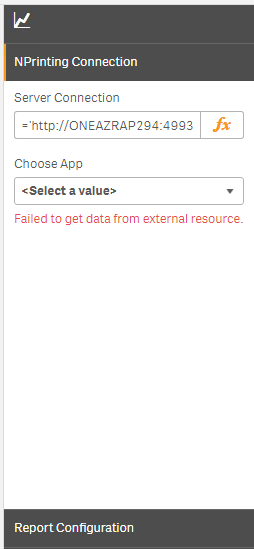
- « Previous Replies
-
- 1
- 2
- Next Replies »
- Mark as New
- Bookmark
- Subscribe
- Mute
- Subscribe to RSS Feed
- Permalink
- Report Inappropriate Content
Hello Amarti,
it's a reach but if you're using chrome try resetting all experimental features. I had issues with the on demand extension two weeks ago and this was the only thing that worked for me (I even reinstalled the whole NPrinting-Server).
1. Navigate to "chrome://flags/
2. Click "Reset all to default" on the top right
I remember changing something in there a year ago, don't know what it was but after I pressed reset and closed / reopened chrome the extension worked without any further issues.
If you want more details on whats going on you can also open the developer console by pressing "F12" while you're on a the Qlik Sense sheet containing the On-Demand-Extension. You should see an error in the console and more details in the "Network"-tab.
In my case, the error response alternated between a 400 Bad Request (CORS-Header missing even though I added it in the admin panel) and a 403 Forbidden (a JSONresponse containing "user does not have permission to this resource" even though my user was an NPrinting administrator)
Cheers,
Mathias
- Mark as New
- Bookmark
- Subscribe
- Mute
- Subscribe to RSS Feed
- Permalink
- Report Inappropriate Content
Hi Mathias,
the problem was related to NPrinting firewall, now it's working fine.
Regards,
A.
- Mark as New
- Bookmark
- Subscribe
- Mute
- Subscribe to RSS Feed
- Permalink
- Report Inappropriate Content
Hi Ruggero,
You're right! Anyway, I already figured it out and it was a problem with NP firewall.
Thanks,
A.
- « Previous Replies
-
- 1
- 2
- Next Replies »