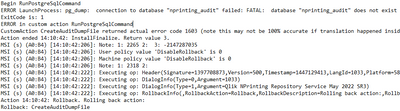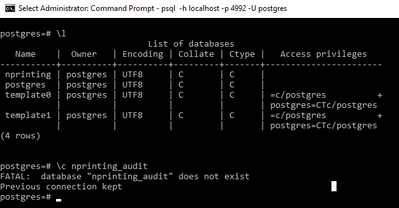Unlock a world of possibilities! Login now and discover the exclusive benefits awaiting you.
- Qlik Community
- :
- All Forums
- :
- Qlik NPrinting
- :
- Re: Problem updating from May 2021 SR5 to May 2022
- Subscribe to RSS Feed
- Mark Topic as New
- Mark Topic as Read
- Float this Topic for Current User
- Bookmark
- Subscribe
- Mute
- Printer Friendly Page
- Mark as New
- Bookmark
- Subscribe
- Mute
- Subscribe to RSS Feed
- Permalink
- Report Inappropriate Content
Problem updating from May 2021 SR5 to May 2022
Hi.
We are facing issues updating NPrinting to its most recent release (May 2022 SR3). We want to upgrade the whole Qlik environment and the current version will become incompatible.
I proceed to update the NPrinting machine by following the docs. Eventually it fails on a with the error Error 0x80070643 - Failed to install MSI package. It happens right after trying to update the QlikNPrintingRepoService service. I noticed that the PostgreSQL version is updated from 10 to 13. Maybe there's a problem with the update tool?
I checked the release notes for May 2022 SR3, and it's supposedly compatible to upgrade from May 2021 SR5.
The server is Windows Server 2016, and the server is dedicated to NPrinring. What could be the issue?
Best regards,
Rafael
- Subscribe by Topic:
-
Qlik NPrinting
-
Qlik NPrinting May 2021
-
Qlik NPrinting May 2022
- « Previous Replies
-
- 1
- 2
- Next Replies »
Accepted Solutions
- Mark as New
- Bookmark
- Subscribe
- Mute
- Subscribe to RSS Feed
- Permalink
- Report Inappropriate Content
@David_Friend Thanks for your input.
I did in fact manage to solve it today, while waiting for the support team to try to solve this.
I made a fresh install of NPrinting in another server, and grabbed the schema for the nprinting_audit database and also the nprinting_audit role. Then I installed them in the affected server, ran the upgrade without hickups.
- Mark as New
- Bookmark
- Subscribe
- Mute
- Subscribe to RSS Feed
- Permalink
- Report Inappropriate Content
My guesses are:
- antivirus
- firewall rules/security
- no admin rights
- issues with internet connectivity (for .net upgrades)
- make sure you stop all services before upgrade
cherrs
- Mark as New
- Bookmark
- Subscribe
- Mute
- Subscribe to RSS Feed
- Permalink
- Report Inappropriate Content
Hi Lech!
I also thought that the antivirus could be the issue, but I deactivated and there's still an issue...
I have appropriate security rules, the account has admin rights, I installed .NET 4.8 manually, and I stopped all services before upgrading, but the issue remains...
Thanks
- Mark as New
- Bookmark
- Subscribe
- Mute
- Subscribe to RSS Feed
- Permalink
- Report Inappropriate Content
HI
Is the Repo service not started/offline before the upgrade attempt by any chance?
If so please refer to this Help page.
Further, please ensure that the NPrinting services are started by the appropriate service account. As shown below,
The NP license and RepoService should be using the Network Service account
The MessagingService should be using the Local System account

The remaining services should be using a domain account (similar to that which you see above) that is the same domain as the Nprinting server.
Please ensure these above are in place before attempting to upgrade.
And when you do upgrade, suggest that you do so as the NPrinting service account.
Also ensure that you are have NPrinting installed on a supported Windows Server as well.
If it fails again, you will likely need to start a support case so that we can investigation further.
Also if you still have the issue and you are upgrading on a server that has had very old installations of NPrinting at one time, please consider this article.
Related information:
Kind regards...
- Mark as New
- Bookmark
- Subscribe
- Mute
- Subscribe to RSS Feed
- Permalink
- Report Inappropriate Content
Hi Frank.
1. Nothing wrong with the Repo service it works perfectly fine.
2. Accounts are as described, with a proper domain account with permissions for those 4 services, and the others are as shown in the picture you provided.
3. Attempted to upgrade using the domain account, which failed. Also tested with a local administrator account of the machine, which also failed.
4. We're trying to upgrade from May 2021 SR5, which is the most recent version before May 2022 releases, so it should be a straightforward update process.
Best regards,
- Mark as New
- Bookmark
- Subscribe
- Mute
- Subscribe to RSS Feed
- Permalink
- Report Inappropriate Content
Hello @RafaelF5 ,
You could find the upgrade logs into "C:\Users\username\AppData\Local\Temp\Qlik_NPrinting_Server_May_2022_SR3_<date and other info>.log". Could you attach here all them?
Regards
- Mark as New
- Bookmark
- Subscribe
- Mute
- Subscribe to RSS Feed
- Permalink
- Report Inappropriate Content
Hi Andre!
I tried to debug myself, and I got to the fatal error that occurs:
I went in and in fact I cannot see the database:
In our installation, we never used auditing, and I recall that when I made the backup before upgrading, in fact only one file was generated with the main nprinting database, and nothing was generated for the audit.
Would it be possible to have redo this database with a custom script, and retry the upgrade?
Best regards,
- Mark as New
- Bookmark
- Subscribe
- Mute
- Subscribe to RSS Feed
- Permalink
- Report Inappropriate Content
Hello Rafael,
Try to edit the file "C:\Program Files\NPrintingServer\NPrinting\WebEngine\webengine.config" adding the tag <add key="enable-audit-logger" /> into appSetting section.
After it restart "QlikNPrinting WebEngine" service and verify if the audit database was created.
Regards
- Mark as New
- Bookmark
- Subscribe
- Mute
- Subscribe to RSS Feed
- Permalink
- Report Inappropriate Content
Hi Andre,
That key was already enabled. I disabled by commenting it, and restarted the WebEngine, and afterwards I enabled it again, and then restarted the WebEngine again. The database wasn't restored...
Best regards,
- Mark as New
- Bookmark
- Subscribe
- Mute
- Subscribe to RSS Feed
- Permalink
- Report Inappropriate Content
Hi @RafaelF5
This is something we will need to have a closer look at including the installation logs in the temp folder of the domain user account used to install Nprinting, windows system and application logs (to determine if there are any cipher issues) , and the full set of Nprinting logs as well.
Please start a support case and copy the link of this thread to the support case as well.
Kind regards...
- « Previous Replies
-
- 1
- 2
- Next Replies »