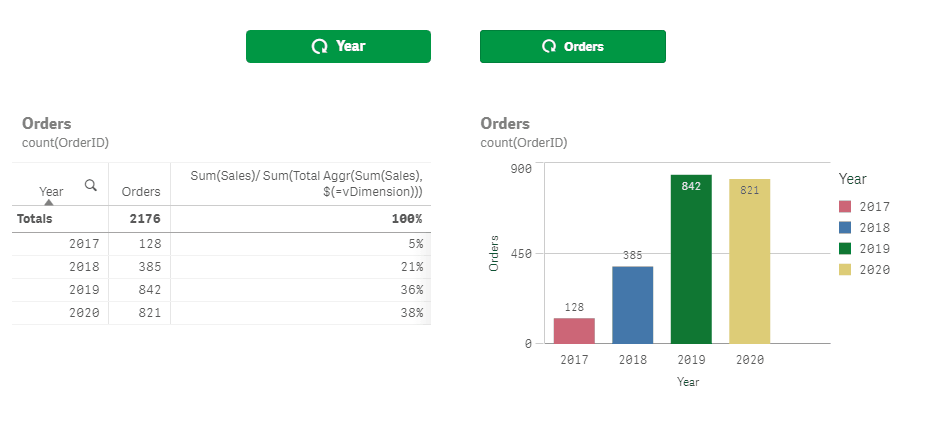Unlock a world of possibilities! Login now and discover the exclusive benefits awaiting you.
Qlik Sense documentation and resources.
Recent Documents
-
Cyclic Groups in Qlik Sense
This doc and app shows a workaround how to make cyclic groups for dimensions and measures. Qlik Sense 2018 November or later is required. The workarou... Show MoreThis doc and app shows a workaround how to make cyclic groups for dimensions and measures. Qlik Sense 2018 November or later is required. The workaround is based on a variable and the button. The solution is not self service but no extensions or add-ons are required and using master items simplifies the usage.
Cyclic Dimension Group
- Add a variable vDimension and set it to Year.
- Add a button, set the label to =vDimension and add an set variable action for vDimension to toggle the dimensions:
=pick(match(vDimension,'Year','Quarter','Month'),'Quarter','Month','Year')
Write dimension dependent expressions using vDimension (instead of GetCurrentField), ex:
=Sum(Sales)/ Sum(Total Aggr(Sum(Sales), $(=vDimension)))For convenience, add master dimension CyclicDimension =$(vDimension) set to label =vDimension and make the button a master visualization.
Cyclic Measure Group
- Add a variable vButton and set it to Sales
- Add a button set the label to vButton and add a set variable action for vButton to toggle the measures:
=pick(match(vButton,'Sales','Orders','COS'),'Orders','COS','Sales') - Add a variable vMeasure and set it to hold the measure expressions:
=pick(match(vButton,'Sales','Orders','COS'),'sum(Sales)','count(OrderID)','sum(COS)')
For convenience, add master measure CyclicMeasure =$(vMeasure) set to label =vMeasure and make the button a master visualization.
This technique has been mentioned before in:
Top-10-Viz-tricks-Qonnections-2019
Top-10-Viz-tricks-Part-2There are several proposals for cyclic groups, thanks for the inspiration:
Juraj Misina, https://dataqlues.com/getobjectfield-function-and-alternate-dimensions/