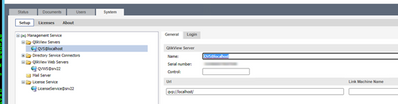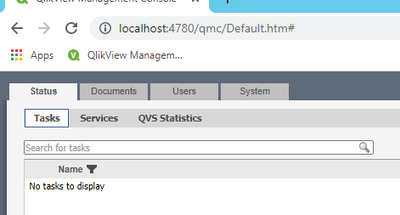Unlock a world of possibilities! Login now and discover the exclusive benefits awaiting you.
- Qlik Community
- :
- All Forums
- :
- QlikView Administration
- :
- QMC Task list is suddenly empty after applying pub...
- Subscribe to RSS Feed
- Mark Topic as New
- Mark Topic as Read
- Float this Topic for Current User
- Bookmark
- Subscribe
- Mute
- Printer Friendly Page
- Mark as New
- Bookmark
- Subscribe
- Mute
- Subscribe to RSS Feed
- Permalink
- Report Inappropriate Content
QMC Task list is suddenly empty after applying publisher lic
I had difficulties entering an email adress to be used in case my reload tasks fails. The tabs where this should be entered are not visible. This happened after installing one of the latest updates.
Because I found some solutions directing towards the publishing part of Qlik, I entered also the publisher license (received 12-2021 a new license for different Qlik products) .
The result is that I can enter my emaill adress again, but all my task are deleted !!. The documents does show within úser documents; (documents | use documents) but also the reload of all documents stopped completely.
The configuration of QMC data is not very stable ? How can I backup all configured data prior to a future update as this is not the first failure of this server configuration
As my Status | tasks tab shows no data, it's not possible to configure any reload taskst
I did find some work around to edit some settings forcing the task overview to be reloaded, but no luck
Reinstalling the complet server is not the prefered option as I had > 100 reload tasks configured.
Any ideas on how to restore all my tasks ?
My temporary work around is now to configure the reload taskst in a batch fil and start this using windows task scheduler,
Accepted Solutions
- Mark as New
- Bookmark
- Subscribe
- Mute
- Subscribe to RSS Feed
- Permalink
- Report Inappropriate Content
From your pics above it looks like the QlikView Server did not have a license. That would be why you could not see the "mail" tab
When you license the publisher the old tasks will disappear. I understand that this is not the behavior you want, but it is how the product behave
This is actually documented in the help,
- Mark as New
- Bookmark
- Subscribe
- Mute
- Subscribe to RSS Feed
- Permalink
- Report Inappropriate Content
From your pics above it looks like the QlikView Server did not have a license. That would be why you could not see the "mail" tab
When you license the publisher the old tasks will disappear. I understand that this is not the behavior you want, but it is how the product behave
This is actually documented in the help,
- Mark as New
- Bookmark
- Subscribe
- Mute
- Subscribe to RSS Feed
- Permalink
- Report Inappropriate Content
For the backup Question, Here is a link to the help on how to make a complete backup
- Mark as New
- Bookmark
- Subscribe
- Mute
- Subscribe to RSS Feed
- Permalink
- Report Inappropriate Content
Thanks Maria_Halley
That the behavour of qlikview server would change completely applying the publisher lic , was a shock for me.. I thought adding the publisher data would only add a new feature and not screw up my complete setup...
I uninstalled the publisher lic ( https://community.qlik.com/t5/Knowledge/How-to-remove-Publisher-License-from-QlikView-Environment/ta...) and restored the QVPR from the backup folder (thanks for that!!! ) and now my tasks are visible again!
Miraculously the tab where I can enter my email address for receiving alerts is now also shown !! I did not enter any other license info again..
Thanks for your quick reply !
- Mark as New
- Bookmark
- Subscribe
- Mute
- Subscribe to RSS Feed
- Permalink
- Report Inappropriate Content