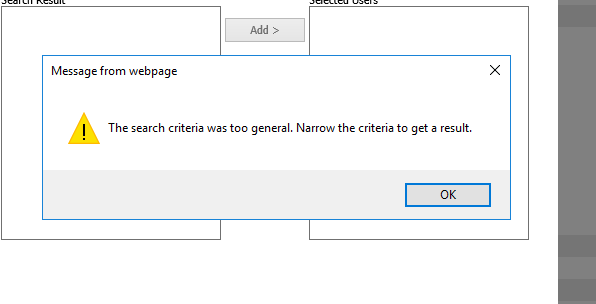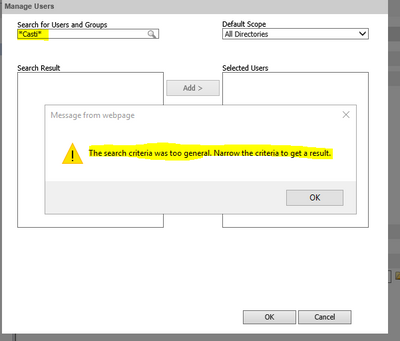Unlock a world of possibilities! Login now and discover the exclusive benefits awaiting you.
- Qlik Community
- :
- All Forums
- :
- QlikView Administration
- :
- Re: Unable to add user in distribute tab of QMC
- Subscribe to RSS Feed
- Mark Topic as New
- Mark Topic as Read
- Float this Topic for Current User
- Bookmark
- Subscribe
- Mute
- Printer Friendly Page
- Mark as New
- Bookmark
- Subscribe
- Mute
- Subscribe to RSS Feed
- Permalink
- Report Inappropriate Content
Unable to add user in distribute tab of QMC
Hi QlikView Community,
While creating task in QMC i am facing kind of strange problem. When i am going to distribute the task to the user, I am unable to add user details. For better understanding i am attaching the snapshot of the error message.
Please help me how to resolve this issue.
Thank you in advance.
QlikView ##New to QlikView

- Tags:
- distribute
- management console
- memory
- qlikview_deployement
- qlikview_server
- qmc
- qms
- qv_server
- qvs
- reload
- server
- task
- « Previous Replies
-
- 1
- 2
- Next Replies »
Accepted Solutions
- Mark as New
- Bookmark
- Subscribe
- Mute
- Subscribe to RSS Feed
- Permalink
- Report Inappropriate Content
Looks like the DSC is not responding due to Timeout . There is a default timeout value of 30 seconds (30000 milliseconds) for any other QlikView service communicating with the Directory Service Connector (DSC). It's a general timeout, handling all calls to DSC for that specific service. To increase this timeout value, a change is needed to the QlikView Management Service (QMS) configuration file - QVManagementService.exe.config located in %ProgramFiles%\QlikView\Management Service. Kindly refer to the community post below for details
- Mark as New
- Bookmark
- Subscribe
- Mute
- Subscribe to RSS Feed
- Permalink
- Report Inappropriate Content
Hi Everyone Server reboot has fixed the issue. Thank you for your Support.
- Mark as New
- Bookmark
- Subscribe
- Mute
- Subscribe to RSS Feed
- Permalink
- Report Inappropriate Content
@Chip_Matejowsky may be you can help me with this issue.
- Mark as New
- Bookmark
- Subscribe
- Mute
- Subscribe to RSS Feed
- Permalink
- Report Inappropriate Content
Looks like the DSC is not responding due to Timeout . There is a default timeout value of 30 seconds (30000 milliseconds) for any other QlikView service communicating with the Directory Service Connector (DSC). It's a general timeout, handling all calls to DSC for that specific service. To increase this timeout value, a change is needed to the QlikView Management Service (QMS) configuration file - QVManagementService.exe.config located in %ProgramFiles%\QlikView\Management Service. Kindly refer to the community post below for details
- Mark as New
- Bookmark
- Subscribe
- Mute
- Subscribe to RSS Feed
- Permalink
- Report Inappropriate Content
Hi @Jill_Masinde After doing above changes i am getting other error "The search criteria was too general. Narrow the criteria to get a result."
Attaching Snapshot
Please help me.
- Mark as New
- Bookmark
- Subscribe
- Mute
- Subscribe to RSS Feed
- Permalink
- Report Inappropriate Content
You had to use * in your search and there's too many answer (more than 500).
Instead of *, search for user with letters of the user
Ex : for Edisson Alan, you can use *Edi* or *Al* or anything near the name of your user replace by star for the others letters
- Mark as New
- Bookmark
- Subscribe
- Mute
- Subscribe to RSS Feed
- Permalink
- Report Inappropriate Content
I am using particular ID of that user but throwing the same error.
- Mark as New
- Bookmark
- Subscribe
- Mute
- Subscribe to RSS Feed
- Permalink
- Report Inappropriate Content
Is your DSC operationnal ? Don't you get a red star at the end of the line in your configuration ?
- Mark as New
- Bookmark
- Subscribe
- Mute
- Subscribe to RSS Feed
- Permalink
- Report Inappropriate Content
See not working
- Mark as New
- Bookmark
- Subscribe
- Mute
- Subscribe to RSS Feed
- Permalink
- Report Inappropriate Content
Do you have multiple DSC ? In that case, you should choose only the one you're looking for in "Default scope"
- Mark as New
- Bookmark
- Subscribe
- Mute
- Subscribe to RSS Feed
- Permalink
- Report Inappropriate Content
No i don't think we have multiple DSC. Why it is unable to fetch other directories ?
- « Previous Replies
-
- 1
- 2
- Next Replies »