Unlock a world of possibilities! Login now and discover the exclusive benefits awaiting you.
- Qlik Community
- :
- All Forums
- :
- QlikView App Dev
- :
- Accumulation in script problem
- Subscribe to RSS Feed
- Mark Topic as New
- Mark Topic as Read
- Float this Topic for Current User
- Bookmark
- Subscribe
- Mute
- Printer Friendly Page
- Mark as New
- Bookmark
- Subscribe
- Mute
- Subscribe to RSS Feed
- Permalink
- Report Inappropriate Content
Accumulation in script problem
Hi.
I can't understand how to do accumulation total. I've some product operations like: income (BYE) and charge(SELL).
And Item detailed by fields [Item No_] and [Variant Code]. [Location Code] it's like Warehouse.[Item No_][Item No_]
I'm trying to script:
IF([Location Code]=Previous([Location Code]) and [Item No_] = Previous ([Item No_]) and [Variant Code]= Previous([Variant Code]),NumSum(Peek('QTY_Accum'),Num(Quantity)),Num(Quantity))
But it's not working (
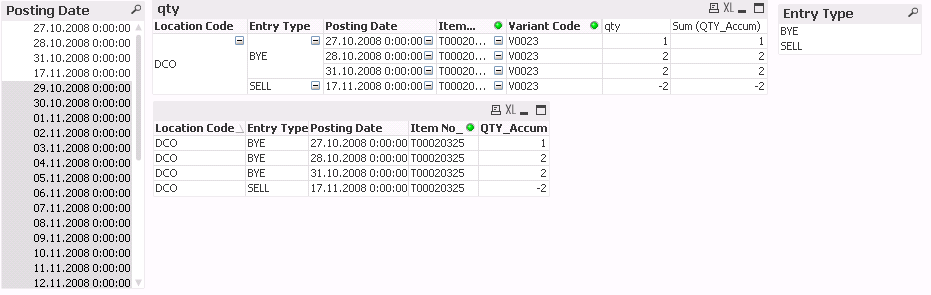
My task to count a goods remaining balance accumulatively.
Thx.
- Mark as New
- Bookmark
- Subscribe
- Mute
- Subscribe to RSS Feed
- Permalink
- Report Inappropriate Content
In principle, your script looks OK. But I would still make the following changes:
1) Put the "Order By" in the same Load as where you define your QTY_Accum.
2) Define your QTY_Accum the following way:
Num(If( [Posting Date] = Peek([Posting Date]) and
[Location Code] = Peek([Location Code]) and
[Item No_] = Peek([Item No_]) and
[Variant Code] = Peek([Variant Code]),
RangeSum(Peek('QTY_Accum'), Quantity),
Quantity )) as QTY_Accum
3) Add a debugging field to see the true record order withing the Load:
RecNo() as RecordNumber
Good luck
HIC
- Mark as New
- Bookmark
- Subscribe
- Mute
- Subscribe to RSS Feed
- Permalink
- Report Inappropriate Content
Yes HIC.
But we shouldn't consider the posting date.
Some peace of code:
[tmp]:
LOAD * INLINE [
'Posting Date','Location Code', 'Item No_', 'Variant Code', 'Entry Type',Quantity
01.01.2013, 1, 1, 1, BYE, 10
02.01.2013, 1, 1, 1, BYE, 5
02.01.2013, 1, 1, 1, SELL, -3
03.01.2013, 2, 1, 1, BYE, 20
03.01.2013, 2, 1, 1, SELL, -10
];
tmp2:
NoConcatenate
LOAD
RecNo() as Rec,
[Posting Date],
[Location Code],
[Item No_],
[Variant Code],
[Entry Type],
Quantity,
Num(If([Posting Date] = Peek([Posting Date]) and [Location Code] = Peek([Location Code]) and [Item No_] = Peek([Item No_]) and [Variant Code] = Peek([Variant Code]), RangeSum(Peek('QTY_Accum'), Quantity), Quantity ))) as QTY_Accum,
Num(IF([Location Code] = Peek([Location Code]) and [Item No_] = Peek([Item No_]) and [Variant Code] = Peek([Variant Code]),NumSum(Peek('QTY_Accum2'),Num(Quantity)),Num(Quantity))) as QTY_Accum2
Resident tmp
Order by [Posting Date] asc,[Location Code] asc,[Item No_] asc,[Variant Code] asc;
Drop Table tmp;
Looks like we shouldn't consider date in condition of accumulation.
Any way thnx a lot.
eek('QTY_Aeek('QTY_A
- Mark as New
- Bookmark
- Subscribe
- Mute
- Subscribe to RSS Feed
- Permalink
- Report Inappropriate Content
Try this (to be modified for your situation)
// assumption: data is on level of %CATEG1_KEY, %CATEG2_KEY, Year, Month
LOAD
*,
If(Year = Peek('Year', -1) AND // if year of current record = year of pevious record and
%CATEG1_KEY = Peek('%CATEG1_KEY', -1) AND // if same %CATEG1_KEY as previous record and
%CATEG2_KEY = Peek('%CATEG2_KEY', -1), // if same %CATEG2_KEY as previous record
RangeSum(Peek('Sales_Acc', -1), Sales), // previous month + current month
RangeSum(Sales)) // use only first month of new year
AS Sales_Acc
Resident Sales
ORDER BY %CATEG1_KEY, %CATEG2_KEY, Year, Month; // order records by all categories (%CATEG1_KEY, %CATEG1_KEY), Year and Month to use peek function for accumulation
If this helps you please mark it as helpful or correct.
Thomas