Unlock a world of possibilities! Login now and discover the exclusive benefits awaiting you.
- Qlik Community
- :
- All Forums
- :
- QlikView App Dev
- :
- Re: Count of fields
- Subscribe to RSS Feed
- Mark Topic as New
- Mark Topic as Read
- Float this Topic for Current User
- Bookmark
- Subscribe
- Mute
- Printer Friendly Page
- Mark as New
- Bookmark
- Subscribe
- Mute
- Subscribe to RSS Feed
- Permalink
- Report Inappropriate Content
Count of fields
Hi All
i have a following requirement below
| Campaign | Customer | Years with Company | Count |
| A | 1 | 8 | 9 |
| A | 2 | 8 | 9 |
| A | 3 | 8 | 9 |
| A | 4 | 8 | 9 |
| A | 5 | 8 | 9 |
| A | 6 | 8 | 9 |
| A | 7 | 8 | 9 |
| A | 8 | 8 | 9 |
| A | 8 | 8 | 9 |
i need to calculate the count of customers and display in a separate column
as in the case above it is 9 which includes duplicate also need to consider that also
Can any one help me on this
Thanks
Kushal
- Mark as New
- Bookmark
- Subscribe
- Mute
- Subscribe to RSS Feed
- Permalink
- Report Inappropriate Content
Table:
LOAD Campaign, Customer, Years
FROM...;
JOIN
LOAD Count(Customer) as Count
RESIDENT Table;
- Mark as New
- Bookmark
- Subscribe
- Mute
- Subscribe to RSS Feed
- Permalink
- Report Inappropriate Content
If you are not looking for a script solution, you would need to define the exact context in which you want to create the column.
Again, it's much easier to help if you create and post a small sample QVW.
Regards,
Stefan
- Mark as New
- Bookmark
- Subscribe
- Mute
- Subscribe to RSS Feed
- Permalink
- Report Inappropriate Content
you can try with TOTAL in a chart
count(TOTAL Customer)
or by Campaign
count(TOTAL <Campaign> Customer)
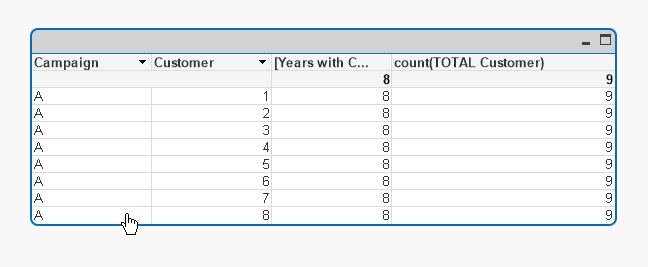
- Mark as New
- Bookmark
- Subscribe
- Mute
- Subscribe to RSS Feed
- Permalink
- Report Inappropriate Content
Hi Kushal,
PFA
Try this
You also try this way,
Susovan
- Mark as New
- Bookmark
- Subscribe
- Mute
- Subscribe to RSS Feed
- Permalink
- Report Inappropriate Content
Hi All
i have solved this by using below formula
Sum(Total<[Years with Company],[Campaign Name]>Aggr(Count(Total<T>distinct T),[Campaign Name],T))