Unlock a world of possibilities! Login now and discover the exclusive benefits awaiting you.
- Qlik Community
- :
- All Forums
- :
- QlikView App Dev
- :
- Re: Dimension background color problem in pivot ? ...
- Subscribe to RSS Feed
- Mark Topic as New
- Mark Topic as Read
- Float this Topic for Current User
- Bookmark
- Subscribe
- Mute
- Printer Friendly Page
- Mark as New
- Bookmark
- Subscribe
- Mute
- Subscribe to RSS Feed
- Permalink
- Report Inappropriate Content
Dimension background color problem in pivot ? bug ?
Hello every one,
With Qlikview 10 SR2, i'm trying to assign a different background color to a dimension depending on the values of the dimension but when the expression of the graph returns no value, its associated dimension cell remains white.
I've read some posts about this problem and it was said to uncheck "Suppress Zero-Value" and check "Populate missing values". I've done this and it doesn't change a thing in my case.
Can any one help me with this ?
The expression set in "background color" option of the dimension is as follows :
=If (Alpha = 'A', RGB(100, 150, 250),
If (Alpha = 'B', RGB(90, 160, 250),
If (Alpha = 'C', RGB(80, 170, 250),
If (Alpha = 'D', RGB(70, 180, 250),
If (Alpha = 'E', RGB(60, 190, 250),
If (Alpha = 'F', RGB(50, 200, 250),
If (Alpha = 'G', RGB(40, 210, 250),
If (Alpha = 'H', RGB(30, 220, 250),
If (Alpha = 'I', RGB(20, 230, 250),
If (Alpha = 'J', RGB(10, 240, 250),
))))))))))
I have also attached an example file which shows the problem.
The problem is highlighted in the following picture, Alpha = 'D' is not colored because the first expression value (Dim22 = 'a') is empty.
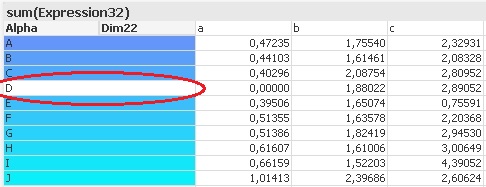
Regards,
Damien
Ce message a été modifié par: dcoueron
- « Previous Replies
-
- 1
- 2
- Next Replies »
- Mark as New
- Bookmark
- Subscribe
- Mute
- Subscribe to RSS Feed
- Permalink
- Report Inappropriate Content
I assumed you wanted to show all values because you explicitly checkmarked "show all values" in your pivot table. If you don'twant to show all values, remove the "show all values" checkmark and remove the {1} I added when I noticed you had "show all values" checkmarked.
=If(only(total <Alpha> Alpha) = 'A', RGB(100, 150, 250),
If (only(total <Alpha> Alpha) = 'B', RGB(90, 160, 250),
If (only(total <Alpha> Alpha) = 'C', RGB(80, 170, 250),
If (only(total <Alpha> Alpha) = 'D', RGB(70, 180, 250),
If (only(total <Alpha> Alpha) = 'E', RGB(60, 190, 250),
If (only(total <Alpha> Alpha) = 'F', RGB(50, 200, 250),
If (only(total <Alpha> Alpha) = 'G', RGB(40, 210, 250),
If (only(total <Alpha> Alpha) = 'H', RGB(30, 220, 250),
If (only(total <Alpha> Alpha) = 'I', RGB(20, 230, 250),
If (only(total <Alpha> Alpha) = 'J', RGB(10, 240, 250),
))))))))))
- Mark as New
- Bookmark
- Subscribe
- Mute
- Subscribe to RSS Feed
- Permalink
- Report Inappropriate Content
Yes it works perfectly.
Thank you a lot !
- « Previous Replies
-
- 1
- 2
- Next Replies »