Unlock a world of possibilities! Login now and discover the exclusive benefits awaiting you.
- Qlik Community
- :
- All Forums
- :
- QlikView App Dev
- :
- Re: Hide Title and Column Headers if there's no co...
- Subscribe to RSS Feed
- Mark Topic as New
- Mark Topic as Read
- Float this Topic for Current User
- Bookmark
- Subscribe
- Mute
- Printer Friendly Page
- Mark as New
- Bookmark
- Subscribe
- Mute
- Subscribe to RSS Feed
- Permalink
- Report Inappropriate Content
Hide Title and Column Headers if there's no content in chart
Is it possible to hide the Title and Column Headers of a chart object if there's no content in chart?
We are using a number of our charts for printed reports. Some charts will have no data if certain data selections are made, and it would be great if we could hide the Title and Column Headers if there's no content.
Do we have any QV Wizz who has cracked this before?
Thank you in advance for your help.
Accepted Solutions
- Mark as New
- Bookmark
- Subscribe
- Mute
- Subscribe to RSS Feed
- Permalink
- Report Inappropriate Content
Hi Klaus,
maybe You can hide whole object.
In conditional expression of Presentation Tab
Count(Distinct BRANCH)+Count(Distinct IDNO)+Count(Distinct FROM) > 0
Regards,
Antonio
- Mark as New
- Bookmark
- Subscribe
- Mute
- Subscribe to RSS Feed
- Permalink
- Report Inappropriate Content
Attached you have an example
It is possible aid you
- Mark as New
- Bookmark
- Subscribe
- Mute
- Subscribe to RSS Feed
- Permalink
- Report Inappropriate Content
Another example
- Mark as New
- Bookmark
- Subscribe
- Mute
- Subscribe to RSS Feed
- Permalink
- Report Inappropriate Content
Enrique, thank you. This is helpful.
See below example of what I am looking for, specifically:
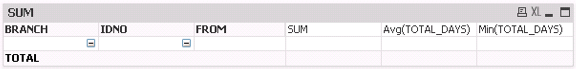
Instead of having Chart Title, Column Headers and Total row showing blank when there are no values, I don't want to show anything at all - no title, no column headers and no total row.
Any ideas?
- Mark as New
- Bookmark
- Subscribe
- Mute
- Subscribe to RSS Feed
- Permalink
- Report Inappropriate Content
Hi Klaus,
maybe You can hide whole object.
In conditional expression of Presentation Tab
Count(Distinct BRANCH)+Count(Distinct IDNO)+Count(Distinct FROM) > 0
Regards,
Antonio
- Mark as New
- Bookmark
- Subscribe
- Mute
- Subscribe to RSS Feed
- Permalink
- Report Inappropriate Content
Thank you ANTONIO MANCINI.
The Conditional Expression on the 'Layout' tab of the object ('Show' section) works perfectly.