Unlock a world of possibilities! Login now and discover the exclusive benefits awaiting you.
- Qlik Community
- :
- All Forums
- :
- QlikView App Dev
- :
- Re: How to calculate a percentage of column total?
- Subscribe to RSS Feed
- Mark Topic as New
- Mark Topic as Read
- Float this Topic for Current User
- Bookmark
- Subscribe
- Mute
- Printer Friendly Page
- Mark as New
- Bookmark
- Subscribe
- Mute
- Subscribe to RSS Feed
- Permalink
- Report Inappropriate Content
How to calculate a percentage of column total?
Having trouble coming up with this simple calculation. i have 40 rows of data with two columns. Gender and Final rating (4 possible ratings). I need to calculate the % of females in each rating class as a % of all females (% of column total). Any suggestions?
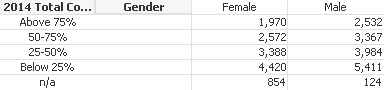
1,970 females/13,204 total females = 14.9%
- Tags:
- new_to_qlikview
- Mark as New
- Bookmark
- Subscribe
- Mute
- Subscribe to RSS Feed
- Permalink
- Report Inappropriate Content
Hi,
Try like this
=Count(MeasureName)/Count(TOTAL MeasureName)
Replace MeasureName with the actual field name.
Regards,
jagan.
- Mark as New
- Bookmark
- Subscribe
- Mute
- Subscribe to RSS Feed
- Permalink
- Report Inappropriate Content
Hello Jim,
Is this you are looking for. PFA the qvw. file. Let us know if any.
Thanks
V.
- Mark as New
- Bookmark
- Subscribe
- Mute
- Subscribe to RSS Feed
- Permalink
- Report Inappropriate Content
Check the Relative option in that expression to get the % value.
- Mark as New
- Bookmark
- Subscribe
- Mute
- Subscribe to RSS Feed
- Permalink
- Report Inappropriate Content
Hi, I still am not able to get this. I can get the % of a cell as a percentage of total population, but not % of only total female or total male. I don't have a relative button as i am using a pivot chart. How would i write a definition to identify the sum of all "females" or sum of all "males" to use as the denominator?
So in the chart below, i need the cell for "Above 75% females" to be 1,970/13,204 (all females) which should be 15%
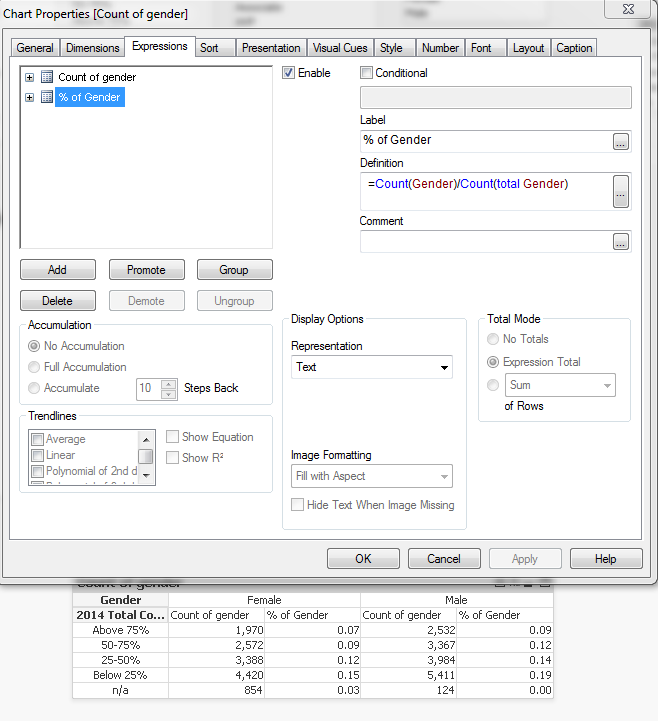
- Mark as New
- Bookmark
- Subscribe
- Mute
- Subscribe to RSS Feed
- Permalink
- Report Inappropriate Content
Try TOTAL qualifier with a field list, like
=count(Gender) / count(Total<Gender> Gender)
- Mark as New
- Bookmark
- Subscribe
- Mute
- Subscribe to RSS Feed
- Permalink
- Report Inappropriate Content
that worked! thank you so much