Unlock a world of possibilities! Login now and discover the exclusive benefits awaiting you.
- Qlik Community
- :
- All Forums
- :
- QlikView App Dev
- :
- Re: How to open .dat file, and create QVD/QVW??
- Subscribe to RSS Feed
- Mark Topic as New
- Mark Topic as Read
- Float this Topic for Current User
- Bookmark
- Subscribe
- Mute
- Printer Friendly Page
- Mark as New
- Bookmark
- Subscribe
- Mute
- Subscribe to RSS Feed
- Permalink
- Report Inappropriate Content
How to open .dat file, and create QVD/QVW??
Hi, I am very new to QV, but I would love to learn, and any help is greatly appreciated!
I am interning at a company this summer, and was told that they log stats in .dat files and rely on Qlikview to generate QVDs of the .dat files. Then they write QVW reports using the data in QVDs.
However, since I am so new to this, I have no idea how to even create a QVD, or how to load the dat file correctly into the QV??
This is my screen after dragging in a .dat file into QV, delimited.
Any help at all is appreciated, thanks!
 .
.
- « Previous Replies
-
- 1
- 2
- Next Replies »
Accepted Solutions
- Mark as New
- Bookmark
- Subscribe
- Mute
- Subscribe to RSS Feed
- Permalink
- Report Inappropriate Content
On File wizard select "Spaces" instead, then manually add labels to the columns containing good/useful data, see screenshot below.
Once this is done you can exclude from load the superfluous columns like @1, @3 by clicking X - this should do the trick for you.
- Mark as New
- Bookmark
- Subscribe
- Mute
- Subscribe to RSS Feed
- Permalink
- Report Inappropriate Content
Hi
You need to reload the .DAT file by clicking the reload button.
I guess you have loaded the file by cliking on tables button that is present in bottom.
can you please attach the sample file here?
- Mark as New
- Bookmark
- Subscribe
- Mute
- Subscribe to RSS Feed
- Permalink
- Report Inappropriate Content
When you load this do you see any data?
May be use store command to load this data into QVD.
Like
Table1:
Load @1 AS Fieldname1,
@2 AS FieldName2,
.......
FROM yoursourceFilepath;
Store Table1 INTO YourpathHere\Table1.qvd(qvd);
Drop Table Table1;
- Mark as New
- Bookmark
- Subscribe
- Mute
- Subscribe to RSS Feed
- Permalink
- Report Inappropriate Content
Here is the screen when I drag the .dat file into QV.
I'm thinking it might be the problem with the .dat file? The delimiters arent commas, it seems to be some unreadable ASCII character. 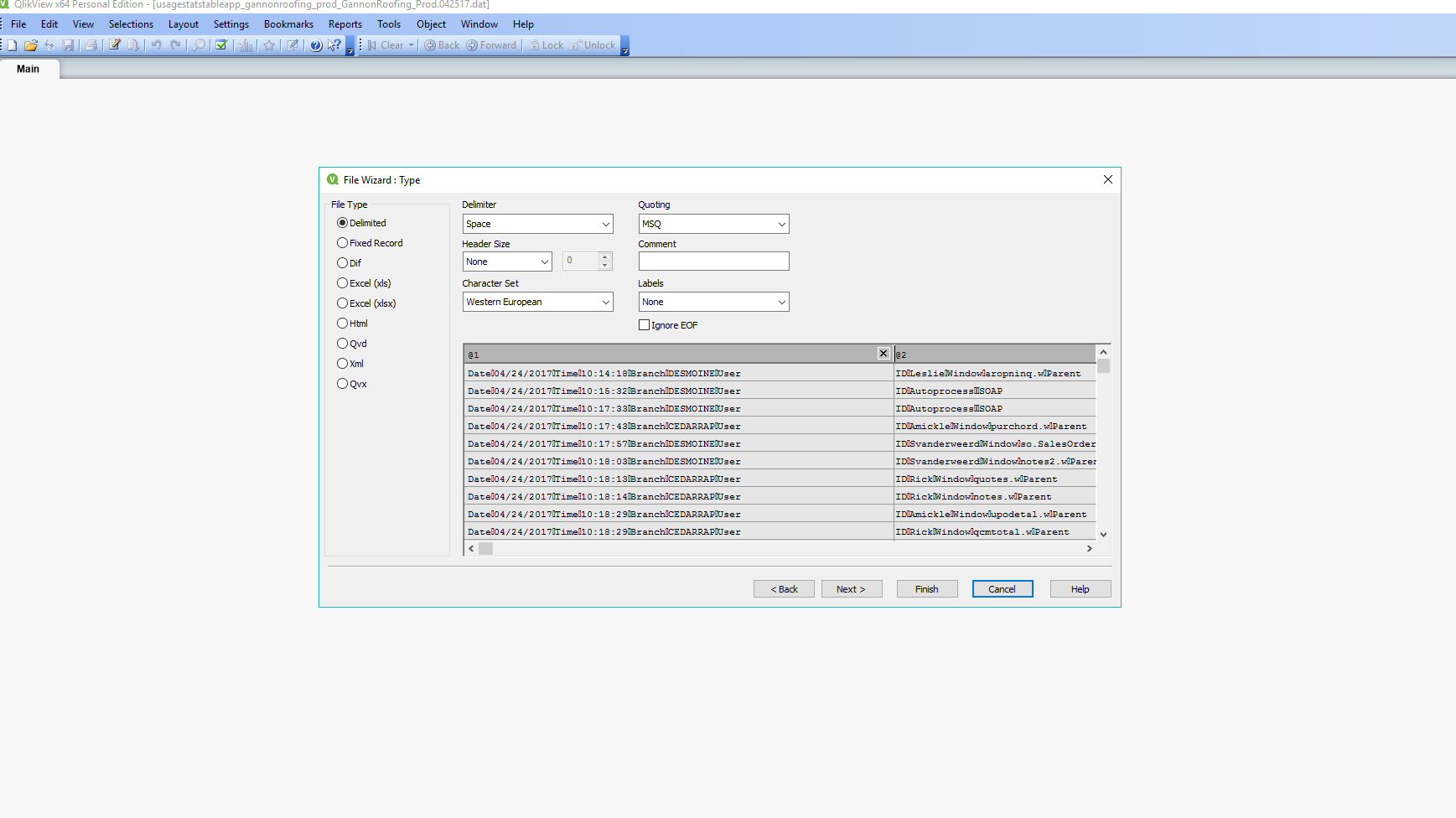
- Mark as New
- Bookmark
- Subscribe
- Mute
- Subscribe to RSS Feed
- Permalink
- Report Inappropriate Content
please attach sample data
- Mark as New
- Bookmark
- Subscribe
- Mute
- Subscribe to RSS Feed
- Permalink
- Report Inappropriate Content
Hi Aaron,
See threads below
Importing a .dat file extension file | Qlik Community
Problem to load .dat File | Qlik Community
Warm regards,
Nish
- Mark as New
- Bookmark
- Subscribe
- Mute
- Subscribe to RSS Feed
- Permalink
- Report Inappropriate Content
Here. This is a portion of the .dat file. I can't post all of it, due to confidentiality.
- Mark as New
- Bookmark
- Subscribe
- Mute
- Subscribe to RSS Feed
- Permalink
- Report Inappropriate Content
On File wizard select "Spaces" instead, then manually add labels to the columns containing good/useful data, see screenshot below.
Once this is done you can exclude from load the superfluous columns like @1, @3 by clicking X - this should do the trick for you.
- Mark as New
- Bookmark
- Subscribe
- Mute
- Subscribe to RSS Feed
- Permalink
- Report Inappropriate Content
Hi, thank you so much!
With this, I was able to create a QVD after delimiting the file.
However, how do I create a QVW now? I was told I could create a QVW report of sorts, from the QVD File
Thanks in advance!
- Mark as New
- Bookmark
- Subscribe
- Mute
- Subscribe to RSS Feed
- Permalink
- Report Inappropriate Content
It's my pleasure!
I am sorry I don't understand. A QVW is a QlikView document / application (app)
You can use script function "Store" to create a QVD or CSV file from a QVW.
Warm regards,
Nish
- « Previous Replies
-
- 1
- 2
- Next Replies »