Unlock a world of possibilities! Login now and discover the exclusive benefits awaiting you.
- Qlik Community
- :
- All Forums
- :
- QlikView App Dev
- :
- Re: How to send multiple text box to excel?
- Subscribe to RSS Feed
- Mark Topic as New
- Mark Topic as Read
- Float this Topic for Current User
- Bookmark
- Subscribe
- Mute
- Printer Friendly Page
- Mark as New
- Bookmark
- Subscribe
- Mute
- Subscribe to RSS Feed
- Permalink
- Report Inappropriate Content
How to send multiple text box to excel?
Hi, I have a template based on text boxes, as the following:

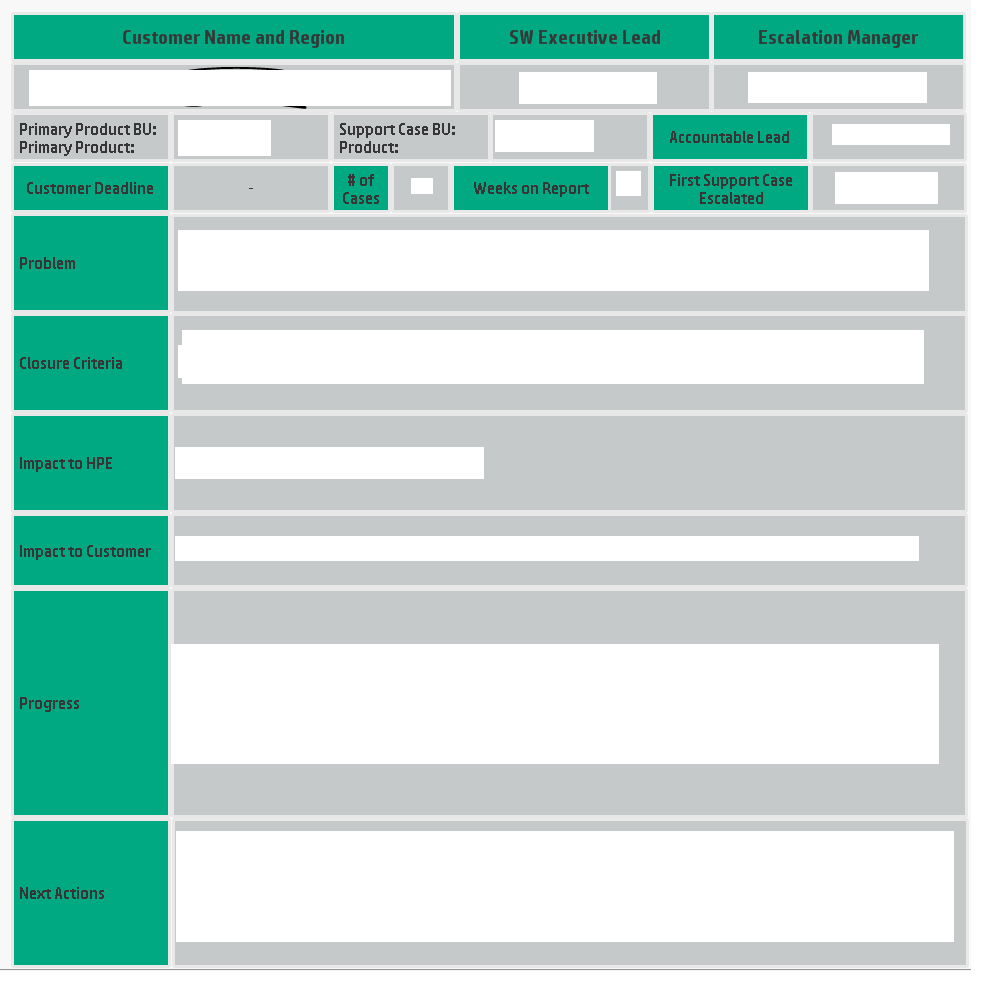
I will like to have a button that will send to excel this text boxes and the first dashboard. I have found some posts like this, but I didn't understand them. Can you please provide me an easy example where you send 2 text boxes and the pivot table to excel?
Thanks in advanced for your help.
- Tags:
- sendto excel
- « Previous Replies
-
- 1
- 2
- Next Replies »
- Mark as New
- Bookmark
- Subscribe
- Mute
- Subscribe to RSS Feed
- Permalink
- Report Inappropriate Content
Hello Roberto
You could think in using Qlik NPrinting for this...
Regards
- Mark as New
- Bookmark
- Subscribe
- Mute
- Subscribe to RSS Feed
- Permalink
- Report Inappropriate Content
Unfortunately, NPrinting is not an option for me.
I now that this is possible using macros, but I don't know well how to use them, if you can send me an example to send 2 text boxes and a pivot table will be great.
- Mark as New
- Bookmark
- Subscribe
- Mute
- Subscribe to RSS Feed
- Permalink
- Report Inappropriate Content
I think you can start with this
- Mark as New
- Bookmark
- Subscribe
- Mute
- Subscribe to RSS Feed
- Permalink
- Report Inappropriate Content
There are not text boxes, and I am not trying to add multiple sheets. I want to export a few text boxes and the table to excel without losing the format.
- Mark as New
- Bookmark
- Subscribe
- Mute
- Subscribe to RSS Feed
- Permalink
- Report Inappropriate Content
Variant 3 exports many objects to the same sheet.
There are not text boxes but you can add text boxes as image.
- Mark as New
- Bookmark
- Subscribe
- Mute
- Subscribe to RSS Feed
- Permalink
- Report Inappropriate Content
If I export them as image can I modify them on excel? if not, then it won't work for me.
- Mark as New
- Bookmark
- Subscribe
- Mute
- Subscribe to RSS Feed
- Permalink
- Report Inappropriate Content
I want the right click >Export to Excel (this will keep the format) in a button to do it for 8 text boxes at the same time.
Is this possible?
- Mark as New
- Bookmark
- Subscribe
- Mute
- Subscribe to RSS Feed
- Permalink
- Report Inappropriate Content
Add a TableBox, showing the fields You use in Your textboxes.
Set the TableBox Visibility to false.
Add a Button - "To Excel".
Actions = Run Macro
If the button only should be enabled when a single record i shown, use the GetSelectedCount([YourKey])
The Macro need only 2 rows:
Sub ToExcel()
Set obj = ActiveDocument.GetSheetObject("TB01")
obj.SendToExcel
End Sub
- Mark as New
- Bookmark
- Subscribe
- Mute
- Subscribe to RSS Feed
- Permalink
- Report Inappropriate Content
I did it this way and worked but just for one textbox. I have tried to set a new obj but that will open a second excel with the same field.
What would be an example to have multiple text boxes exported to excel and it would be possible to set them in a specific colum/row?
- « Previous Replies
-
- 1
- 2
- Next Replies »