Unlock a world of possibilities! Login now and discover the exclusive benefits awaiting you.
- Qlik Community
- :
- All Forums
- :
- QlikView App Dev
- :
- Re: I am new to QlikView ... why is file wizard no...
- Subscribe to RSS Feed
- Mark Topic as New
- Mark Topic as Read
- Float this Topic for Current User
- Bookmark
- Subscribe
- Mute
- Printer Friendly Page
- Mark as New
- Bookmark
- Subscribe
- Mute
- Subscribe to RSS Feed
- Permalink
- Report Inappropriate Content
I am new to QlikView ... why is file wizard not opening in the script editor?
I opened script editor browse to the data source (Excel and/or QV file) however the file wizard does not appear and any attempt to "click" within the application generates a "chime". Can anybody assist?
- Tags:
- new_to_qlikview
- Mark as New
- Bookmark
- Subscribe
- Mute
- Subscribe to RSS Feed
- Permalink
- Report Inappropriate Content
It will open a window where you will have to browse for your Excel file. Once you click the excel file then File Wizard will show up.
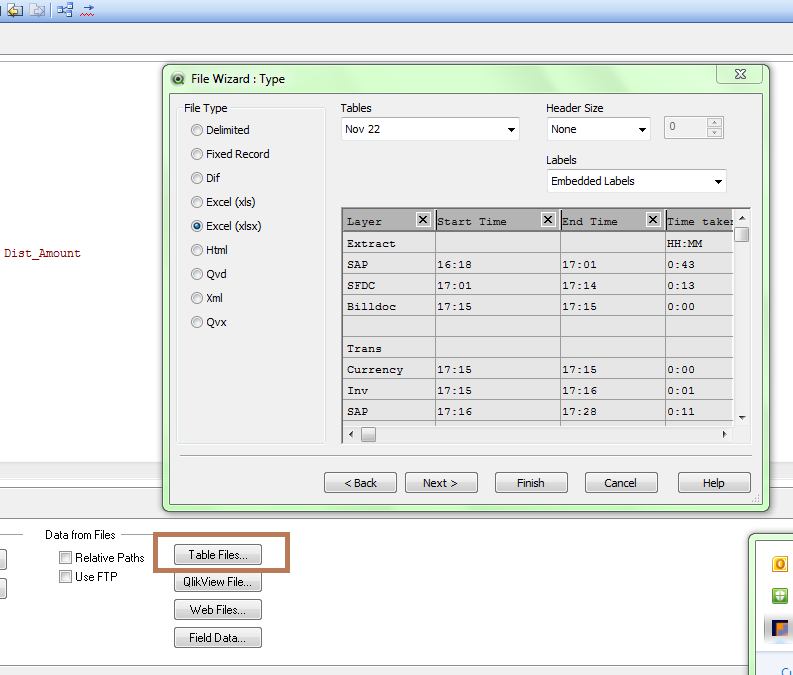
- Mark as New
- Bookmark
- Subscribe
- Mute
- Subscribe to RSS Feed
- Permalink
- Report Inappropriate Content
You tried using the wizard like this?
Open the script editor (CTRL-E), then at the bottom, go to Data tab and click on 'Table files...'. Then chose your excel file and proceed.
- Mark as New
- Bookmark
- Subscribe
- Mute
- Subscribe to RSS Feed
- Permalink
- Report Inappropriate Content
I had a browsed to the file and highlighted the Excel spreadsheet and click open .. It is at this point that the file was a does not open! Can you assist further?
- Mark as New
- Bookmark
- Subscribe
- Mute
- Subscribe to RSS Feed
- Permalink
- Report Inappropriate Content
Few things you can try:
- In the Edit script > Insert > Load Statement > Load from file
- In the Edit script > Table files > try loading a qvd/or any other file formats instead of excel
Can you attach some screen shots of the issue
- Mark as New
- Bookmark
- Subscribe
- Mute
- Subscribe to RSS Feed
- Permalink
- Report Inappropriate Content
I don't think it would work this way, QlikView is not associated to excel file extensions by default.
AFAIR, it might work if you open QV desktop application, then drag and drop the excel fexprile from the explorer to the QV window. This should open the table import wizard as well (as far as I remember, could be wrong here).
Or just select the file from the table file wizard as shown above.