Unlock a world of possibilities! Login now and discover the exclusive benefits awaiting you.
- Qlik Community
- :
- All Forums
- :
- QlikView App Dev
- :
- Re: I want to show some subtotals in the pivot tab...
- Subscribe to RSS Feed
- Mark Topic as New
- Mark Topic as Read
- Float this Topic for Current User
- Bookmark
- Subscribe
- Mute
- Printer Friendly Page
- Mark as New
- Bookmark
- Subscribe
- Mute
- Subscribe to RSS Feed
- Permalink
- Report Inappropriate Content
I want to show some subtotals in the pivot table
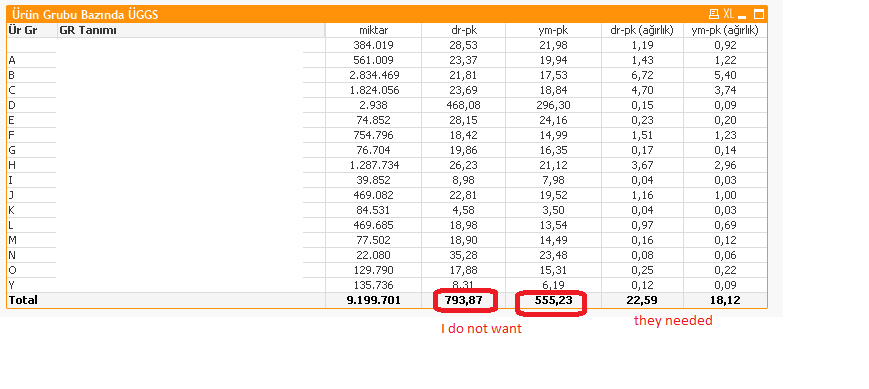
he;
I want to show some subtotals in the pivot table, I do not want some. these areas calculated expression.
- Mark as New
- Bookmark
- Subscribe
- Mute
- Subscribe to RSS Feed
- Permalink
- Report Inappropriate Content
What do you want to see instead white space? May be try using Dimensionality function:
If(Dimensionality() = 0, Null(), YourExpression4dr-pk)
- Mark as New
- Bookmark
- Subscribe
- Mute
- Subscribe to RSS Feed
- Permalink
- Report Inappropriate Content
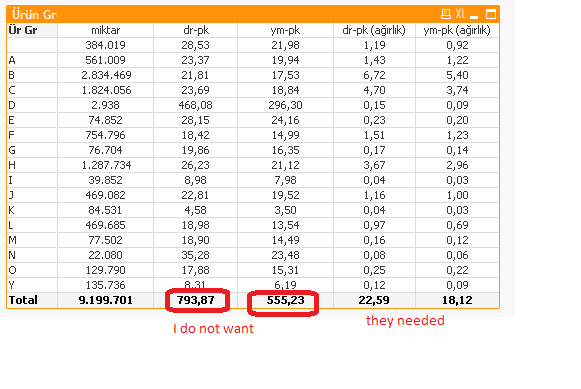
I want to see some of the subtotal column in the summary table. Unfortunately, I could method that you have shown. ![]()
- Mark as New
- Bookmark
- Subscribe
- Mute
- Subscribe to RSS Feed
- Permalink
- Report Inappropriate Content
I'm so very sorry you. I understand what you say, but now I'm able to run first. you are super ![]()
![]()
- Mark as New
- Bookmark
- Subscribe
- Mute
- Subscribe to RSS Feed
- Permalink
- Report Inappropriate Content
I'm not sure if this is a reliable solution, I'm not an expert to hide totals for only few fields but what I can suggest is.. Hide the Total for that particular column can be done by changing the color for that.
Right click on the column you want to hide or edit> Click Custom Format Cell>Change Text color to White or in your case find the RBG for that Totals column. And that total will hide.
Not one of the cleanest solution but a fix for the need.
Upload a sample qvw of data file, I'll do it for you.
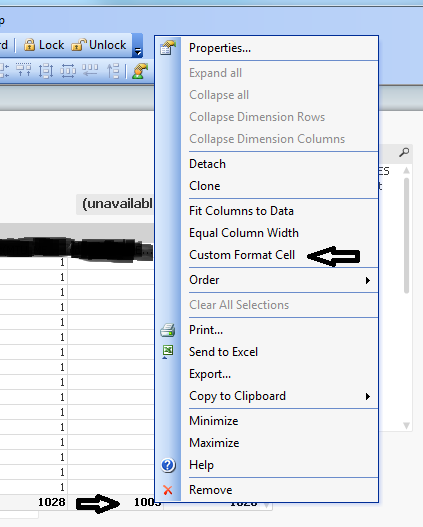
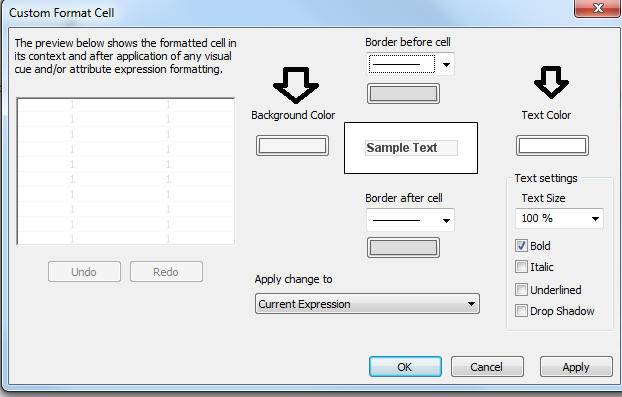
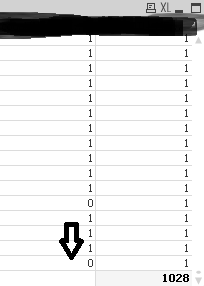
When the background color and text color are same for that particular column, it will not be visible as above
- Mark as New
- Bookmark
- Subscribe
- Mute
- Subscribe to RSS Feed
- Permalink
- Report Inappropriate Content
Is this working then? If you got what you were looking for, I would suggest closing this thread down by marking the correct and helpful responses.
Qlik Community Tip: Marking Replies as Correct or Helpful
Best,
Sunny