Unlock a world of possibilities! Login now and discover the exclusive benefits awaiting you.
- Qlik Community
- :
- All Forums
- :
- QlikView App Dev
- :
- Ignore dimension
- Subscribe to RSS Feed
- Mark Topic as New
- Mark Topic as Read
- Float this Topic for Current User
- Bookmark
- Subscribe
- Mute
- Printer Friendly Page
- Mark as New
- Bookmark
- Subscribe
- Mute
- Subscribe to RSS Feed
- Permalink
- Report Inappropriate Content
Ignore dimension
Hi all,
I am trying to ignore a dimension on one of my pivot tables. See the attached images:
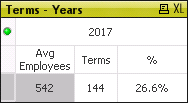
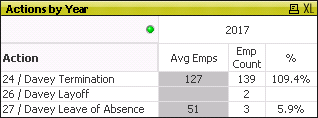
The column in the pivot table labeled Avg Emps should be the same as the one above. How can I ignore the action in the bottom chart?
thanks
- Tags:
- calc
- « Previous Replies
-
- 1
- 2
- Next Replies »
Accepted Solutions
- Mark as New
- Bookmark
- Subscribe
- Mute
- Subscribe to RSS Feed
- Permalink
- Report Inappropriate Content
Sum(TOTAL EmpCt_ZEMPCT) / Count({<EmpDays = {1}>}DISTINCT TOTAL(Date_ZWKDATE))
- Mark as New
- Bookmark
- Subscribe
- Mute
- Subscribe to RSS Feed
- Permalink
- Report Inappropriate Content
You can do like below
Sum({<Action=>} [Avg Emps])
- Mark as New
- Bookmark
- Subscribe
- Mute
- Subscribe to RSS Feed
- Permalink
- Report Inappropriate Content
That works if you want to ignore what the user selects.
- Mark as New
- Bookmark
- Subscribe
- Mute
- Subscribe to RSS Feed
- Permalink
- Report Inappropriate Content
You are ignoring only one variant only. Could be there must be another variant which is associate on the table. If not, Then just for identify, You mentioned ignore. What does the use on your application?
- Mark as New
- Bookmark
- Subscribe
- Mute
- Subscribe to RSS Feed
- Permalink
- Report Inappropriate Content
The 542 is the total for the company. I need to measure the emp count to the company total by action.
- Mark as New
- Bookmark
- Subscribe
- Mute
- Subscribe to RSS Feed
- Permalink
- Report Inappropriate Content
May be this?
Sum(TOTAL <Action> [Avg Emps])
If not I would suggest you to provide sample
- Mark as New
- Bookmark
- Subscribe
- Mute
- Subscribe to RSS Feed
- Permalink
- Report Inappropriate Content
Check this out.....
- Mark as New
- Bookmark
- Subscribe
- Mute
- Subscribe to RSS Feed
- Permalink
- Report Inappropriate Content
Sum(TOTAL <Year> [Avg Emps])
- Mark as New
- Bookmark
- Subscribe
- Mute
- Subscribe to RSS Feed
- Permalink
- Report Inappropriate Content
Seems, You don't have data for this - 26 / Davey Layoff
- Mark as New
- Bookmark
- Subscribe
- Mute
- Subscribe to RSS Feed
- Permalink
- Report Inappropriate Content
Nope
Here is the statement:
Sum(TOTAL <FISYR> EmpCt_ZEMPCT) / Count({<EmpDays = {1}>}DISTINCT(Date_ZWKDATE))

- « Previous Replies
-
- 1
- 2
- Next Replies »