Unlock a world of possibilities! Login now and discover the exclusive benefits awaiting you.
- Qlik Community
- :
- All Forums
- :
- QlikView App Dev
- :
- Re: LOAD syntax error
- Subscribe to RSS Feed
- Mark Topic as New
- Mark Topic as Read
- Float this Topic for Current User
- Bookmark
- Subscribe
- Mute
- Printer Friendly Page
- Mark as New
- Bookmark
- Subscribe
- Mute
- Subscribe to RSS Feed
- Permalink
- Report Inappropriate Content
LOAD syntax error
Hello please help me with the syntax, what I am doing wrong?
DATA_DELIVERY_STATISTICS:
SQL SELECT ...
FROM .....
;
DATA_DELIVERY_STATISTICS_MONTHLY:
LOAD
Driver_ID,
Order_Number,
Item_Quantity,
Location_Code,
MonthName(Delivery_Date) AS Delivery_Date
RESIDENT DATA_DELIVERY_STATISTICS
;
DATA_DELIVERY_QUANTITY:
LOAD
Driver_ID,
Delivery_Date,
SUM(Item_Quantity) AS Item_Quantity_Sum_Monthly
RESIDENT DATA_DELIVERY_STATISTICS_MONTHLY
GROUP BY
Driver_ID,
Delivery_Date
;
DROP TABLE DATA_DELIVERY_STATISTICS;
DROP TABLE DATA_DELIVERY_STATISTICS_MONTHLY;
And I got mistake about last load:
"Table not found
DATA_DELIVERY_QUANTITY:"
- « Previous Replies
-
- 1
- 2
- Next Replies »
Accepted Solutions
- Mark as New
- Bookmark
- Subscribe
- Mute
- Subscribe to RSS Feed
- Permalink
- Report Inappropriate Content
Guys, I don't get it..
I have error on NoConcatenate function. All other code is the same. What should I do, can you please concertize?
Thank you in advance
- Mark as New
- Bookmark
- Subscribe
- Mute
- Subscribe to RSS Feed
- Permalink
- Report Inappropriate Content
Because, you are dropping the table where Resident with Aggregation. Can you try this?
DATA_DELIVERY_STATISTICS:
SQL SELECT ...
FROM ..... ;
DATA_DELIVERY_STATISTICS_MONTHLY:
LOAD
Driver_ID,
Order_Number,
Item_Quantity,
Location_Code,
MonthName(Delivery_Date) AS Delivery_Date
RESIDENT DATA_DELIVERY_STATISTICS ;
NoConcatenate
DATA_DELIVERY_QUANTITY:
LOAD
Driver_ID,
Delivery_Date,
SUM(Item_Quantity) AS Item_Quantity_Sum_Monthly
RESIDENT DATA_DELIVERY_STATISTICS_MONTHLY
GROUP BY Driver_ID, Delivery_Date ;
DROP TABLE DATA_DELIVERY_STATISTICS;
DROP TABLE DATA_DELIVERY_STATISTICS_MONTHLY;
- Mark as New
- Bookmark
- Subscribe
- Mute
- Subscribe to RSS Feed
- Permalink
- Report Inappropriate Content
Hi Ruslans,
Use No concate inbetween and reload:
DATA_DELIVERY_STATISTICS:
SQL SELECT ...
FROM .....
;
NoConcatenate
DATA_DELIVERY_STATISTICS_MONTHLY:
LOAD
Driver_ID,
Order_Number,
Item_Quantity,
Location_Code,
MonthName(Delivery_Date) AS Delivery_Date
RESIDENT DATA_DELIVERY_STATISTICS
;
NoConcatenate
DATA_DELIVERY_QUANTITY:
LOAD
Driver_ID,
Delivery_Date,
SUM(Item_Quantity) AS Item_Quantity_Sum_Monthly
RESIDENT DATA_DELIVERY_STATISTICS_MONTHLY
GROUP BY
Driver_ID,
Delivery_Date
;
DROP TABLE DATA_DELIVERY_STATISTICS;
DROP TABLE DATA_DELIVERY_STATISTICS_MONTHLY;
And check this code. It will work.
Thanks,
Arvind Patil
- Mark as New
- Bookmark
- Subscribe
- Mute
- Subscribe to RSS Feed
- Permalink
- Report Inappropriate Content
Guys, I don't get it..
I have error on NoConcatenate function. All other code is the same. What should I do, can you please concertize?
Thank you in advance
- Mark as New
- Bookmark
- Subscribe
- Mute
- Subscribe to RSS Feed
- Permalink
- Report Inappropriate Content
I commented last row:
//DROP TABLE DATA_DELIVERY_STATISTICS_MONTHLY;
and got the same error, I guess it is not about drop function for aggregated table.
- Mark as New
- Bookmark
- Subscribe
- Mute
- Subscribe to RSS Feed
- Permalink
- Report Inappropriate Content
Hi Ruslans,
if DATA_DELIVERY_STATISTICS and DATA_DELIVERY_STATISTICS_MONTHLY have the same fields
then QV Concatenate these.
If You Use NoConactenate You get Synthetics Key.
You can
MonthName(Delivery_Date) AS Delivery_Date_Month
or
Resident DATA_DELIVERY_STATISTICS instead DATA_DELIVERY_STATISTICS_MONTHLY
Ctrl+T make You see Tables You are loading.
Regards,
Antonio
- Mark as New
- Bookmark
- Subscribe
- Mute
- Subscribe to RSS Feed
- Permalink
- Report Inappropriate Content
Please share sample data
- Mark as New
- Bookmark
- Subscribe
- Mute
- Subscribe to RSS Feed
- Permalink
- Report Inappropriate Content
If i want to work on this, I would prefer to use this
DATA_DELIVERY_STATISTICS:
Load *;
SQL SELECT ...
FROM ..... ;
Left Join (DATA_DELIVERY_STATISTICS)
LOAD
Driver_ID,
Order_Number,
Sum(Item_Quantity) as Item_Quantity,
Location_Code,
MonthName(Delivery_Date) AS Delivery_Date
RESIDENT DATA_DELIVERY_STATISTICS Group By <All Non Aggregate dimensions> ;
- Mark as New
- Bookmark
- Subscribe
- Mute
- Subscribe to RSS Feed
- Permalink
- Report Inappropriate Content
I found out, that this code works!! But still this funcion is highlighted:
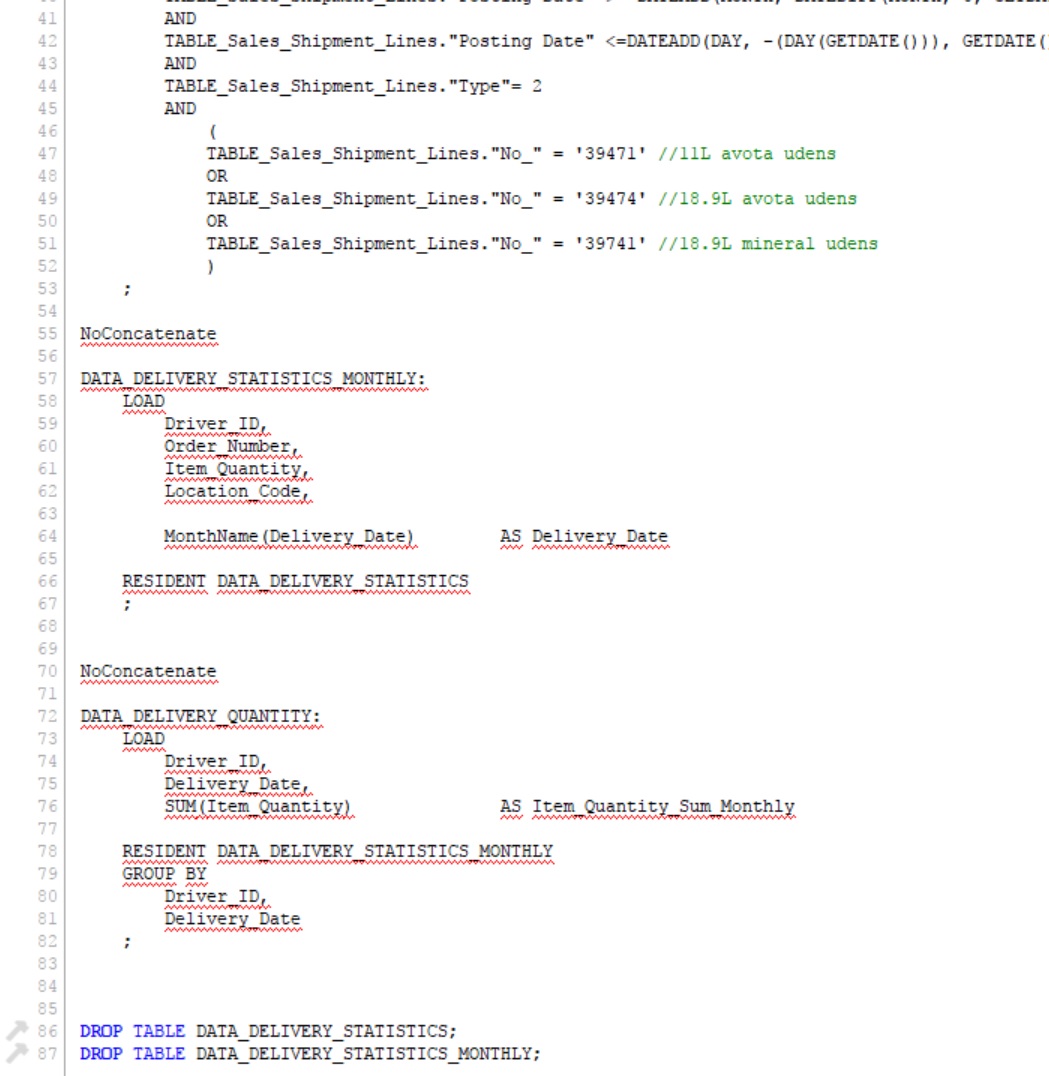
- Mark as New
- Bookmark
- Subscribe
- Mute
- Subscribe to RSS Feed
- Permalink
- Report Inappropriate Content
Thanks!
I will do this ..
- « Previous Replies
-
- 1
- 2
- Next Replies »