Unlock a world of possibilities! Login now and discover the exclusive benefits awaiting you.
- Qlik Community
- :
- All Forums
- :
- QlikView App Dev
- :
- Re: Mongo DB
- Subscribe to RSS Feed
- Mark Topic as New
- Mark Topic as Read
- Float this Topic for Current User
- Bookmark
- Subscribe
- Mute
- Printer Friendly Page
- Mark as New
- Bookmark
- Subscribe
- Mute
- Subscribe to RSS Feed
- Permalink
- Report Inappropriate Content
Mongo DB
I have port, address for mongo db .
I want to connect to Mongo DB database from Qlikview. I have created DSN, but when i select ODBC from Qlikview and select DSN name, I do not hav any username and password.
How should i connect in that case?
- Tags:
- mongo db
- Mark as New
- Bookmark
- Subscribe
- Mute
- Subscribe to RSS Feed
- Permalink
- Report Inappropriate Content
Hi,
Have a look into this
http://www.easysoft.com/products/data_access/odbc-mongodb-driver/getting-started.html#qlikview
Hope it helps.
- Mark as New
- Bookmark
- Subscribe
- Mute
- Subscribe to RSS Feed
- Permalink
- Report Inappropriate Content
Did you install the MongoDB ODBC Driver.
If not, use this to download
- Mark as New
- Bookmark
- Subscribe
- Mute
- Subscribe to RSS Feed
- Permalink
- Report Inappropriate Content
Yes I have installed driver from this site only, I am able to create DSN also , test succeeded.(screenshot attached)
But from Qlikview when i try to create ODBC , selecting created DSN and keeping username and password empty. I am getting attached error. Do I have to use license version than it will work?
- Mark as New
- Bookmark
- Subscribe
- Mute
- Subscribe to RSS Feed
- Permalink
- Report Inappropriate Content
Hi Roisha ,
I am facing below error message while establishing connection :
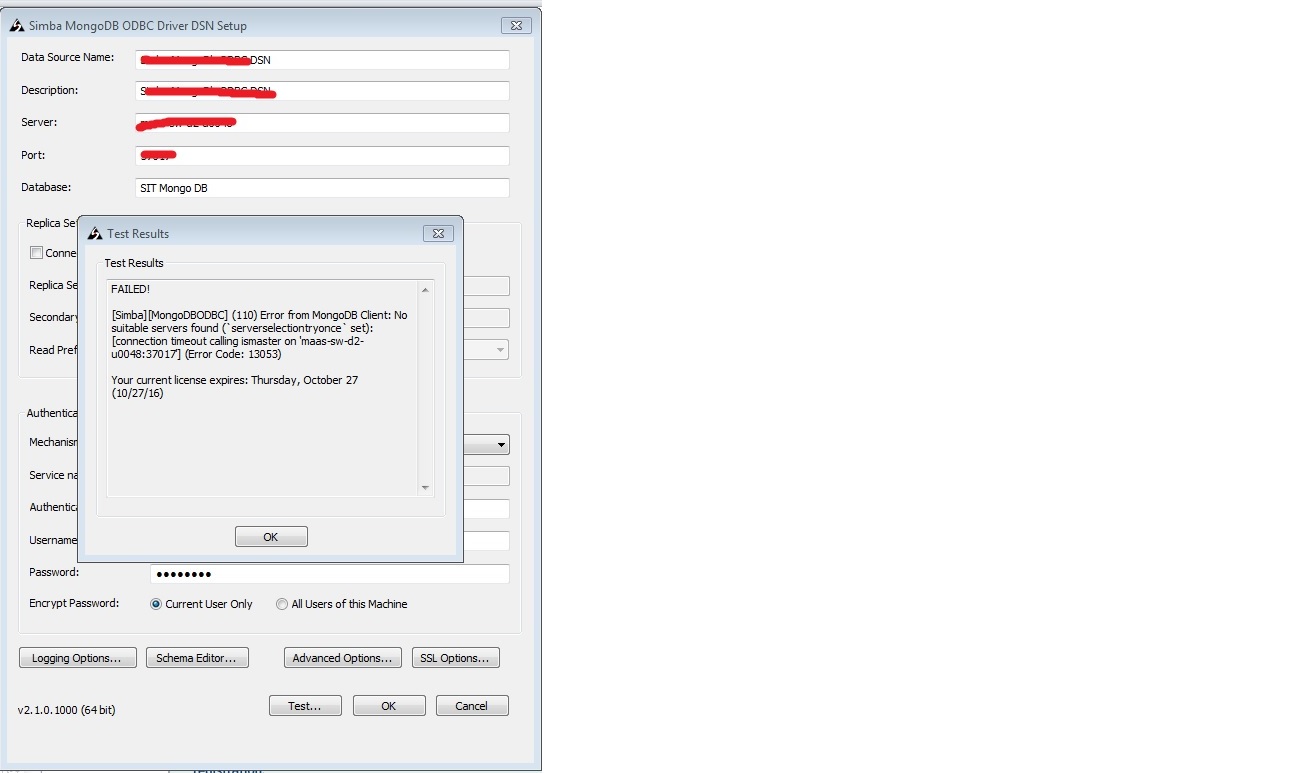
I downloaded the trial version of ODBC DriveSimba License (Windows) from www.simba.com .
Can anyone please suggest how to resolve this error ?
Thanks,
Gargi
- Mark as New
- Bookmark
- Subscribe
- Mute
- Subscribe to RSS Feed
- Permalink
- Report Inappropriate Content
Here is an example of connecting MongoDB with QlikView using the MongoDB ODBC Driver from CData: https://www.cdata.com/kb/tech/mongodb-odbc-qlikview-chart.rst
- Mark as New
- Bookmark
- Subscribe
- Mute
- Subscribe to RSS Feed
- Permalink
- Report Inappropriate Content
Thanks Eric for your time and help, but I am facing issues while creating ODBC connection, getting the below error message :
[Simba][MongoDBODBC] (110) Error from MongoDB Client: No suitable servers found (`serverselectiontryonce` set): [connection timeout calling ismaster on 'server name:37017'] (Error Code: 13053)
Thanks,
Gargi
- Mark as New
- Bookmark
- Subscribe
- Mute
- Subscribe to RSS Feed
- Permalink
- Report Inappropriate Content
It appears that you are using a different ODBC Driver. The article that I sent you uses the MongoDB driver from http://www.cdata.com/drivers/mongodb/odbc/.