Unlock a world of possibilities! Login now and discover the exclusive benefits awaiting you.
- Qlik Community
- :
- All Forums
- :
- QlikView App Dev
- :
- Ristrict values in a list box by selection
- Subscribe to RSS Feed
- Mark Topic as New
- Mark Topic as Read
- Float this Topic for Current User
- Bookmark
- Subscribe
- Mute
- Printer Friendly Page
- Mark as New
- Bookmark
- Subscribe
- Mute
- Subscribe to RSS Feed
- Permalink
- Report Inappropriate Content
Ristrict values in a list box by selection
Hi All,
I created two List boxes Function and Department. If I click on any value in Function i want to show that particular Department values in Department list box.
Thanks,
Krishna.
- Mark as New
- Bookmark
- Subscribe
- Mute
- Subscribe to RSS Feed
- Permalink
- Report Inappropriate Content
Not sure what you mean? When you select Audit & Assurance, what do you have to see in Department?
- Mark as New
- Bookmark
- Subscribe
- Mute
- Subscribe to RSS Feed
- Permalink
- Report Inappropriate Content
May be this: Listbox ->properties->General tab-> Check 'Hide Excluded'
- Mark as New
- Bookmark
- Subscribe
- Mute
- Subscribe to RSS Feed
- Permalink
- Report Inappropriate Content
tick on hide exclude option in list box as tesesco suggests.
Vikas
If the issue is solved please mark the answer with Accept as Solution & like it.
If you want to go quickly, go alone. If you want to go far, go together.
- Mark as New
- Bookmark
- Subscribe
- Mute
- Subscribe to RSS Feed
- Permalink
- Report Inappropriate Content
I agree with hide exclude option. Well please come up in more words.
- Mark as New
- Bookmark
- Subscribe
- Mute
- Subscribe to RSS Feed
- Permalink
- Report Inappropriate Content
Hi
Krishna
try below link
and
https://community.qlik.com/thread/52685
hope this help you
Thanks & Regards
Ahmar Ansari
- Mark as New
- Bookmark
- Subscribe
- Mute
- Subscribe to RSS Feed
- Permalink
- Report Inappropriate Content
Hi Sunny,
When you select Audit & Assurance, I want to see Statutory Audit only.
Thanks,
Krishna.
- Mark as New
- Bookmark
- Subscribe
- Mute
- Subscribe to RSS Feed
- Permalink
- Report Inappropriate Content
Hi,
Check this way,
In Department ListBox Expression,
=aggr(Department,Department)
else ,
Check hide excluded.
Hope this Helps,
PFA,
Hirish
- Mark as New
- Bookmark
- Subscribe
- Mute
- Subscribe to RSS Feed
- Permalink
- Report Inappropriate Content
You can either use an aggr() function to hide it just when you select a function (on other field selections the department list will still be available:
=Aggr(Only({1<Function = $::Function>}Department), Department)
or it hides based on selection in any field
=Aggr(Only(Department), Department)
or as tresesco mentioned, you can use 'Hide Excluded option.
I have added all three options in your sample, check them out.
Best,
Sunny
- Mark as New
- Bookmark
- Subscribe
- Mute
- Subscribe to RSS Feed
- Permalink
- Report Inappropriate Content
Hi krishna4bo,
just ticked hide exclude on the department list box and you will only see departments applicable for the selected function, like the one on the left below:
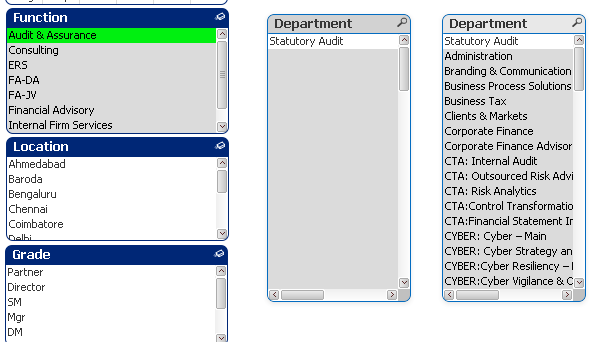
HTH
Andy