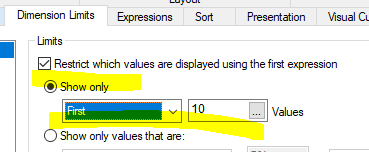- Mark as New
- Bookmark
- Subscribe
- Mute
- Subscribe to RSS Feed
- Permalink
- Report Inappropriate Content
Top or bottom 10 ranking by percentage - table
Hi,
I am trying to display only the top / bottom 10 results based on the percentage. In this case, it is the percentage I want to base the ranking on.
The percentage growth (can be a minus figure) I am successfully calculating for each record in the table is:
(Sum({<Year={'TY'}>}CCY_Gross_Premium)/Sum({<Year={'LY'}>}CCY_Gross_Premium))-1
The ranking I can display alongside this is:
=rank(Sum({<Year={'TY'}>}CCY_Gross_Premium)/Sum({<Year={'LY'}>}CCY_Gross_Premium)-1)
For instance, if I have 90 records in total, I want to display 1,10 and 81-90 only. I hope that makes sense.
- Mark as New
- Bookmark
- Subscribe
- Mute
- Subscribe to RSS Feed
- Permalink
- Report Inappropriate Content
@richardh123 what is the dimension of table? How would you like to display ?
- Mark as New
- Bookmark
- Subscribe
- Mute
- Subscribe to RSS Feed
- Permalink
- Report Inappropriate Content
@Kushal_Chawda Here's a quick table of the current display. I am essentially trying to show 20 records for any given selection, the top and bottom 10 by percentage on the Growth column. I have condensed the 11th row for this purpose (11 to end), as I do NOT wish to see this on the output.
- Mark as New
- Bookmark
- Subscribe
- Mute
- Subscribe to RSS Feed
- Permalink
- Report Inappropriate Content
@Kush In fact, would this be easier to achieve by using two tables? One for the top 10, and one for the bottom 10.
- Mark as New
- Bookmark
- Subscribe
- Mute
- Subscribe to RSS Feed
- Permalink
- Report Inappropriate Content
Hi @richardh123
Try like below in expression:
For Top 10
If(Rank((Sum({<Year={'TY'}>}CCY_Gross_Premium)/Sum({<Year={'LY'}>}CCY_Gross_Premium))-1)<=10,
Rank((Sum({<Year={'TY'}>}CCY_Gross_Premium)/Sum({<Year={'LY'}>}CCY_Gross_Premium))-1))
or you can use the dimension limit by sorting the rank column
For bottom 10
If(Rank(-(Sum({<Year={'TY'}>}CCY_Gross_Premium)/Sum({<Year={'LY'}>}CCY_Gross_Premium))-1)<=10,
Rank(-(Sum({<Year={'TY'}>}CCY_Gross_Premium)/Sum({<Year={'LY'}>}CCY_Gross_Premium))-1))
Suppose, you need to restrict based on Dimension, then try like below
=aggr(if(rank((Sum({<Year={'TY'}>}CCY_Gross_Premium)/Sum({<Year={'LY'}>}CCY_Gross_Premium))-1,4)
<=10 ,Broker),Broker)
Please close the thread by marking correct answer & give likes if you like the post.