Unlock a world of possibilities! Login now and discover the exclusive benefits awaiting you.
- Qlik Community
- :
- All Forums
- :
- QlikView App Dev
- :
- Re: Values not matched with user report
- Subscribe to RSS Feed
- Mark Topic as New
- Mark Topic as Read
- Float this Topic for Current User
- Bookmark
- Subscribe
- Mute
- Printer Friendly Page
- Mark as New
- Bookmark
- Subscribe
- Mute
- Subscribe to RSS Feed
- Permalink
- Report Inappropriate Content
Values not matched with user report
- « Previous Replies
-
- 1
- 2
- Next Replies »
- Mark as New
- Bookmark
- Subscribe
- Mute
- Subscribe to RSS Feed
- Permalink
- Report Inappropriate Content
For this I have tried below expression but not getting expected output.
=if([SInvoice.Currency Code2]='INR',sum([SInvoice.Net Amount (Line Amount (Less) Structure Deductions)])
,sum(SInvoice.Quantity *[SInvoice.RATE LCY]) - sum([SInvoice.Line Discount Amount]))
- Mark as New
- Bookmark
- Subscribe
- Mute
- Subscribe to RSS Feed
- Permalink
- Report Inappropriate Content
How your trying to compare the values ...when I select single DOC ids it matching perfectly ...if I am missing anything please let me know
- Mark as New
- Bookmark
- Subscribe
- Mute
- Subscribe to RSS Feed
- Permalink
- Report Inappropriate Content
Some docs are matching but if you take this chart in excel you will see some docs are not matching
like
EXP/617/17-18
EXP/645/17-18
etc...
- Mark as New
- Bookmark
- Subscribe
- Mute
- Subscribe to RSS Feed
- Permalink
- Report Inappropriate Content
I verified the data between your QV and Excel both have different data ...take a look on the below image and compare with the values in the excel you will get the issue ....formula is working fine as per the data ..check your data in the list box and excel the counts are not matching for one value
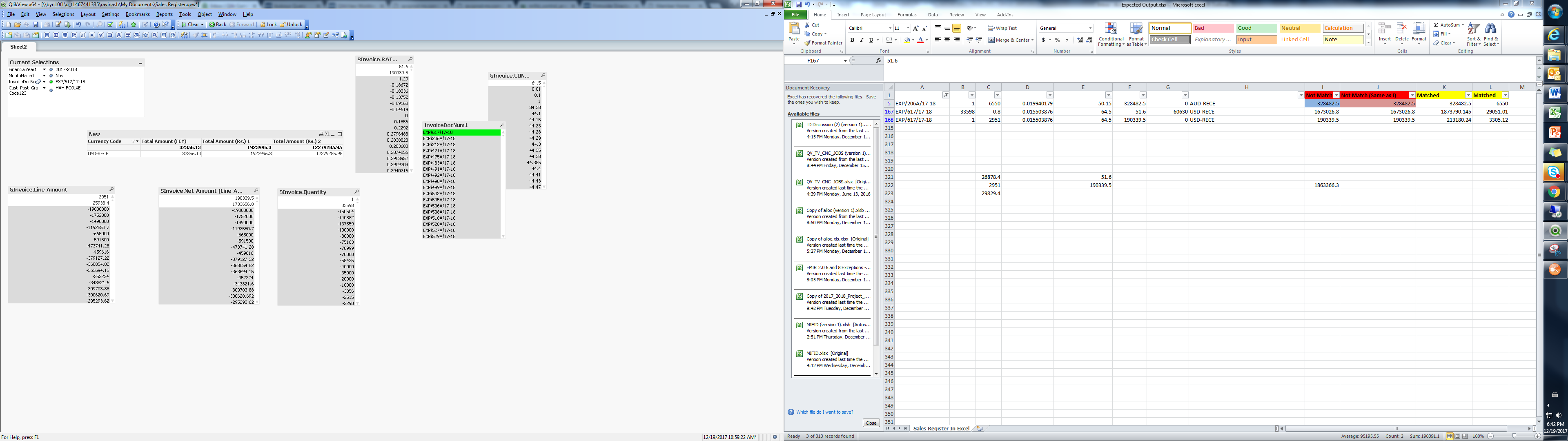
- Mark as New
- Bookmark
- Subscribe
- Mute
- Subscribe to RSS Feed
- Permalink
- Report Inappropriate Content
Hi Avinash,
For Doc No 'EXP/617/17-18' value in Excel 1863366.3 and 1923996.3 in Qlikview .
My requirement is for document it should display 1863366.3 .
Thanks for your reply .
- Mark as New
- Bookmark
- Subscribe
- Mute
- Subscribe to RSS Feed
- Permalink
- Report Inappropriate Content
have you loaded the same excel file to QV??? because if you see the raw values in the QV list box and excel the values are not matching ...I am asking you to check the same
- Mark as New
- Bookmark
- Subscribe
- Mute
- Subscribe to RSS Feed
- Permalink
- Report Inappropriate Content
I have check but still not getting expected output...
- « Previous Replies
-
- 1
- 2
- Next Replies »