Unlock a world of possibilities! Login now and discover the exclusive benefits awaiting you.
- Qlik Community
- :
- All Forums
- :
- QlikView App Dev
- :
- Re: how to pick max date wise value for each row?
- Subscribe to RSS Feed
- Mark Topic as New
- Mark Topic as Read
- Float this Topic for Current User
- Bookmark
- Subscribe
- Mute
- Printer Friendly Page
- Mark as New
- Bookmark
- Subscribe
- Mute
- Subscribe to RSS Feed
- Permalink
- Report Inappropriate Content
how to pick max date wise value for each row?
Hi all,
I have a table showing Master_Code, Master_Code_NO , dates and quantities:
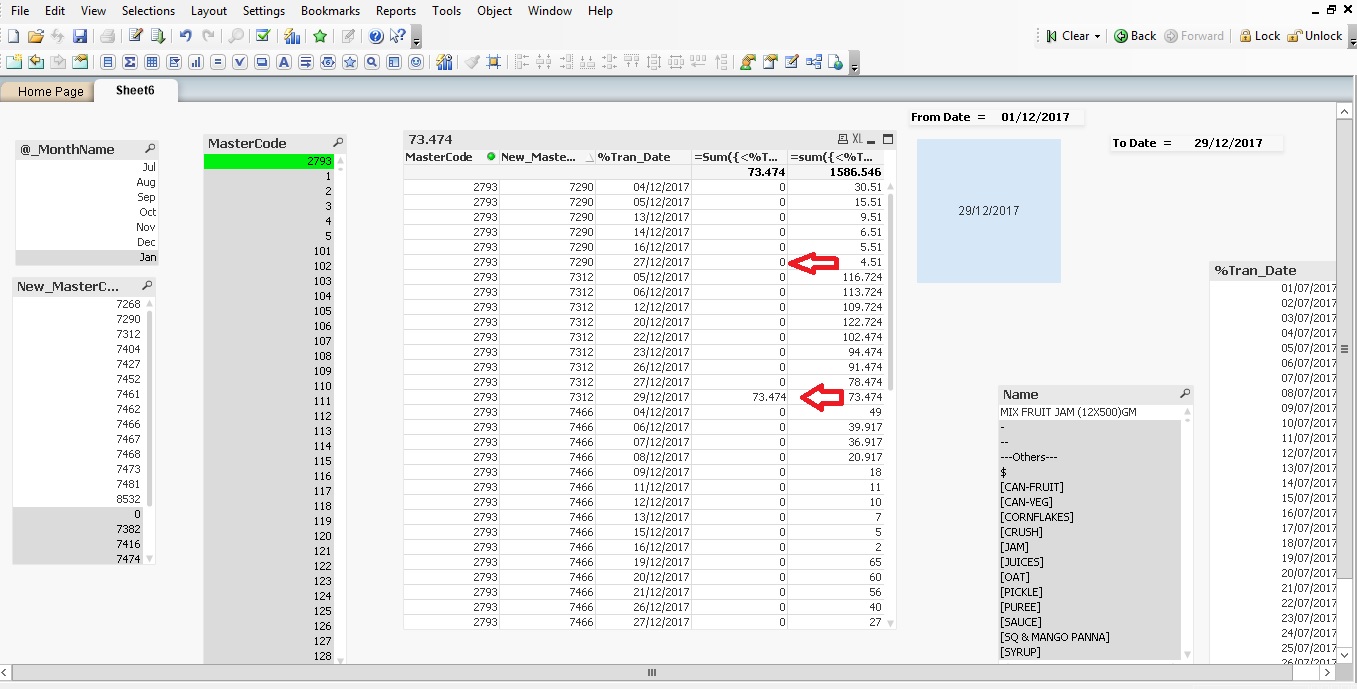
I want to pick the value for each master code number using by an expression the last date value in the table
Can someone let me know how ?
i used the expression is
=Sum({<%Tran_Date={'$(vTEST)'}>}Opening_Qty)
where
vTEST =(max({<Opening_Qty = {'<>0'}>}%Tran_Date))
thx.
Swarnendu
- « Previous Replies
- Next Replies »
Accepted Solutions
- Mark as New
- Bookmark
- Subscribe
- Mute
- Subscribe to RSS Feed
- Permalink
- Report Inappropriate Content
If you use date field in the chart then use:
Sum(If(%Tran_Date=Aggr(NODISTINCT Max({<Opening_Qty={'<>0'}>} %Tran_Date),MasterCode,New_MasterCode),Opening_Qty,0))
If no date field then:
FirstSortedValue(Aggr(Sum(Opening_Qty),%Tran_Date,New_MasterCode,MasterCode),-Aggr(Only({<Opening_Qty={'<>0'}>}%Tran_Date),%Tran_Date,New_MasterCode,MasterCode))
- Mark as New
- Bookmark
- Subscribe
- Mute
- Subscribe to RSS Feed
- Permalink
- Report Inappropriate Content
Hi,
you can try like below methods,
Method 1: using set analysis
=Sum( {$<%Tran_Date ={'$(=Max(Date))'}, Opening_Qty={">0"} >} Opening_Qty)
or
=Sum( {$<%Tran_Date ={'$(=Max(Date))'}, Opening_Qty-={0} >} Opening_Qty)
or
=Sum( {$<%Tran_Date ={'$(=Max(Date))'},Opening_Qty={"=sum(Opening_Qty)<>0"} >} Opening_Qty)
also make sure your date format,
Sum({$<%Tran_Date = {"$(=Date(Max(%Tran_Date), 'DD/MM/YYYY'))"},Opening_Qty-={0}>} Opening_Qty)
note: update your current date format in above code
Method 2:
create calculated dimension,
aggr(Max(Date), dimension)
or max(Date)
and then create measure as
sum( {$<Opening_Qty-={0} >} Opening_Qty)
Method 3: using FirstSortedValue
FirstSortedValue(Opening_Qty, -Aggr(Max(%Tran_Date ),your dimension))
Note, if still not working, would suggest you to provide the sample app with mock data & expected output in excel format, that would be easy for us to check and help u quickly.
Thanks,
Deva
- Mark as New
- Bookmark
- Subscribe
- Mute
- Subscribe to RSS Feed
- Permalink
- Report Inappropriate Content
Hi
You can try this
Sum( {$<%Tran_Date = {"$(=Max(Date)"}, Opening_Qty={!=0"} >} Opening_Qty)
- Mark as New
- Bookmark
- Subscribe
- Mute
- Subscribe to RSS Feed
- Permalink
- Report Inappropriate Content
did you check firstSortedValue()
see below
FirstSortedValue - chart function ‒ QlikView
Regards
Please appreciate our Qlik community members by giving Kudos for sharing their time for your query. If your query is answered, please mark the topic as resolved 🙂
- Mark as New
- Bookmark
- Subscribe
- Mute
- Subscribe to RSS Feed
- Permalink
- Report Inappropriate Content
Its not working..Return me same value like my screen shot
- Mark as New
- Bookmark
- Subscribe
- Mute
- Subscribe to RSS Feed
- Permalink
- Report Inappropriate Content
Its not working..Return me same value like my screen shot
- Mark as New
- Bookmark
- Subscribe
- Mute
- Subscribe to RSS Feed
- Permalink
- Report Inappropriate Content
hi
Can you share the expected output?
- Mark as New
- Bookmark
- Subscribe
- Mute
- Subscribe to RSS Feed
- Permalink
- Report Inappropriate Content
try this
=Sum({<%Tran_Date={$(vTEST)}>}Opening_Qty)
OR
=Sum({<%Tran_Date={"$(vTEST)"}>}Opening_Qty)
where
vTEST =date(max({<Opening_Qty = {">0"}>}%Tran_Date),'DD/MM/YYYY') //Dont forget the equal to
edit:changed the format
- Mark as New
- Bookmark
- Subscribe
- Mute
- Subscribe to RSS Feed
- Permalink
- Report Inappropriate Content
I used this but show me null value
=firstsortedvalue(Opening_Qty,-aggr(max(%Tran_Date),New_MasterCode))
- Mark as New
- Bookmark
- Subscribe
- Mute
- Subscribe to RSS Feed
- Permalink
- Report Inappropriate Content
Slight modification to what deva suggested
=Sum( {$<%Tran_Date ={'$(=date(Max(Date),'DD/MM/YYYY'))'}, Opening_Qty={">0"} >} Opening_Qty)
or
=Sum( {$<%Tran_Date ={'$(=DATE(Max(Date),'DD/MM/YYYY'))'}, Opening_Qty-={0} >} Opening_Qty)
edit: changed the format
- « Previous Replies
- Next Replies »