Unlock a world of possibilities! Login now and discover the exclusive benefits awaiting you.
- Qlik Community
- :
- All Forums
- :
- QlikView App Dev
- :
- Re: how to use current selection box?
- Subscribe to RSS Feed
- Mark Topic as New
- Mark Topic as Read
- Float this Topic for Current User
- Bookmark
- Subscribe
- Mute
- Printer Friendly Page
- Mark as New
- Bookmark
- Subscribe
- Mute
- Subscribe to RSS Feed
- Permalink
- Report Inappropriate Content
how to use current selection box?
how to use a current selection box in qlikview?
- Mark as New
- Bookmark
- Subscribe
- Mute
- Subscribe to RSS Feed
- Permalink
- Report Inappropriate Content
Right click on your sheet, create new sheet object and select current selection box. Place it on the side of the screen where you need it, usually the left top side. When you make any selections these will be shown in the current selection box. You can click in front of the current selection box selection and clear them as well.
thanks,
Rajesh Vaswani
- Mark as New
- Bookmark
- Subscribe
- Mute
- Subscribe to RSS Feed
- Permalink
- Report Inappropriate Content
Right click on your sheet
new sheet object
select current selection box.
- Mark as New
- Bookmark
- Subscribe
- Mute
- Subscribe to RSS Feed
- Permalink
- Report Inappropriate Content
hiii
for that i 'll explain you that you can use current box on left top the path for it is
right click on sheet-->new sheet object--> current selection box
ok
after that tale that box and move it to top left
then create a three button and add action
for 1) add action back
2)add action forward
3) add action clear all
and place that button in below of the selection box
see the attached image also
and one more thing if you select any field value it show in every selection box and if you made two or more selection and want to remove only one selection for this you see in selection white type icon click on it doing this that particular selection will remove and remaining selection made
hope it helps you
- Mark as New
- Bookmark
- Subscribe
- Mute
- Subscribe to RSS Feed
- Permalink
- Report Inappropriate Content
Hi,
Basically a current selection box in qlikview is used to show all the selections which are done currently.
For creating a current selection box :
1. You can right click on the sheet and click on New Sheet Object and then Current Selectons Box.
2. Once done, it will show the properties window where you can do the settings like what all columns you want to display, column labels etc.
3. The Current Selection Box once created will show all the selections which you will make and will have the capability of clearing the selection, adding more values etc. Also, it will keep showing all the selections as and when you do.
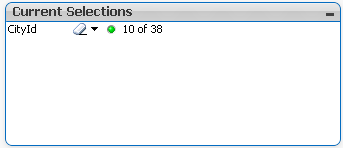
Hope this helps!
- Mark as New
- Bookmark
- Subscribe
- Mute
- Subscribe to RSS Feed
- Permalink
- Report Inappropriate Content
To add a Current Selections Box:
1. Right click in the neutral space on a sheet.
2. New Sheet Object
3. Current Selections Box
4. Select desired preferences. My personal options to select are (besides the defaults): Drop Down Select and Clear Icon. These add more flexibility to navigation and selection tasks.
Points to Note:
a. The Current Selections Box will pick up the names of the fields from the Edit Script.
b. To change the width of the Current Selections Box, hover your mouse to the dividing space between the field and the values until a double-headed, thin black arrow appears, then drag the arrow in either direction to decrease or increase the width of the columns. This can also be used to the right edge of the current selections box to increase the second column (i.e. the "values").
Regards,
Greg