Unlock a world of possibilities! Login now and discover the exclusive benefits awaiting you.
- Qlik Community
- :
- All Forums
- :
- QlikView Connectivity
- :
- Re: QvSAPConnector.dll error - Mismatch between SA...
- Subscribe to RSS Feed
- Mark Topic as New
- Mark Topic as Read
- Float this Topic for Current User
- Bookmark
- Subscribe
- Mute
- Printer Friendly Page
- Mark as New
- Bookmark
- Subscribe
- Mute
- Subscribe to RSS Feed
- Permalink
- Report Inappropriate Content
QvSAPConnector.dll error - Mismatch between SAP Transport and connector versions
Hello,
I am using Qlikview version 11.20.12758.0 SR10 64-bit and SAP v6.0.
After installing QV SAP connector v6.0, i am trying to connect to SAP by passing relevant details - IP, Client Id, System number, User, Pass. Facing below error message:
Mismatch between SAP Transport and connector versions. Please import the correct SAP transport. Unable to retrieve transport version from system. Invalid parameter 'RFC_FUNCTION_HANDLE' was passed to the API call
Referred following links, however, issue persists:
Error when trying SAPConnector with BW for the first time
SAP Connector Error "Mismatch between SAP Trans... | Qlik Community
https://qlikcommunity.qliktech.com/thread/142955
Consulted SAP guy to know if there is issue with Access rights, however, access is also available on the User
Please guide me to resolve this error. Thank you!
- Tags:
- sap connection
- « Previous Replies
-
- 1
- 2
- Next Replies »
Accepted Solutions
- Mark as New
- Bookmark
- Subscribe
- Mute
- Subscribe to RSS Feed
- Permalink
- Report Inappropriate Content
Hi,
Installing the connectors ‒ Qlik Connectors
Download the QlikSAP_x64Setup.exe file from the Qlik download site.
Double-click the QlikSAP_x64Setup.exe.
Installing the transports ‒ Qlik Connectors
Transports are found in the following folder on the computer, copied there during the installation of theQlik SAP Connector:
C:\Program Files\Common Files\QlikTech\Custom Data\QvSAPConnector\Transports
There is a separate folder for BEx Connector transports:
C:\Program Files\Common Files\QlikTech\Custom Data\QvBexConnector\Transports
It is recommended that the transports are imported into the SAP system by SAP Basis experts.
Regards,
Hakan
- Mark as New
- Bookmark
- Subscribe
- Mute
- Subscribe to RSS Feed
- Permalink
- Report Inappropriate Content
Hi,
As the error message says, the version of the Windows files of the SAP connectors doesn't match the version of the imported SAP transports.
Have a look in the document below on page 2: Connector dll and exe files are not from the installed release
Also check page 4: SAP Transports
Qlik Connector for SAP - Tips and Tricks v1.5
Regards,
Hakan
- Mark as New
- Bookmark
- Subscribe
- Mute
- Subscribe to RSS Feed
- Permalink
- Report Inappropriate Content
thanks for your reply hrg
as per page 2 - SAP Logon version is 6.0 and QV SAP Connector version is 6.0 - please find attached screenshots for your reference
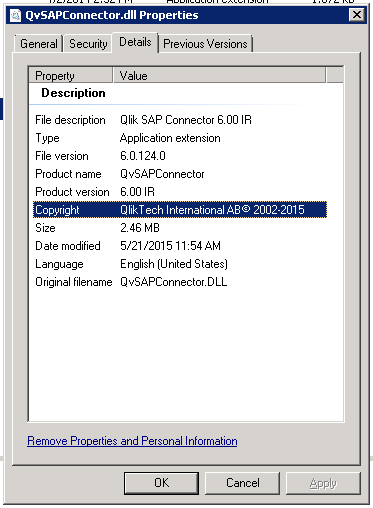
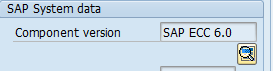
as per page 4 - Can you please share link to download all required SAP transports. I will install on my QV server machine and check if issue is resolved or not.
Thank you!!
- Mark as New
- Bookmark
- Subscribe
- Mute
- Subscribe to RSS Feed
- Permalink
- Report Inappropriate Content
Hi,
Installing the connectors ‒ Qlik Connectors
Download the QlikSAP_x64Setup.exe file from the Qlik download site.
Double-click the QlikSAP_x64Setup.exe.
Installing the transports ‒ Qlik Connectors
Transports are found in the following folder on the computer, copied there during the installation of theQlik SAP Connector:
C:\Program Files\Common Files\QlikTech\Custom Data\QvSAPConnector\Transports
There is a separate folder for BEx Connector transports:
C:\Program Files\Common Files\QlikTech\Custom Data\QvBexConnector\Transports
It is recommended that the transports are imported into the SAP system by SAP Basis experts.
Regards,
Hakan
- Mark as New
- Bookmark
- Subscribe
- Mute
- Subscribe to RSS Feed
- Permalink
- Report Inappropriate Content
Installed SAP connector using QlikSAP_x64Setup.exe.
However, could not find Transports folder under path you mentioned. Please suggest
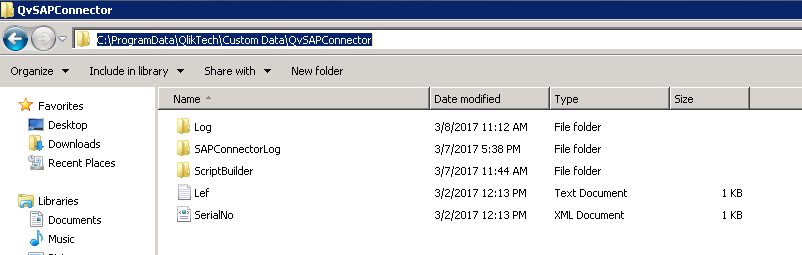
- Mark as New
- Bookmark
- Subscribe
- Mute
- Subscribe to RSS Feed
- Permalink
- Report Inappropriate Content
Hi,
The path you have used is not the one I gave you:
C:\Program Files\Common Files\QlikTech\Custom Data\QvSAPConnector\Transports
There is a separate folder for BEx Connector transports:
C:\Program Files\Common Files\QlikTech\Custom Data\QvBexConnector\Transports
Regards,
Hakan
- Mark as New
- Bookmark
- Subscribe
- Mute
- Subscribe to RSS Feed
- Permalink
- Report Inappropriate Content
Hello Hakan - Reinstalled SAP connector and found 'Transports' folder under both paths:
C:\Program Files\Common Files\QlikTech\Custom Data\QvSAPConnector
C:\Program Files\Common Files\QlikTech\Custom Data\QvBexConnector
I have asked SAP Basis team to Import files under \QvSAPConnector\Transports\ to SAP server
Are we supposed to import files under \QvBexConnector\Transports\ as well to SAP server?
Any other activity to be done after importing Transport folder?
Thanks!
- Mark as New
- Bookmark
- Subscribe
- Mute
- Subscribe to RSS Feed
- Permalink
- Report Inappropriate Content
Hi,
If the BEx connector should be used you have to import the transports under: \QvBexConnector\Transports\.
Otherwise I suggest you read in the online help for the connector(s) you are planning to use, to see if other actions are necessary.
Regards,
Hakan
- Mark as New
- Bookmark
- Subscribe
- Mute
- Subscribe to RSS Feed
- Permalink
- Report Inappropriate Content
Hello Hakan,
SAP BASIS team reported following error while importing Transport files. SAP BASIS Error message attached for your reference
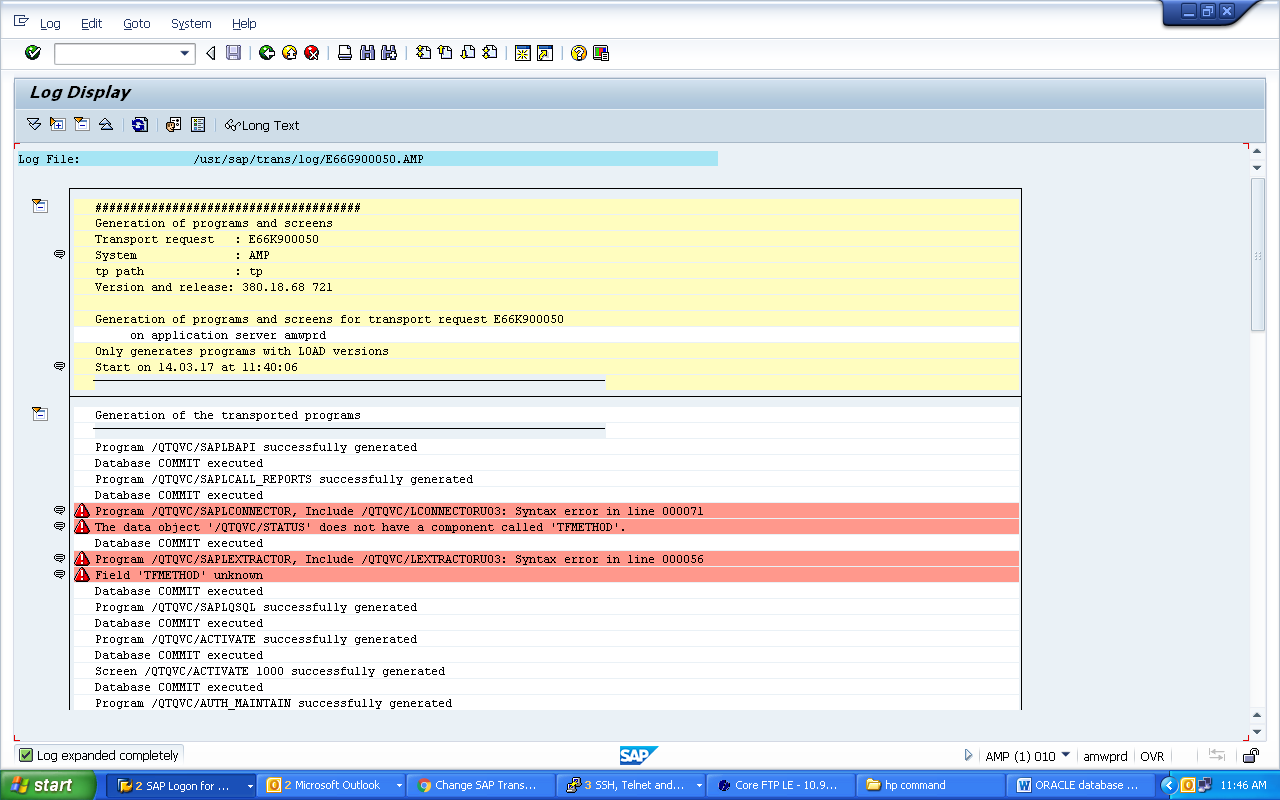
I had shared 'Basis 720-74x' folder under 'C:\Program Files\Common Files\QlikTech\Custom Data\QvSAPConnector\Transports' to SAP BASIS team. SAP Basis release 700 with level 25
There is one more folder 'Basis 640-71x' under 'C:\Program Files\Common Files\QlikTech\Custom Data\QvSAPConnector\Transports'
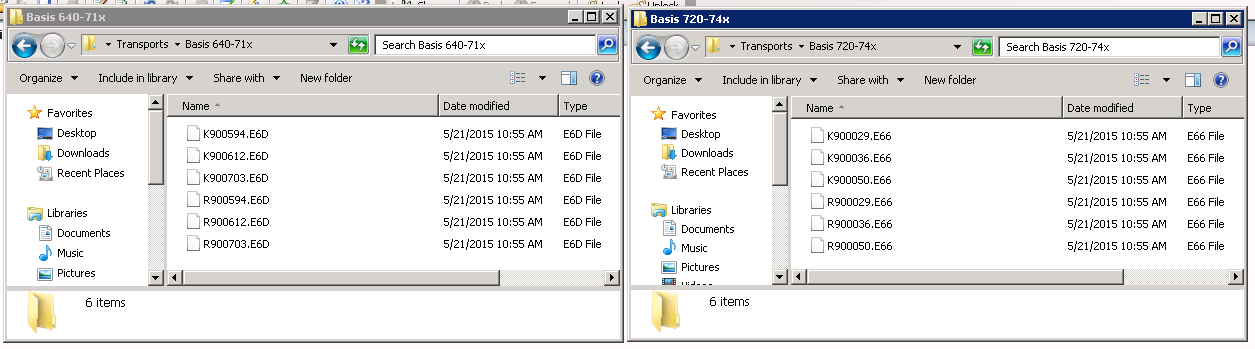
Kindly let me know if I am supposed to share 'Basis 640-71x' folder to SAP BASIS team for Importing Transport files.
- Mark as New
- Bookmark
- Subscribe
- Mute
- Subscribe to RSS Feed
- Permalink
- Report Inappropriate Content
Shared 'Basis 640-71x' folder to SAP BASIS team for Importing Transport files - same issue.
Please suggest.
- « Previous Replies
-
- 1
- 2
- Next Replies »