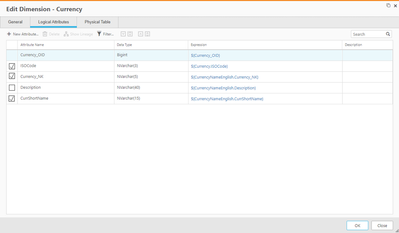In the edit dimension screen, add a check box beside each attribute. Checking a box would include the attribute in the dimension and unchecking it would exclude the attribute from the dimension. This would enable these scenarios.
- Easily exclude attributes without deleting them so that if I decide to add it back later, I can simply check the box. Currently, adding it back requires that I click “new attribute” set then name and data type and then add the column as an expression.
- If the edit dimension screen also “rescanned” the underlying entities and relationships when you opened it, I could easily add an attribute to a dimension that was added to the entity after the dimension was created.
- Likewise, if I added a new relationship to an entity used by the dimension, I could easily add attributes from the new related entity.