We are implementing the translation of dashboard into different languages that we want ,for ex: German,Dutch,Sweden,English,French. We are able to translate all the labels on dashboard except a few like 1.Reference lines labels, 2.The field names that appear on the top ribbon when you select something on dashboard.
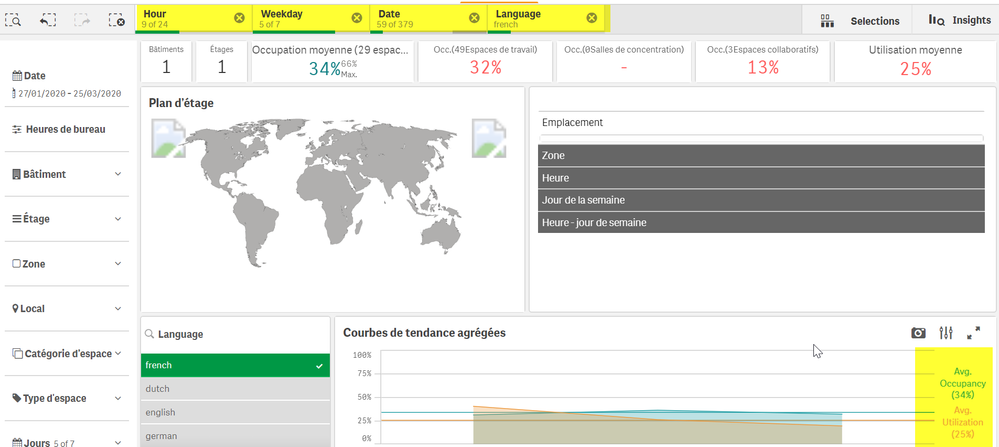 Translated image1
Translated image1
As you can see in the above image, i selected the french language and whole dashboard is in french ,except the top ribbon(selections) and the bottom right labels (reference lines labels).
So can you please add the functionality in our qlik sense to convert these two labels into the required language we want. It would be very helpful as we have different customers who are from different parts of the world
If you want i can add one sample qvd file which shows how we are implementing these translations ,but i don't see any way of adding a file here .
you can reach out to me on 91 -9494338160
Regards,
Sairam