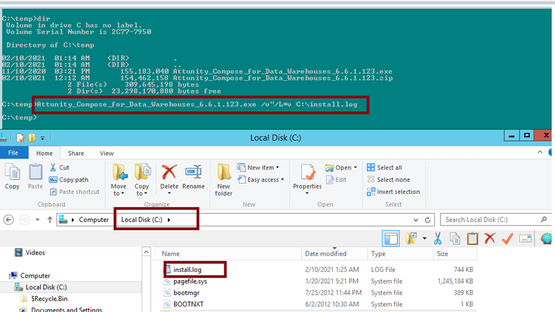Chart properties window closes everytime something is changed inside an object in a container so when editing objects inside a container it goes back to the menu and does not open Styling options.
Environment
- Qlik Sense April 2020
Resolution
...Chart properties window closes everytime something is changed inside an object in a container so when editing objects inside a container it goes back to the menu and does not open Styling options.
Environment
- Qlik Sense April 2020
Resolution
This is a known issue and has been fixed in Qlik Sense September 2020 release.
Information provided on this defect is given as is at the time of documenting. For up to date information, please review the most recent Release Notes, or contact support at support.qlik.com with the ID QB-1998 for reference.
Fix Version
- Qlik Sense September 2020
Cause
Product Defect ID: QB-1998
- Labels:
-
App Development
After downgrading QV server and QV desktop to a previous backup (ie: QV 12.5 to QV 12.4) you may see the following error when running NPrinting Connection Verification Button:
- x - "QlikView Server version is compatible with installed QlikView Deskto
After downgrading QV server and QV desktop to a previous backup (ie: QV 12.5 to QV 12.4) you may see the following error when running NPrinting Connection Verification Button:
- x - "QlikView Server version is compatible with installed QlikView Desktop"
Yet, the QV server is running the downgraded version - ie: April 2020 SR4 and the NP server (or NP engine computer if the NP Engine is installed on a different computer than the NP server) has the same desktop version installed ie: April 2020 SR4.
Environment
- Qlik NPrinting June 2020 SR1 or higher
Resolution
You may resolve this by the following steps:
Diagnosis: On the NPrinting server where the QlikView desktop is installed,
- Navigate to
"C:\Program Files\QlikView\QvProtocol"
- Right Click on the file QVP.dll
- Open the 'Details' tab to view the QVP.dll properties to verify the version of QlikView
- The properties will show that the QV desktop is different than the QV server.
Next Actions
Delete the file QVP.dll and run a repair of the QV desktop
or
To ensure a clean reinstall:
- Remove the QV desktop entirely by uninstalling it from Programs and Features in the Windows Control Panel
- Delete the following folders on your NP server
"C:\Program Files\QlikView\" "C:\Users\NPServiceUserProfile\AppData\Roaming\QlikTech\QlikView"
- Launch Regedit.msc (NOTE: editing Windows's registry it's done at one's own risk) and
- take a backup of the current Registry (File --> Export --> Export Range: all)
- search of any reference of qv.exe (Edit --> Find)
- right click on the result and Delete
- search for the next instance of qv.exe (Edit --> Find Next) and repeat until completed
- Reinstall the QV desktop (ensure it is the same version as the QV server. Re-run the diagnosis to verify the correct version of the QVP.dll)
- If you haven't already done so, log on as the NP service account to the NP server computer
- Do 'file>open in server' to retrieve/download the manually assigned Named CAL from the QlikView server to the QlikView Desktop
Cause:
What causes this?
- In rare instances, the QVP.dll file is not removed when downgrading the QV desktop.
- Labels:
-
Administration
-
Configuration
When generating a Qlik Entity report to csv, some characters show wrong format (from Qlik Sense app), but the same type of characters from a Qlik View application show in the correct format.
Environment
- Qlik NPrinting any release before February
When generating a Qlik Entity report to csv, some characters show wrong format (from Qlik Sense app), but the same type of characters from a Qlik View application show in the correct format.
Environment
- Qlik NPrinting any release before February 2021
Resolution
This is a known product defect.
Information provided on this defect is given as is at the time of documenting. For up to date information, please review the most recent Release Notes, or contact support at support.qlik.com with the ID OP-9841 for reference.
Workaround
Use a different type of report (i.e: Excel, Power Point).
Fix Version
Qlik NPrinting February 2021
Cause
Product Defect ID: OP-9841
- Labels:
-
App Development
When creating any report in NPrinting using a native "Variance Waterfall" it will sometimes show blank object.
Environment
- Any NPrinting release
- Any Qlik Sense release prior to February 2021
Resolution
This is a known issue affecting any rele
...When creating any report in NPrinting using a native "Variance Waterfall" it will sometimes show blank object.
Environment
- Any NPrinting release
- Any Qlik Sense release prior to February 2021
Resolution
This is a known issue affecting any release before Qlik Sense 2021. The issue comes from Qlik Sense not from NPrinting so in order to get this issue fixed, you should upgrade to at least February 2021 release.
Information provided on this defect is given as is at the time of documenting. For up to date information, please review the most recent Release Notes, or contact support at support.qlik.com with the ID QB-2938 for reference.
Fix Version
Qlik Sense February 2021
Cause
Product Defect ID: QB-2938
Related Content
- Labels:
-
App Development
This document explains how to generate the installation log for Compose for Data Warehouse and Data Lakes.
Environment
- Compose for Data Warehouse
- Compose for Data Lakes
Below are the steps:
- Extract the Compose installation zip file and get the *.
This document explains how to generate the installation log for Compose for Data Warehouse and Data Lakes.
Environment
- Compose for Data Warehouse
- Compose for Data Lakes
Below are the steps:
- Extract the Compose installation zip file and get the *.exe file
- Open command prompt as Administrator
- Go to the folder where you extracted the compose zip file in step#1
- Run the below command(see sample screenshot below)
Attunity_Compose_for_Data_Warehouses_x.x.x.xxx.exe /v"/L*v C:\install.log
Note: The installation log will be created under C:\install.log.
- The command above will pop- up a window asking you to confirm the installation.
- Run thru the prompts and finish the installation.
Note: The message may read slightly different depending on the installation type (new install or upgrading to a new version)
The below screenshot is from the upgrade process,
7. Review the installation log from Step#4 for any errors.
- Labels:
-
How To
This document explains how to configure Compose server to connect to the Snowflake database via a proxy server
Background:
Compose uses both JDBC and ODBC protocol when connecting to the Snowflake database via a proxy server.
- ODBC for the Server
This document explains how to configure Compose server to connect to the Snowflake database via a proxy server
Background:
Compose uses both JDBC and ODBC protocol when connecting to the Snowflake database via a proxy server.
- ODBC for the Server & UI functionality - For example, the drop-down in selecting the database in our UI uses ODBC.
- JDBC for the ELT run-time architecture - For example, the real test connection to the database in our UI uses the JDBC.
Once both ODBC and JDBC configuration changes have been made the Compose service should be restarted.
ODBC Configuration:
Below information is documented on the Snowflake help page - https://docs.snowflake.net/manuals/user-guide/odbc-parameters.html#using-environment-variables
To configure ODBC to leverage a proxy create two environment variables on your Compose Server.
To create the environment variables –
- Open Windows Explorer
- Right Click on This PC and select Properties
- Click Advanced System Settings
- Click Environment Variables
- Under System Variables click New
- Enter the Variable name :
http_proxy (for http) - Enter your Variable value: proxy_server_or_ip:proxy_port (see below for an example)
- Repeat the above to create a second environment variable
- Enter the Variable name :
https_proxy(for https) - Enter your https proxy info in the Variable value:
proxy_server_or_ip:proxy_port - Click OK to close the windows.
JDBC Configuration:
To configure JDBC to connect via a proxy you should configure Composes JRE/JVM network properties
To configure Compose’s JRE :
- Open Windows Explorer
- Navigate to
%PROGRAMFILES%\Attunity\Compose for Data Warehouses\java\lib\jre\lib
Note:
- If Compose is installed in a non-standard folder navigate to
<Compose_Install_Folder>\java\lib\jre\lib - Backup the current net.properties
- Open the net. properties.
- Uncomment and set the http and https proxy configurations (see the sample below).
http.proxyHost=<proxyHost_or_ip> http.proxyPort=<proxyPort> https.proxyHost=<proxyHost_or_ip> https.proxyPort=<proxyPort>
- Save the net. properties file
- Restart Compose to take the environment variables into account.
- Labels:
-
How To
This is the FAQ for the February 23rd Talk to Experts Tuesday session on Qlik Compose.
For the recording and transcript, please see
Environment: Qlik Compose for Data Warehouses Qlik Compose for Data Lakes
How do I integrate Qlik Compose for Dat
This is the FAQ for the February 23rd Talk to Experts Tuesday session on Qlik Compose.
For the recording and transcript, please see
Environment: Qlik Compose for Data Warehouses Qlik Compose for Data Lakes
How do I integrate Qlik Compose for Data Warehouses v7.x with Git repo in Azure DevOps with Azure credentials and authentication?
Currently we do not have any option in Compose. We have only if they want to integrate with Github and they can use normal credentials like username and password. If they want to integrate with Azure security authentication, as of today, we don’t have any option.
Please create an Ideation on this so Product Management can prioritize the request.
What is the approved version numbering system for Qlik Compose for data warehouses? It's confusing with 'February 2021' and November 2020 release in set up guide documentation, but then release numbers for service packs, so it's unclear if the set up guide help documentation is related to a service pack.
When we were Attunity, we used to have numbers like 5.5, 6.X or 7.X. Starting from November, we are following the Qlik version release, which are based on the month and year. There is also a build number for each service pack. That is used to differentiate for service packs. Here is a cheat sheet for the build vs versions.
With the February 2021 release, Qlik Compose for Data Lakes and Qlik Compose for Data Warehouses have been condensed to one product. For more information, please see this post.
What is the process for Qlik reviewing and including Ideas from the Ideas forum? How frequently are ideas included in product roadmap?
Product Managers review the ideas every two weeks. When you submit an idea, the Product Manager will communicate with you throughout the lifecycle of the idea. For more information, please see this post which walks you through the statuses and lifecycle.
There are also Roadmap sessions hosted by Qlik Community. Under Events, look for Qlik Product Portfolio Strategy and Roadmap sessions.
In the latest version of Qlik compose, do you have option to set up environment variables for SQL queries? This helps us to parametrize the database/schema name before migrating to production environment.
There is nothing special related to this feature but if you want to change database names and other stuff, you can modify it in the JSON file then deploy it in the production environment. I have observed a couple of customers following this practice when they migrate from dev to production.
Please create an Ideation on this so Product Management can prioritize the request.
What is the difference between Compose for Data lakes and Compose for Data Warehouse?
Data Lakes is mostly for big data databases like Hadoop, Databricks, and Spark. We try to match the data from all RBMS systems in one place in the data lake. We will be removing support for Spark so we recommend customers to go with Hive completely so you don’t need to use any agent setup for Data Lakes.
With Compose Data Warehouses, mostly will handle some ETL stuff on the RDBMS database. If you want create some transformations on the RDBMS data from SQL to SQL, you want to use this data warehouse product. We improved a lot in this product, like more databases. Initially it was only SQL or Oracle. Now it has Big Query, Redshift, Snowflake, Azure.
From a design perspective, Data Lakes is structured and unstructured and Data Warehouses is structured. Data Lakes works based out of the data storage. Data Warehouses is more like the tradition enterprise data warehouse where we use the Oracle SQL Server or any of those relational database types. When it comes to Compose for Data lakes, we store the data files are in the Cloud storage like S3 or Gen2 or HDFS.
For more information, please see this post.
Does Qlik Replicate 7.0 work with Qlik Compose 6.6?
If the question is related to Compose for Data Lakes, yes, 6.6 will work with Qlik Replicate 7. For Data Warehouse, it is recommended to use the 7.0 version with Replicate 7.0.
You can find compatibility between products in the Release Notes.
Are there any best practice or tips for using Compose?
In terms of best performance, the recommendation or best practice when it comes to using Snowflake as your data source or data warehouse, we strongly recommend installing our software on a machine that is located in the same region as your database instance.
When it comes to Microsoft Azure SQL database or Synapse, you must put your data warehouse on the same database as the landing area. But on a different schema obviously, so both have to be on the same database and a different schema.
When it comes to Oracle and you are dealing with millions of records, make sure you have enough undo temp and redo table spaces.
What are some of the major features coming out for Compose Data Lakes and Data Warehouses?
For Compose for Data Warehouse:
- ETL Code Generation with all validations or for basic validations (which drastically reduces the time required to generate the ETL)
- Truncating the table to preserver any custom table properties
- Improved performance for Azure Synapse Analytics
- Audit trail that reports on who performed the operation, when it was performed, which object it was performed on, etc
For Compose for Data Lakes:
- Ability to use live views which reduces latency
- Ability to clear the metadata cache
Of course, now with the February release you also have the ability to choose either Compose for Data Warehouses or Compose with Data Lakes.
For more detailed information, please see the recording at 23:50.
What does it cover in basic validations vs all validations? Could you share any reference links or redirect to the appropriate documents link?
When you ask for all validation, it will go to the storage zone and verify each and every table definition. We observed that for a few customers having 2000 tables in the project, it’s going to take almost 20 minutes to an hour. You don’t want to spend that much time while validating the table definition because usually the table definition won’t change very frequently, unless a customer changes something.
When basic validations, it just verifies the metadata and then proceeds to generate ETLs and other stuff so it will take much less time compared with all validation.
There is some documentation on the Help site.
Don’t we have option to choose both - Data Lake and Data Warehouses? For the gen2 version.
The Gen 2 version is the combined version but for the same project, you cannot choose both. But in the same product, you can create two separate projects, one for Data Warehouse and one for Data Lakes.
In C4DL: What is the difference for a given table between the table itself, the live view, the standard view?
The standard view will only give closed partition data but with live view, you will be able to see the partition that is not closed. We don’t recommend using the live view unless you have a requirement because it will utilize a lot of resources. If you run the job every 15 minutes or 30 minutes, you can see all the data in the data lake. You can also see the data from direct queries. If live queries are used, it has to go to a landing zone and read the data so it is going to take time.
We are planning to establish Disaster recovery setup for Qlik compose on Windows VM server. Can anyone please share documents/ articles that can help us understand on Disaster Recovery strategy for such scenarios better?
It’s in the user guide itself, how to set up cluster and other things. So basically, Replicate or Compose will use the underlying Windows cluster enrollment. So, nothing new, if you set up the windows environment perfectly, then the other steps are so easy. The only thing is the binaries, they will install on the C drive but the data folder will choose the shared drive, which is on the sandisk. This will be common for both the windows servers then using windows cluster feature, you can then fail over from one node to another node. Then always, it will be up and running for you to run the Compose jobs. It’s pretty easy and it’s explained in the user guide but if you need any help, you can always create a case for Support and they can help.
Do I need to have a Hadoop cluster installed to work with Compose for Data Lakes?
Yes, you have to use Hive or Databricks. It could be an on-premise Hadoop cluster or it could be Azure, Databricks, what you want but you need some cluster to process the data and store this in the data lake.
Can you source from a Snowflake view using Qlik Compose?
Yes, you can. You’re going to want to make sure you’re using a version of 7 or higher in order to use those views. If you’re trying to see a new view and it’s not showing up in your UI, we do have something called Clear landing cache in the manage ETL sets.
Where are the logs for Compose for Data Warehouse kept?
There are five different locations for the logs within the installation directory. If you do not have access to this path, all the logs are available using the UI as well.
Please refer to the recording at 42:20 for more information on the logs for a detailed explanation on the different logs and using the UI to pull the logs. There is also a reference on the Data Integration forums on Qlik Community.
While creating relationships in Manage Model, when would we NOT select 'Replace existing attributes' on the 'Add Relationship' screen? How is the relationship created when not explicitly selecting the attribute on the associated entity (that also replaces the attribute)?
If we want to create any calculations on particular column then we shouldn't select 'Replace existing attributes' on the 'Add Relationship' screen.
Eg: OrderId will be the relationship column for Order and Order Details table(s). By default compose will replace existing attributes with relationship so HUB table will have only one column. If we need to apply some formula on OrderId column then we shouldn't 'Replace existing attributes' on the 'Add Relationship' so the underlying physical table will have columns for OrderId(one represent relationship and other column represents calculated column).
How can I run multiple Data Mart Post Loading ETL in parallel?
Right now, if you want to add as a post loading ETL, it will run in a serial manner, not in parallel. We generate one ETL document for the data mart, including the post ETL. So, it’s step-by-step.
There is a workaround, if you want to run it as a parallel. So, we have command script and you can place the command script and place this in the post loading ETL. If you have 4 post loading ETLs, then you need to create four command scripts. Then when creating the workflow, you have to add the data mart first then create parallel tasks and then add these four command scripts. In this case, it will run the data mart first then run all four ETLs in parallel and finish the data
To see this feature added to the product, please create an Ideation on this.
- Labels:
-
General Question
Is there a quarantine period for Professional / Analyzer access allocations on Qlik Sense Installations that are licensed with a Signed License key (SLK) or a Signed License Definition (SLD)?
No, quarantine is not enforced on Qlik Sense installatio
Is there a quarantine period for Professional / Analyzer access allocations on Qlik Sense Installations that are licensed with a Signed License key (SLK) or a Signed License Definition (SLD)?
No, quarantine is not enforced on Qlik Sense installations that are licensed with a signed license key (SLK) or a Signed License Definition (SLD).
- Labels:
-
Administration
-
License
This article describes how to resolve the NPrinting connection verification error:
x Qlik NPrinting webrenderer can reach Qlik Sense hub error
Environment
- NPrinting: all versions
- Qlik Sense: all versions
- multi-node QS proxy environment
- NLB (Net
This article describes how to resolve the NPrinting connection verification error:
x Qlik NPrinting webrenderer can reach Qlik Sense hub error
Environment
- NPrinting: all versions
- Qlik Sense: all versions
- multi-node QS proxy environment
- NLB (Network Load Balancer or Alias URL) server address used in front of cluster of Qlik Sense proxy nodes (which are linked to a Virtual Proxy. Proxy nodes will not work with NPrinting unless they are linked to a QS virtual proxy)
Resolution
- Although it is possible to use an NLB address in front of your QS proxy nodes that are used by NPrinting, the error generated in the NP connection verification process will appear as described in the article title
- This error can safely be ignored as this does not affect generation of NPrinting connections
- To eliminate the 'error' message, you would need to update your NPrinting connection to use a virtual proxy node address/computer name behind the NLB address . It must be the computer name and not an alias url).
- The proxy node used must be linked to a virtual proxy with the following required attribute
- Microsoft Windows NTML authentication on the Qlik Sense proxy. (SAML and JWT are not supported. If your virtual proxy uses SAML or JWT authentication, you need to add a new virtual proxy with NTLM enabled for Qlik NPrinting connections).
- A link between the proxy node and virtual proxy.
- For all NPrinting to Qlik Sense requirements visit https://help.qlik.com/en-US/nprinting/Content/NPrinting/DeployingQVNprinting/NPrinting-with-Sense.htm#anchor-1
Related Content
- https://help.qlik.com/en-US/nprinting/Content/NPrinting/Troubleshooting/Verify-connection-to-Sense-errors.htm
- https://help.qlik.com/en-US/nprinting/Content/NPrinting/DeployingQVNprinting/NPrinting-with-Sense.htm#Requirem
Internal Investigation ID
- QB-2871
- Tags:
- Qlik Sense Business
This article describes how to resolve and understand why you may not see 'SKV' as an output format with Qlik Entity reports for Qlik Sense NPrinting connections and reports.
Environment
- November 2020 and earlier versions.
Resolution
- Note that SK
This article describes how to resolve and understand why you may not see 'SKV' as an output format with Qlik Entity reports for Qlik Sense NPrinting connections and reports.
Environment
- November 2020 and earlier versions.
Resolution
- Note that SKV output format support for Qlik Sense entity reports is not available for NPrinting versions November 2020 and older.
- To resolve this, you must upgrade to NPrinting February 2021 and later versions.
- Upon upgrading NPrinting, you must then reload the NP connections for each connections that you wish to generate an SKV report format output
- SKV format will appear as a publish task output format only after upgrading to a supported version and reloading the corresponding NPrinting connected needed for the SKV report.
Cause
- New feature added. This feature did not exist for Qlik Sense connections from Nov. 2020 and earlier versions of NPrinting
Related Content
The article describes the resolution to the NPrinting ON Demand report 'error' issues when generating On Demand reports within a QlikView Access point.
Environment Affected
- QlikView: 12.5 SR 3 and lower versions
- QVWs are stored in "subfolders" of th
The article describes the resolution to the NPrinting ON Demand report 'error' issues when generating On Demand reports within a QlikView Access point.
Environment Affected
- QlikView: 12.5 SR 3 and lower versions
- QVWs are stored in "subfolders" of the default QMC QVS server ROOT folder
- NPrinting Server: All versions
Resolution
This issue is resolved by upgrading to
- QlikView 12.5 SR 4 and higher versions
- NPrinting Feb. 2021 and higher versions (Recommend upgrading to May 2021 SR 1 or later versions)
Workaround
- In the QV QMC, use 'Mounted Folders' and ensure the NPrinting service account has access to the mounted folder structure
- https://help.qlik.com/en-US/qlikview/April2020/Subsystems/QMC/Content/QV_QMC/QMC_System_Setup_QlikViewServers_Folders.htm#anchor-3
Cause
- Product Defect
Related Content
Internal Investigation ID
- QV-21003
When opening individual sections in the QMC Apps, Users, Streams, the "Total" counter is missing.
Environment
- Qlik Sense September 2020 and newer
Resolution
The functionality is governed by the capability service, it is necessary to change the Q
When opening individual sections in the QMC Apps, Users, Streams, the "Total" counter is missing.
Environment
- Qlik Sense September 2020 and newer
Resolution
The functionality is governed by the capability service, it is necessary to change the QmcCacheEnabled flag to false:
{
"contentHash": "10159d595f5fa3bd250e90f30b1b7bf3",
"originalClassName": "FeatureToggle",
"flag": "QmcCacheEnabled",
"enabled": false
},
NOTE: Make sure to use lower case when setting values to true or false as capabilities.json file is case sensitive.
To set these flags you need to modify the capabilities.json file found in the CapabilitiesService subfolder in the install directory (default C:\Program Files\Qlik\Sense\CapabilityService\ )
NOTE: Make sure to use lower case when setting values to true or false as capabilities.json file is case sensitive.
Then restart the Qlik Sense Service Dispatcher, then the Qlik Sense Repository service.
Cause:
Intended change in behavior to improve performance, by default this value is set to true.
Related Content:
How to enable QMC Limits in Qlik Sense
- Labels:
-
Administration
It is possible that even though there is a valid rule in place to assign analyzer access to the user, the user may still be unable to access the Hub/Apps
In the logs you can see the following error:
Error trying to persist AnalyzerAccessType: Violation
It is possible that even though there is a valid rule in place to assign analyzer access to the user, the user may still be unable to access the Hub/Apps
In the logs you can see the following error:
Error trying to persist AnalyzerAccessType: Violation of the uniqueness constraint
Environment
- Qlik Sense Enterprise on Windows June 2020
Resolution
This is caused when the user has been assigned more than one license. For example, take the following scenario:
1. The License has both professional and analyzer types of access.
2. All of the professional passes have been assigned to some users.
3. There are Professional and Analyzer allocation rules both allowing UserA.
4. When you access the hub as UserA - the users gets auto allocated with analyzer type of access.
5. After logging out and logging in as UserA again. The Repository tries to create new allocation for UserA but since there is already one existing, the following error is thrown and in consequence no access is allocated and user cannot open apps:
ERROR rd-XXX-2016--01 System.Repository.Repository.Core.Licensing.AccessTypes.AnalyzerAccessTypeHandler 72 da72cd65-3477-4125-9cc7-5d0d424g0001 DOMAIN\svc-user Error trying to persist AnalyzerAccessType Violation of the uniqueness constraint at Repository.Core.Repository.AnalyzerAccessTypeRepository.PreAddMany(List`1& items)↵↓ at Repository.Core.Repository.Common.ModelRepository`1.AddMany(IEnumerable`1 items, Boolean appendPrivileges, Int64 privilegesFilter)↵↓ at Repository.Core.Repository.Common.ModelRepository`1.Add(T item, Boolean appendPrivileges, Int64 privilegesFilter)↵↓ at Repository.Core.Licensing.AccessTypes.AnalyzerAccessTypeHandler.TryCreateAndUseAccess(AccessTypeRequest request, User user) 9102ac48-3d97-4301-923c-d46d787rf0er da72cd65-3477-4125-9cc7-5d0d424fc789
Information provided on this defect is given as is at the time of documenting. For up to date information, please review the most recent Release Notes, or contact support at support.qlik.com with the ID QB-1625 for reference.
Workaround:
Make sure that professional and analyzer rules are not covering the same users accessing the hub.
Fix Version:
Qlik Sense September 2020
Cause
Product Defect ID: QB-1625
- Labels:
-
Administration
Qlik Compose for Data Warehouses changed versioning with the November 2020 release. Versioning changed from using build number (6.x, 7.x ) to using Month Year.
The release notes for the November 2020 release (7.0) of Qlik Compose for Data Warehouse
Qlik Compose for Data Warehouses changed versioning with the November 2020 release. Versioning changed from using build number (6.x, 7.x ) to using Month Year.
The release notes for the November 2020 release (7.0) of Qlik Compose for Data Warehouses used the build number instead of the new nomenclature. Here is a cheat sheet to help with versions and build numbers to ease confusion.
Qlik Compose for Data Warehouses
|
Release |
Build Number |
|
November 2020 Initial Release |
7.0.0 |
|
November 2020 SR1 |
7.0.215 |
|
November 2020 SR2 |
7.0.237 |
|
November 2020 SR3 |
7.0.253 |
Please note with February 2021 release, the two products (Qlik Compose for Data Lakes and Qlik Compose for Data Warehouses) condensed into one product called Qlik Compose.
Environment: Qlik Compose for Data Warehouses
- Labels:
-
General Question
This video is part of the Qlik Fix Video series. If you found this video useful, check out the other Qlik Fix Videos.
Qlik Sense Enterprise on Windows relies on database listeners to notify nodes when changes have occurred. It is possible for these c
...This video is part of the Qlik Fix Video series. If you found this video useful, check out the other Qlik Fix Videos.
Qlik Sense Enterprise on Windows relies on database listeners to notify nodes when changes have occurred. It is possible for these connections to be silently closed in the environment, so this video will show how we can identify if a listener has been closed.
Here is a link to more information in the Support Knowledge Base:
How To Check For Missing Database Listeners in Qlik Sense on Windows
Video Transcript:
Hi and welcome to Qlik Fix!
Qlik Sense Enterprise on Windows relies on database listeners to notify nodes when changes have occurred.
It is possible for these connections to be silently closed in the environment, so this video will show how we can identify if a listener has been closed.
First, we want to make sure that all nodes are showing as “Online” in the QMC. Otherwise this will affect the result of the query we will run later in the video.
In this environment, there are currently four nodes including the central, and they all show as “Online” with all services running properly.
Now to run the query, we open PGadmin and connect to the QSR database.
Right-click on it and select the “Query Tool”
Next copy the SQL query from the Qlik Community knowledge base article on “How To Check For Missing Database Listeners...”, and paste it in PGAdmin's query editor.
After running the query the output will show the list of node IPs with an associated listener.
It will also show how many nodes you have in total and how many listeners are opened.
Normally there should be one listeners per node. However in this case, we can see that there are only three listeners for a total of four nodes.
This means one database listener is missing.
A quick fix is to restart the Qlik Sense Repository Service on the affected rim node.
However, for a more permanent fix, open the QlikSenseUtil.exe program under this location (C:\Program Files\Qlik\Sense\Repository\Util\QlikSenseUtil)
Then select “Connection String Editor” and then the Read button.
Next, add the parameter Keep Alive=30 at the end of these two connection string.
This will ensure that these database connections remain open by sending periodic keep alive packets.
Now we can restart the Qlik Sense Repository Service for the change to take effect.
Remember to repeat these steps on all remaining rim nodes.
If you’d like more information,
Take advantage of the expertise of peers, product experts, and technical support engineers
by asking a question in a Qlik Product Forum on Qlik Community.
Or search for answers using the new SearchUnify tool.
It searches across our Knowledge Base, Qlik Help, Qlik Community, Qlik YouTube channels and more, all from one place.
Also check out the Support Programs space.
Here you can learn directly from Qlik experts via a Support webinar, like Techspert Thursdays.
And don’t forget to subscribe to the Support Updates Blog.
Thanks for watching.
Nailed it!
Attached is a downloadable .mp4 video file for those who cannot view YouTube videos.
#QlikSupport
- Labels:
-
Qlik Sense
Below is the list of defects resolved with Qlik Sense June 2020 Patch 14. For more information, please see the Release Notes.
Environment: Qlik Sense Enterprise on Windows June 2020 Patch 14
Data Model Viewer sometimes opens instead of Data Load Edi
Below is the list of defects resolved with Qlik Sense June 2020 Patch 14. For more information, please see the Release Notes.
Environment: Qlik Sense Enterprise on Windows June 2020 Patch 14
Data Model Viewer sometimes opens instead of Data Load Editor
Jira issue ID: QB-2904
Description: In some cases clicking the navigation menu to open the Data Load Editor would instead
navigate to the Data Model Viewer.
Correct access to session app when creating from an app
Jira issue ID: QB-3557
Description: Access is granted as owner to a created session app with regards to some document calls,
affecting e.g. DoReloadEx and CreateVariableEx on session apps created from an app.
- Labels:
-
General Question
Below is the list of defects resolved with Qlik Sense November 2020 Patch 6. For more information, please see the Release Notes.
Environment: Qlik Sense Enterprise on Windows November 2020 Patch 6
KPI: Fixed errors when updating selections quickly
J
Below is the list of defects resolved with Qlik Sense November 2020 Patch 6. For more information, please see the Release Notes.
Environment: Qlik Sense Enterprise on Windows November 2020 Patch 6
KPI: Fixed errors when updating selections quickly
Jira issue ID: QB-3638
Description: Increased robustness of the animation algorithm for the KPI
Container object: Enable link/unlink context menu option
Jira issue ID: QB-3237
Description: Enable the option to link and unlink objects, that are in a container object, from the context menu
of that visualization
Data Model Viewer sometimes opens instead of Data Load Editor
Jira issue ID: QB-2904
Description: In some cases, clicking the navigation menu to open the Data Load Editor would instead navigate
to the Data Model Viewer.
Fixed oversize request header by add a filter for the connectionGUIDs
Jira issue ID: QDCB-862
Description: A connectionGUIDs filter is added to resolve the oversize request header that send to QDC
- Labels:
-
General Question
Below is the list of defects resolved with Qlik Sense February 2021 Patch 1. For more information, please see the Release Notes.
Environment: Qlik Sense Enterprise on Windows February 2021 Patch 1
Mashup objects error message text is not rendered f
Below is the list of defects resolved with Qlik Sense February 2021 Patch 1. For more information, please see the Release Notes.
Environment: Qlik Sense Enterprise on Windows February 2021 Patch 1
Mashup objects error message text is not rendered from client.json sometimes in IE11
Jira issue ID: QB-3379
Description: Translator needs to be loaded to make sure we can translate the text. For mashups this is not
always the case. When error is thrown we will now wait until the translator is started before we show the
message on the screen
Lots of Windows event logs with message: ERROR: null value in column "payload" violates
not-null constraint"
Jira issue ID: QB-3361
Description: This fix avoids indirect logging by a third-party library (SuperSocket), these logs were intercepted
by the Sense logging framework, which tried to record a null value in a database not-null column, generating
system event logs like:
This "2020-12-07 21:23:42 UTC ERROR: null value in column "payload" violates not-null constraint
2020-12-07 21:23:42 UTC DETAIL: Failing row contains (61682991, 2020-12-07 21:14:59.132874+00,
DEBUG, 3, QlikSensePrintingWebSocketProxy, AMZCLTVQS02, printing, 26308, null).
While the Sense functionality is not affected, the system logs are flooded with new entries. The third-party library logs have been suppressed.
Container object: Enable link/unlink context menu option
Jira issue ID: QB-3237
Description: Enable the option to link and unlink objects, that are in a container object, from the context menu
of that visualization
Filter pane objects inside container not displayed correctly
Jira issue ID: QB-2993
Description: Having multiple filter pane objects inside a container might cause that some of those objects are
not visible or partially visible in the container object.
Missing loading animation image in container object
Jira issue ID: QB-2725
Description: When an object inside a container takes some time to load the visualization, it was missing the
loading animation image for that object.
Fixed oversize request header by add a filter for the connectionGUIDs
Jira issue ID: QDCB-862
Description: A connectionGUIDs filter is added to resolve the oversize request header that send to QDC
- Labels:
-
General Question
Description
Some users have reported the following issue: when loading data from the Snowflake database, either with the Snowflake connector from the Qlik ODBC Connector Package or with the Snowflake native driver (based on ODBC System DSN), in the
...Description
Some users have reported the following issue: when loading data from the Snowflake database, either with the Snowflake connector from the Qlik ODBC Connector Package or with the Snowflake native driver (based on ODBC System DSN), in the Script Reload logs there is a row stating "0 lines fetched". However, the table clearly shows data in Snowflake.
Environment
- Qlik Sense all versions
Resolution
Users reported that after addressing this issue with the Snowflake support, they disabled the table caching.
- Labels:
-
Data Connection
When using Date functions in the script, if by mistake the system variables are cleared (i.e. DateFormat is set to null), when the Date function is used it returns a date and special characters/symbols.
Example:
Set DateFormat='';
LET testEndDate2 = When using Date functions in the script, if by mistake the system variables are cleared (i.e. DateFormat is set to null), when the Date function is used it returns a date and special characters/symbols.
Example:
Set DateFormat='';
LET testEndDate2 = DATE(TODAY());
LET testStartDate2 = DATE(TODAY()-700);
trace testEndDate2: $(testEndDate2);
trace testStartDate2: $(testStartDate2);
Result:
testEndDate2: Dv/t
testStartDate2: Dv/t
Environment
- Qlik Sense, 13.51.22 (November 2019 Patch 13)
Resolution
Information provided on this defect is given as is at the time of documenting. For up to date information, please review the most recent Release Notes, or contact support at support.qlik.com with the ID QB-3432 for reference.
Workaround:
Verify that the script variables are not null.
Fix Version:
It hasn't been decided in what version the fix will be released. R&D mentioned that it will probably be included in Qlik Sense May 2021
Cause
Product Defect ID: QB-3432
- Labels:
-
App Development