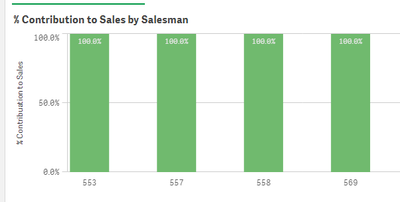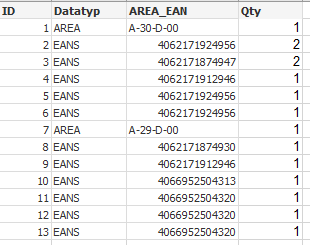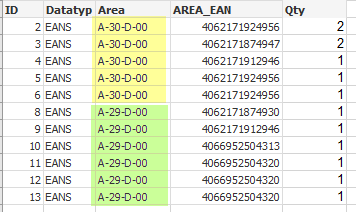Unlock a world of possibilities! Login now and discover the exclusive benefits awaiting you.
Welcome to
Qlik Community!
Recent Discussions
-
KPI for selected date
Date Time Spent 3/5/2024 5 3/15/2024 8 4/17/2024 7 4/24/2024 5 I have one table with above informati... Show MoreDate Time Spent
3/5/2024 5
3/15/2024 8
4/17/2024 7
4/24/2024 5
I have one table with above information. I need to make a KPI where it only need show month of March's Sum. Anyone can tell me what formula I need? Thanks in advance.
-
Qlik Sense does not show rows with exactly the same data
Hi,Today I discovered an odd thing in Qlik Sense.I have a dataset where there are some rows that are exactly the same. All columns and data are the sa... Show MoreHi,
Today I discovered an odd thing in Qlik Sense.
I have a dataset where there are some rows that are exactly the same. All columns and data are the same for two rows. The dataset consists only of one table and no data modelling is done.
If I do a table with only dimensions (no aggregation), I only get one row of two. If I sum the data (amount paid), I get the sum of both rows.
I have checked the app in 3 different environments (prod, test and desktop) - all with the same result.
Can anyone of you explain this, and more importantly how can I fix this behaviour?
Thank you.
P.S. I can't share the dataset, as it is highly sensitive.
-
Aggregation not influenced by filter
Hi, I'm trying to calculate the contribution sales per store for each salesman.I created bar chart with this dimensions: StoreID as group and full n... Show MoreHi,
I'm trying to calculate the contribution sales per store for each salesman.
I created bar chart with this dimensions:StoreID as group
and full name as bars.
my measure is:
aggr(sum(TotalPriceBeforVat),StoreHanut,SalesmanID)/sum( TOTAL <StoreHanut> TotalPriceBeforVat)
the issue is when I'm filtered on salesman -I get this graph:
how can I divide by the store total sales that my salesman is part it's sales regardless my salesman selection?
I want to get the right percentage on the bar chart.
thanks!
-
How to configure Talend Administration Center with Github user that has two-fact...
Hello Community, I am attempting to configure an on-premise TAC 8.0 using a GitHub account that has two-factor authentication enabled. I've looked at ... Show MoreHello Community,
I am attempting to configure an on-premise TAC 8.0 using a GitHub account that has two-factor authentication enabled.
I've looked at another post here on this topic, but it didn’t resolve my issue. Is this configuration possible?
I've tried connecting to the GIT server on my Linux Ubuntu installation but haven't had any success.
Thanks in advance
Claudinei
-
Retrieve list of variable, measure and dimension through the Dev API
Hi,I'm struggeling to find the correct method to get the list of variable, measure and dimension of a specific app though the Dev API. Regarding the f... Show MoreHi,
I'm struggeling to find the correct method to get the list of variable, measure and dimension of a specific app though the Dev API. Regarding the fact these are available throught the Qlik Cloud Services in automation, i'm a bit not to find this method in the API dev kit.
Any clud ? -
Help with Formula (Distinct) QlikSense is Hiding Data
Hello, I am panicking. Changed data model and impacting my tables now. Now I have multiple rows of data with the same ProgramName with multiple Event... Show MoreHello,
I am panicking.
Changed data model and impacting my tables now. Now I have multiple rows of data with the same ProgramName with multiple Events and QlikSense is hiding data in the table. Just Added RecordID
I want to see NA and ProgramName A, Events 1 and 2.
Qliksense is Program A, but the Event Field is blank, but there is data there.
Assume somehow I have to include Distinct events. Any recommendations?Currently using:
IF(Region = 'NA' and ProgramName = 'A', [ProgramName],Null())RecordID Region ProgramName Event 1 NA A 1 2 NA A 2 3 NA B 1 4 EU C 1 -
Loop in a script
Hi all, i would need your help on this topic: I am getting following Data under Qlikview: I would like to assign the field-information from "AREA-EAN... Show MoreHi all,
i would need your help on this topic:
I am getting following Data under Qlikview:
I would like to assign the field-information from "AREA-EAN" when the Datatyp='AREA' as own column for the following eans, and then remove the line related to the datatyp "AREA" .
It should look like this:
I set different variables in order to use it in my first loop but the for...next doens´t work.
INV_RAWDATA:LOAD * INLINE [ID, Datatyp, AREA_EAN, Qty1, AREA, A-30-D-00, 12, EANS, 4062171924956, 23, EANS, 4062171874947, 24, EANS, 4062171912946, 15, EANS, 4062171924956, 16, EANS, 4062171924956, 17, AREA, A-29-D-00, 18, EANS, 4062171874930, 19, EANS, 4062171912946, 110, EANS, 4066952504313, 111, EANS, 4066952504320, 112, EANS, 4066952504320, 113, EANS, 4066952504320, 1];Store INV_RAWDATA into File.qvd;// set Variable with informationVARIABLE_I:set i=1;LOAD ID,AREA_EAN,Datatyp,QtyFROM File.qvd (qvd) where ID=$(i) and Datatyp='AREA';let i=$(i)+1;let AREA=peek('AREA_EAN',0,'VARIABLE_I');VARIABLE_II:LOADmax(ID) as max_iFROMFile.qvd (qvd);let max_i=peek('max_i',0,'VARIABLE_II');//FOR i=$(i) to max_i=$(max_i)RUN:LOAD'$(AREA)' as AREA,ID,AREA_EAN,Datatyp,QryFROMFile.qvd (qvd) ;NEXTHas somebody any idea how I could get the desired result?
-
Fields too small to see loading data
Hello i'm brand new to Qlik Sense, whey trying to load data the previews are too small to use, how do i change the size? -
Services are not available in services.msc after Qlik alerting upgrade
We had Qlik alerting feb 2021. I have upgraded nodeJS to supported version V20.9.0 and restarted the server then installed Qlik alerting to July 2023... Show MoreWe had Qlik alerting feb 2021. I have upgraded nodeJS to supported version V20.9.0 and restarted the server then installed Qlik alerting to July 2023 SR1 then restarted the VM.
but qlik alerting services are not visible or available in services.msc
also Qlik alerting not working
how to resolve this issue
-
Trouble with date formatting
Hi everyone, I have a table with a column called RelativeMonth and it has two types of values, one is the normal month and one is the MAT. For the nor... Show MoreHi everyone,
I have a table with a column called RelativeMonth and it has two types of values, one is the normal month and one is the MAT. For the normal month the format is 'YYY MMM' (e.g. 2023 Apr). For the Mat it is 'Mat MMM YYY' (e.g. Mat Apr 2023).
In my script I am creating a new column called Period_Type that specifies whether the date is MAT or Month. So I want to have the values in the RelativeMonth column in the same format. That is why I am trying to transform the Mat values such as Mat Apr 2023 into the same format as the Month values (so 2023 Apr). The script I have come up with is this one:
tt:
LOAD
if(wildmatch(RelativeMonth, '*Mat*'), 'MAT', 'MONTH') as "PERIOD_TYPE",
If(wildmatch(RelativeMonth, '*Mat*'), date#(right(trim(RelativeMonth), 8)), RelativeMonth) as RelativeMonth,from [lib://Monthly/monthly_new.qvd] (qvd);
Tp:
NoConcatenate load PERIOD_TYPE,
date(alt(num(date#(RelativeMonth, 'MMM YYYY')), num(date#(RelativeMonth, 'YYYY MMM'))), 'YYYY MMM') as RelativeMonth
resident tt;
drop table tt;As you can see I had to create two separate tables so I can first get rid of the Mat part in front of the real date, and then in the second table I am trying to transform it into the same format as the monthly values. However, the date format I get is the following: 2022 abr.
So the first letter is not capitalized, they use the Spanish writing (abr instead of apr) and a dot is added at the end.
Does anyone know how to solve this? Also, do you think it is possible to put the transformation into just one single load statement, instead of having to cut out Mat in one load script and then do the reformatting in another?
Thank you so much!

Lots of Qlik Talend Data Integration Sessions!
Wondering about Qlik Talend Data Integration Sessions? There are 11, in addition to all of the Data & Analytics. So meet us in Orlando, June 3 -5.

Qlik Community How To's
Browse our helpful how-to's to learn more about navigating Qlik Community and updating your profile.

Do More with Qlik - Delivering Real-Time, Analytics-Ready Data
Join us on April 24th at 10 AM ET for the next Do More with Qlik webinar focusing on Qlik’s Data Integration & Quality solutions.

Your journey awaits! Join us by Logging in and let the adventure begin.
Customer Story
Qlik Data Integration & Qlik Replicate story
Qlik enables a frictionless migration to AWS cloud by Empresas SB, a group of Chilean health and beauty retail companies employing 10,000 people with 600 points of sale.
Customer Story
Building a Collaborative Analytics Space
Qlik Luminary Stephanie Robinson of JBS USA, the US arm of the global food company employing 70,000 in the US, and over 270,000 people worldwide.
Location and Language Groups
Choose a Group
Join one of our Location and Language groups. Find one that suits you today!
Healthcare User Group
Healthcare User Group
A private group is for healthcare organizations, partners, and Qlik healthcare staff to collaborate and share insights..
Japan Group
Japan
Qlik Communityの日本語のグループです。 Qlik製品に関する日本語資料のダウンロードや質問を日本語で投稿することができます。
Brasil Group
Brazil
Welcome to the group for Brazil users. .All discussions will be in Portuguese.
Blogs
Community News
Hear from your Community team as they tell you about updates to the Qlik Community Platform and more!