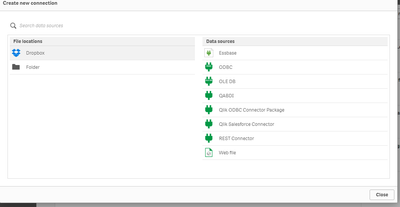Unlock a world of possibilities! Login now and discover the exclusive benefits awaiting you.
- Qlik Community
- :
- Support
- :
- Support
- :
- Knowledge
- :
- Support Articles
- :
- Data Connections Pane in Qlik Sense Hub not loadin...
- Subscribe to RSS Feed
- Mark as New
- Mark as Read
- Bookmark
- Subscribe
- Printer Friendly Page
- Report Inappropriate Content
Data Connections Pane in Qlik Sense Hub not loading
- Mark as New
- Bookmark
- Subscribe
- Mute
- Subscribe to RSS Feed
- Permalink
- Report Inappropriate Content
Data Connections Pane in Qlik Sense Hub not loading
Nov 8, 2022 8:26:58 AM
Sep 27, 2017 7:31:56 AM
Note that in October 2022, a set of Microsoft patches interfered with SSL handshakes. See Qlik Sense Enterprise on Windows: Internal Error while accessing Data Load Editor, Data Manager, and... for details.
The Qlik Sense Data Manager and Data Connection does not load when opening the Data Load Editor or Add Data Wizard. The Qlik Sense hub does not load a data connection or takes too long to load it.
This issue happens predominantly in Deployments within Environments with restricted Internet access. The workaround is to remove the Custom Data Connectors from the installation folder.
Other symptoms might include:
- ErrorCode.11041 occurs when opening up an App
- ErrorCode.11043 occurs when creating a Database connection in the data load editor.
After fresh installation or upgrade the User navigates to the Data Load Editor or Add and sees the following:
And the Data Connection List is empty and the loading wheel is spinning indefinitely:
In Add Data Wizard following can be observed:
In most cases depending on the environment the Data Connections will eventually load after 10 to 30 minutes of waiting. However this not an ideal solution as the connections have to be loaded every time when the Data Load Editor or Add Data Wizard are accessed.
Cause
Qlik connectors are cryptographically signed for authenticity verification. The .NET framework verification procedure used for this signing includes checking OCSP and Certificate Revocation List information, which are fetched from a online resource if the system doesn't have a cached local copy. These requests will timeout due to lack of access to online resource in environments with restricted, slow or no internet connection. Due to authenticity check failure the connector will not run, and the app reload fails.
Resolution
Verify if your system is affected by Microsoft patches interfering with SSL handshakes. See Qlik Sense Enterprise on Windows: Internal Error while accessing Data Load Editor, Data Manager, and....
If you are not affected by the SSL handshake issue, proceed with one of the below workarounds.
Workaround 1
Follow the instructions ad documented in An error occurred / Failed to load connection error message in Qlik Sense - Server Has No Internet
Workaround 2
Enable internet access.
Alternatively, using a third-party tool such as Fiddler or inbuilt browser debug tools, identify the addresses used and add them to allow lists on firewalls/proxies otherwise blocking internet traffic.
Workaround 3
Temporarily move the following files outside of Program Files:
- OvOdbcConnectorPacakage and OvDataMarketConnector
Files can be found in: C:\Program Files\Common Files\Qlik\Custom Data
In a multi node environment please do it for all the nodes. You can as well try removing only the OvOdbcConnectorPacakage as the OvDataMarketConnector does not always fail.
Note that when moving the files, you will not be able to use the Data Market Connector or the ODBC Pacakage.
- Mark as Read
- Mark as New
- Bookmark
- Permalink
- Report Inappropriate Content
Thanks Flippo,
This is informative as I was not passing the correct values in run time tag. Issue is resolved. Infact on top it issue was that TLS 1.0 and 1.1 was activated then administrator deactivated it.
Issue is resolved now.
- Mark as Read
- Mark as New
- Bookmark
- Permalink
- Report Inappropriate Content
I was able to solve this problem in conjunction with this article:
- Mark as Read
- Mark as New
- Bookmark
- Permalink
- Report Inappropriate Content
Hello @PhilipMertin
Thank you for letting us know! I've added the article as a possible solution in this one.
All the best,
Sonja
- Mark as Read
- Mark as New
- Bookmark
- Permalink
- Report Inappropriate Content
Hello
We are working with Qlik Sense Aug 2022 Patch1.
Today, we meet the problem that "not display data connector list"
1. We are working in closed network environments.
2. The problem took place that "Data Connections Pane in Qlik Sense Hub not loading"
3. We had reflected "workaround 1".
4. The data connector has encountered an issue
We're looking at a similar below image.
What can I do to solve this problem?
Best Regard
hanna.choi
- Mark as Read
- Mark as New
- Bookmark
- Permalink
- Report Inappropriate Content
Did you referred link mentioned on post for validating security patches from Microsoft ?
Microsoft has identified the root cause to be KB5018419 and resolved the issue in KB5020436 (Windows Server 2022) KB5020438 (Windows 10 Enterprise 2019), KB5018457 (Windows Server 2012), KB5020447 (Windows Windows 8.1 and Server 2012 R2), and KB5020439 (Windows 10, Windows Server 2016)
Qlik Sense Enterprise on Windows: Internal Error w... - Qlik Community - 1993256
- Mark as Read
- Mark as New
- Bookmark
- Permalink
- Report Inappropriate Content
If your data connections folder is there, this solution won't work.
In my case, after reseting the service user password, all my connections crashed.
I tried almost everything, read every article but didn't found a solution for my case.
Only when I created another user, give adm rights on windows and changed the services to run with this new adm user it worked for me.
So I'm here to spread the word.
- « Previous
-
- 1
- 2
- Next »