Unlock a world of possibilities! Login now and discover the exclusive benefits awaiting you.
- Qlik Community
- :
- All Forums
- :
- Qlik NPrinting
- :
- Re: NPrinting Scheduler & WebEngine Services Stop ...
- Subscribe to RSS Feed
- Mark Topic as New
- Mark Topic as Read
- Float this Topic for Current User
- Bookmark
- Subscribe
- Mute
- Printer Friendly Page
- Mark as New
- Bookmark
- Subscribe
- Mute
- Subscribe to RSS Feed
- Permalink
- Report Inappropriate Content
NPrinting Scheduler & WebEngine Services Stop after few second
Hi,
Expert
Today I'm facing issue regarding NPrinting Service(Scheduler & WebEngine),When I try to start manually these two service but after few second it automatically stop, please refer below screenshot.
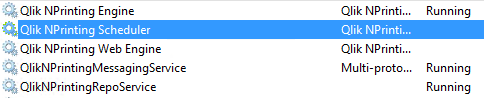
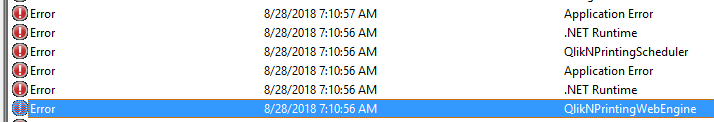
after checking Windows log I found some error message like below:
1)The below error for QlikNPrintingWebEngine and QlikNPrintingScheduler:
Failed to stop service. System.InvalidOperationException: An unhandled exception was detected ---> NHibernate.StaleStateException: Unexpected row count: 0; expected: 1
at NHibernate.AdoNet.Expectations.BasicExpectation.VerifyOutcomeNonBatched(Int32 rowCount, IDbCommand statement)
at NHibernate.Persister.Entity.AbstractEntityPersister.Delete(Object id, Object version, Int32 j, Object obj, SqlCommandInfo sql, ISessionImplementor session, Object[] loadedState)
at NHibernate.Persister.Entity.AbstractEntityPersister.Delete(Object id, Object version, Object obj, ISessionImplementor session)
at NHibernate.Action.EntityDeleteAction.Execute()
at NHibernate.Engine.ActionQueue.Execute(IExecutable executable)
at NHibernate.Engine.ActionQueue.ExecuteActions(IList list)
at NHibernate.Event.Default.AbstractFlushingEventListener.PerformExecutions(IEventSource session)
at NHibernate.Event.Default.DefaultFlushEventListener.OnFlush(FlushEvent event)
at NHibernate.Impl.SessionImpl.Flush()
at Qlik.NPrinting.Rep...
I hope now you understand my problem.
Regards
Ahmar
Accepted Solutions
- Mark as New
- Bookmark
- Subscribe
- Mute
- Subscribe to RSS Feed
- Permalink
- Report Inappropriate Content
I resolved my issue by using Reinstall NPrinting same version(June 2018).
- Mark as New
- Bookmark
- Subscribe
- Mute
- Subscribe to RSS Feed
- Permalink
- Report Inappropriate Content
Hi,
- what version are you using?
- did you try to restart the server?
- could you post the whole log files?
Best Regards,
Ruggero
---------------------------------------------
When applicable please mark the appropriate replies as CORRECT https://community.qlik.com/docs/DOC-14806. This will help community members and Qlik Employees know which discussions have already been addressed and have a possible known solution. Please mark threads as HELPFUL if the provided solution is helpful to the problem, but does not necessarily solve the indicated problem. You can mark multiple threads as HELPFUL if you feel additional info is useful to others.
Best Regards,
Ruggero
---------------------------------------------
When applicable please mark the appropriate replies as CORRECT. This will help community members and Qlik Employees know which discussions have already been addressed and have a possible known solution. Please mark threads with a LIKE if the provided solution is helpful to the problem, but does not necessarily solve the indicated problem. You can mark multiple threads with LIKEs if you feel additional info is useful to others.
- Mark as New
- Bookmark
- Subscribe
- Mute
- Subscribe to RSS Feed
- Permalink
- Report Inappropriate Content
I resolved my issue by using Reinstall NPrinting same version(June 2018).
- Mark as New
- Bookmark
- Subscribe
- Mute
- Subscribe to RSS Feed
- Permalink
- Report Inappropriate Content
Thanks Ruggero.
For your response.
- Mark as New
- Bookmark
- Subscribe
- Mute
- Subscribe to RSS Feed
- Permalink
- Report Inappropriate Content
Hi Ahmar,
We are also facing the same issue. would you please confirm if you reinstalled all 3 components (Engine, Designer, Server) or some specific?
Regards,
Tauceef
- Mark as New
- Bookmark
- Subscribe
- Mute
- Subscribe to RSS Feed
- Permalink
- Report Inappropriate Content
Hi,
What version of Qlik NPrinting are you using?
Best Regards,
Ruggero
Best Regards,
Ruggero
---------------------------------------------
When applicable please mark the appropriate replies as CORRECT. This will help community members and Qlik Employees know which discussions have already been addressed and have a possible known solution. Please mark threads with a LIKE if the provided solution is helpful to the problem, but does not necessarily solve the indicated problem. You can mark multiple threads with LIKEs if you feel additional info is useful to others.
- Mark as New
- Bookmark
- Subscribe
- Mute
- Subscribe to RSS Feed
- Permalink
- Report Inappropriate Content
Hi Ruggero,
We have installed June-19 version.
Actually the thing is earlier services were running from local admin account now we changed it to domain admin account after that when we restart the services it starts but gets stopped after few seconds.
Domain admin account is added as local administrator also has been given privileged of running as service.
Regards,
Tauceef
- Mark as New
- Bookmark
- Subscribe
- Mute
- Subscribe to RSS Feed
- Permalink
- Report Inappropriate Content
Hi,
Be sure your installation met all the requirements for the users listed in https://help.qlik.com/en-US/nprinting/June2019/Content/NPrinting/DeployingQVNprinting/User-accounts....
Other installation requirements are detailed in https://help.qlik.com/en-US/nprinting/June2019/Content/NPrinting/DeployingQVNprinting/Planning-your-...
April 2019 resolves also the following issue:
Qlik NPrinting Web Engine or Scheduler services stopped with NHibernate.StaleStateException exception
The Qlik NPrinting WebEngine or the Scheduler Windows services stopped working with the NHibernate.StaleStateException exception. A possible cause of this issue is solved and additional error logs are added to obtain more information in case of similar future issues.
Then check also the log files to verify if there are specific messages.
Best Regards,
Ruggero
Best Regards,
Ruggero
---------------------------------------------
When applicable please mark the appropriate replies as CORRECT. This will help community members and Qlik Employees know which discussions have already been addressed and have a possible known solution. Please mark threads with a LIKE if the provided solution is helpful to the problem, but does not necessarily solve the indicated problem. You can mark multiple threads with LIKEs if you feel additional info is useful to others.
- Mark as New
- Bookmark
- Subscribe
- Mute
- Subscribe to RSS Feed
- Permalink
- Report Inappropriate Content
Thanks a lot Roggero. It helps.
in the first link it has mentioned that for Scheduler and Web Engine local admin is required and not Domain. Changed the service account to local service account and both the services are running fine now.
Thanks again.
Regards, Tauceef