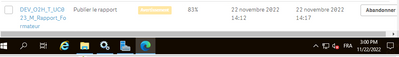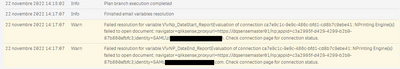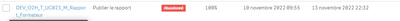Unlock a world of possibilities! Login now and discover the exclusive benefits awaiting you.
- Qlik Community
- :
- All Forums
- :
- Qlik NPrinting
- :
- Re: [NPrinting] Warning does not stop
- Subscribe to RSS Feed
- Mark Topic as New
- Mark Topic as Read
- Float this Topic for Current User
- Bookmark
- Subscribe
- Mute
- Printer Friendly Page
- Mark as New
- Bookmark
- Subscribe
- Mute
- Subscribe to RSS Feed
- Permalink
- Report Inappropriate Content
[NPrinting] Warning does not stop
Hello,
My NPrinting tasks that are in Warning does not stop, it always stays in Warning and at 83%. Can you help me?
For example :
the task has been on warning for 45 minutes
Best regards
- Mark as New
- Bookmark
- Subscribe
- Mute
- Subscribe to RSS Feed
- Permalink
- Report Inappropriate Content
@Diane do you have a copy of the Task log that shows the warning messages? Also, what version of Nprinting are you currently running?
- Mark as New
- Bookmark
- Subscribe
- Mute
- Subscribe to RSS Feed
- Permalink
- Report Inappropriate Content
We use the version : Qlik NPrinting May 2022 SR1
I understand why I'm in warning but what I don't understand is why it doesn't stop. I have 6 users, for 5 of them there is no problem with the report generation, for the 6th one there is a problem with the access section so it can't generate the document. But I don't understand why it stays on warning.
- Mark as New
- Bookmark
- Subscribe
- Mute
- Subscribe to RSS Feed
- Permalink
- Report Inappropriate Content
Hi,
Check the section access configuration in the Qlik Sense app for the user that is having the issue. Qlik NPrinting impersonates the section access users when connecting to the Qlik Sense app, like if the user is opening the app.
You should also be able to abort the task from the Task Executions page.
Best Regards,
Ruggero
Best Regards,
Ruggero
---------------------------------------------
When applicable please mark the appropriate replies as CORRECT. This will help community members and Qlik Employees know which discussions have already been addressed and have a possible known solution. Please mark threads with a LIKE if the provided solution is helpful to the problem, but does not necessarily solve the indicated problem. You can mark multiple threads with LIKEs if you feel additional info is useful to others.
- Mark as New
- Bookmark
- Subscribe
- Mute
- Subscribe to RSS Feed
- Permalink
- Report Inappropriate Content
Ok but what I don't understand is why the task once it has given the warning because it can't open doesn't stop. I already had it running for 3 days and had to stop for the same situation.
How to make the task stop by itself.
- Mark as New
- Bookmark
- Subscribe
- Mute
- Subscribe to RSS Feed
- Permalink
- Report Inappropriate Content
Hi,
The task is "completed with warning" if the yellow label is fixed.
The task is still running with warning if the yellow label is blinking.
So the task is stopped, no more under execution, but the label is still "Warning" just fixed instead of blinking.
Best Regards,
Ruggero
Best Regards,
Ruggero
---------------------------------------------
When applicable please mark the appropriate replies as CORRECT. This will help community members and Qlik Employees know which discussions have already been addressed and have a possible known solution. Please mark threads with a LIKE if the provided solution is helpful to the problem, but does not necessarily solve the indicated problem. You can mark multiple threads with LIKEs if you feel additional info is useful to others.
- Mark as New
- Bookmark
- Subscribe
- Mute
- Subscribe to RSS Feed
- Permalink
- Report Inappropriate Content
Hello,
I know but my problem is that my task does not finish, it remains blocked with the following error message: NPrinting Engine(s) failed to open document and I am forced to stop it manually.
The principle of the access section is that if a user is not part of it, no report is generated. If I have to stop the task each time manually, it is not possible.
- Mark as New
- Bookmark
- Subscribe
- Mute
- Subscribe to RSS Feed
- Permalink
- Report Inappropriate Content
Hi @Diane
First, please follow this article as to how to manage NPrinting with QlikView or Qlik Sense documents.
Second
- It is theoretically possible that tasks may run forever as there is no internal mechanism to 'fail' an NPrinting Publish Task. However, the default time out for individual reports inside a publish task is to execute for 12 consecutive hours and will retry each report 10 times. So 12 hours by 10 retries is 5 days. At this point you should receive a 'fail' for a single (no cycles) NPrinting Report within a single NP publish task. (Just fyi that this information is directly from our R&D team). If you have multiple reports or multiple cycled reports, this retry period will become dramatically extended and the only recourse is to abort the publish task if needed.
- Using the abort feature for 'stuck' reports is the right option to use if you feel reports in a publish task or the individual reports therein have become stuck.
Third
- In rare cases where the NP task is running and for some reason the Windows Server domain controller is not responding for internal network reasons to the NPrinting report section access authorization request, the request could become indefinitely stuck as well. As such again, aborting the task is your best option. (Windows system, security and application event logs on the NP server would show events with 'logon' failures for the account/identity used in the corresponding NPrinting Connection.
We can only speculate what your specific requirement is "The principle of the access section is that if a user is not part of it, no report is generated. If I have to stop the task each time manually, it is not possible." but for normal operations and best practice, the article above is a good 'best practice' approach for working with Section Access source documents and NPrinting reports. Please look into that in order to fully understand the requirements on NP report with section access documents and how to mitigate the issue you are seeing due to section access in your source documents.
Now if you feel you see a 'feature request' here, please fell free to submit that here on our "Ideas" community feature request site.
Kind regards...
- Mark as New
- Bookmark
- Subscribe
- Mute
- Subscribe to RSS Feed
- Permalink
- Report Inappropriate Content
One more point...you may wish to leverage NPrinting user filters rather then section access as this is much faster than section access and distributes reports virtually with the same results...just faster.
Why? Using section access results in the NP service account impersonating each user. So it must generate a report for each user.
Whereas distributing reports by user filters does not require:
- Windows Authentication as in section access
- Emulating/impersonating each user and creating an individual report for each user based on section access rights.
Then build the necessary NP conditions to structure who should get a report and under what conditions.
Just something to consider...
Kind regards...
- Mark as New
- Bookmark
- Subscribe
- Mute
- Subscribe to RSS Feed
- Permalink
- Report Inappropriate Content
Hi,
You don't need to stop each task manually.
The red label Failed means that ALL reports have problems, as described in https://help.qlik.com/en-US/nprinting/May2022/Content/NPrinting/AdministeringQVNprinting/Tasks/Task-.... For example, if you have a publish task with a single report and you delete the source Qlik Sense app linked in the connection the generation of all the reports in the task will fail and the task itself will end with Failed status.
The yellow label Warning blinking means that there are warning messages, but the task is still running. The Progress percentage is lower than 100%.
The yellow label Warning fixed means that the task is ended. The Progress percentage is equal to 100%. For example, you deleted a variable in the source Qlik Sense app. The reports will be generated and the task will end with status Warning. A task is not stopped immediately after the first warning message.
It is not possible to abort a publish task ended with warnings because it already ended.
You are able to abort the task in the first screenshot because after 45 minutes it is completed at 83% and it is still running.
Please note that using section access is supported but is slower than using native Qlik NPrinting filters because with section access Qlik NPrinting has opened a new connection to impersonate each user. To speed up the reports generation time I suggest you to migrate from section access to native filters and remove from the task the not needed users instead of waiting for their reports creation failure.
We cannot understand why the task in the second screenshot was still running after 3 days with the information we have. We need to see the whole Task Execution details (including task resolution/production/publication stats) and also the Qlik NPrinting logs to control if there are other useful messages.
Best Regards,
Ruggero
Best Regards,
Ruggero
---------------------------------------------
When applicable please mark the appropriate replies as CORRECT. This will help community members and Qlik Employees know which discussions have already been addressed and have a possible known solution. Please mark threads with a LIKE if the provided solution is helpful to the problem, but does not necessarily solve the indicated problem. You can mark multiple threads with LIKEs if you feel additional info is useful to others.