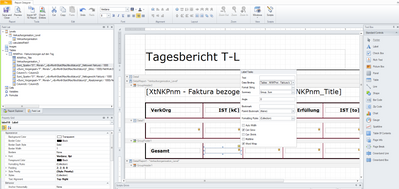Unlock a world of possibilities! Login now and discover the exclusive benefits awaiting you.
- Qlik Community
- :
- All Forums
- :
- Qlik NPrinting
- :
- Re: Nprinting Pixelperfect Total (Sum, Avg, Max, C...
- Subscribe to RSS Feed
- Mark Topic as New
- Mark Topic as Read
- Float this Topic for Current User
- Bookmark
- Subscribe
- Mute
- Printer Friendly Page
- Mark as New
- Bookmark
- Subscribe
- Mute
- Subscribe to RSS Feed
- Permalink
- Report Inappropriate Content
Nprinting Pixelperfect Total (Sum, Avg, Max, Count,...) not working
Hello Everybody
I tried to create a PixelPerfect report with NPrinting and I can´t get the totals working. This is what I did so far.
And this is what I get:
In tutorials and other post in the forum I saw that the group-fields can be found in the level-hierarchy. But I don´t know how I add the desired fields there.
THX
Accepted Solutions
- Mark as New
- Bookmark
- Subscribe
- Mute
- Subscribe to RSS Feed
- Permalink
- Report Inappropriate Content
You should try this again using levels as shown in the article and not with tables.
Go carefully through each step.
In fact I would suggest using the sample QVF and PxP report I've provided in the article to help you work through your use case.
It should work as expected with levels.
- Mark as New
- Bookmark
- Subscribe
- Mute
- Subscribe to RSS Feed
- Permalink
- Report Inappropriate Content
Try the steps in this article
Kind regards...
- Mark as New
- Bookmark
- Subscribe
- Mute
- Subscribe to RSS Feed
- Permalink
- Report Inappropriate Content
Thanks for your help @Frank_S
But this is exactly what I tried before.
The difference between my report and the tutorial you provided is, that the fields show up under the levels.
Tutorial:
And my example is using a table from Qlik Sense and therefore the fields I try to summarize show up under Tables.
My Example:
THX
- Mark as New
- Bookmark
- Subscribe
- Mute
- Subscribe to RSS Feed
- Permalink
- Report Inappropriate Content
You should try this again using levels as shown in the article and not with tables.
Go carefully through each step.
In fact I would suggest using the sample QVF and PxP report I've provided in the article to help you work through your use case.
It should work as expected with levels.
- Mark as New
- Bookmark
- Subscribe
- Mute
- Subscribe to RSS Feed
- Permalink
- Report Inappropriate Content
Now I got it.
I wasn´t aware that I can add a Qlik Sense Table as a Level in Nprinting. To be honest, that doesn´t really make any sense to me. ^^
But many thanks for your help. @Frank_S
- Mark as New
- Bookmark
- Subscribe
- Mute
- Subscribe to RSS Feed
- Permalink
- Report Inappropriate Content
Perfect! @stelei
Happy to help...
Cheers!