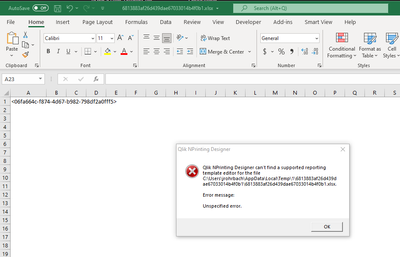Unlock a world of possibilities! Login now and discover the exclusive benefits awaiting you.
- Qlik Community
- :
- All Forums
- :
- Qlik NPrinting
- :
- Nprinting Template Editor does not open properly
- Subscribe to RSS Feed
- Mark Topic as New
- Mark Topic as Read
- Float this Topic for Current User
- Bookmark
- Subscribe
- Mute
- Printer Friendly Page
- Mark as New
- Bookmark
- Subscribe
- Mute
- Subscribe to RSS Feed
- Permalink
- Report Inappropriate Content
Nprinting Template Editor does not open properly
When I try to edit the template of an nprinting report I get an unspecified error and the template opens in xlsx instead of the editor. When I click the ok button the error message the template then opens, but it's blank and has no connection available. I'm guessing this has something to do with Excel, since PowerPoint and Pixel Perfect templates open properly. Any idea how to fix this? I've been using nprinting for a few years and this issue started recently.
Accepted Solutions
- Mark as New
- Bookmark
- Subscribe
- Mute
- Subscribe to RSS Feed
- Permalink
- Report Inappropriate Content
Hi Frank, I think I found a work around for this. It worked for me at least. I created a new report and instead of using the empty template option I imported a template. Then I was able to edit this newly imported template and it opened correctly within the Editor. After I closed it, I was then able to edit the templates for other already existing Excel nprinting reports and they all started opening within the editor. Not exactly sure why this worked for me, but it did.
- Mark as New
- Bookmark
- Subscribe
- Mute
- Subscribe to RSS Feed
- Permalink
- Report Inappropriate Content
This issue is well known and the resolution is to upgrade your NPrinting environment to NPrinting May 2021 SR 3 or higher (or possibly to roll back MS office updates).
For details see:
Qlik NPrinting can't find supported reporting temp... - Qlik Community - 1716228
Kind regards...
- Mark as New
- Bookmark
- Subscribe
- Mute
- Subscribe to RSS Feed
- Permalink
- Report Inappropriate Content
Thanks, I'm using May 2021 SR 4. I'm not able to roll back MS Office updates as they usually go out company wide.
- Mark as New
- Bookmark
- Subscribe
- Mute
- Subscribe to RSS Feed
- Permalink
- Report Inappropriate Content
Got it...Try other solutions in the same article as this issue has been around for a while for other reasons.
But first, restart your computer and try again.
It may be that excel.exe is running in the background due to manually closing the NP designer using manager.
If restarting doesn't help, please check the other steps in the article starting with your OS's advance scaling. ie: set your zoom level to 100 percent.
Kind regards...
- Mark as New
- Bookmark
- Subscribe
- Mute
- Subscribe to RSS Feed
- Permalink
- Report Inappropriate Content
Hi Frank, I think I found a work around for this. It worked for me at least. I created a new report and instead of using the empty template option I imported a template. Then I was able to edit this newly imported template and it opened correctly within the Editor. After I closed it, I was then able to edit the templates for other already existing Excel nprinting reports and they all started opening within the editor. Not exactly sure why this worked for me, but it did.
- Mark as New
- Bookmark
- Subscribe
- Mute
- Subscribe to RSS Feed
- Permalink
- Report Inappropriate Content
In some cases, a word file can become corrupted perhaps due to an aggressive antivirus for example.
If you are running one, please exclude this folder on your desktop designer computer so as to mitigate possible file corruption.
C:\Program Files (x86)\NPrinting
C:\Users\YourUserAccount
Kind regards...