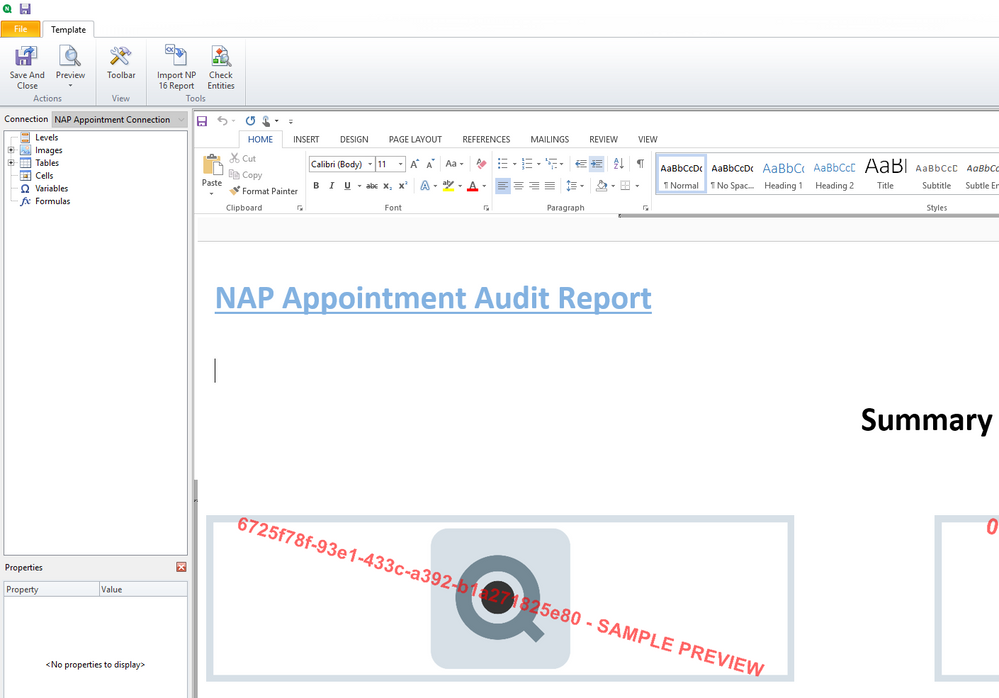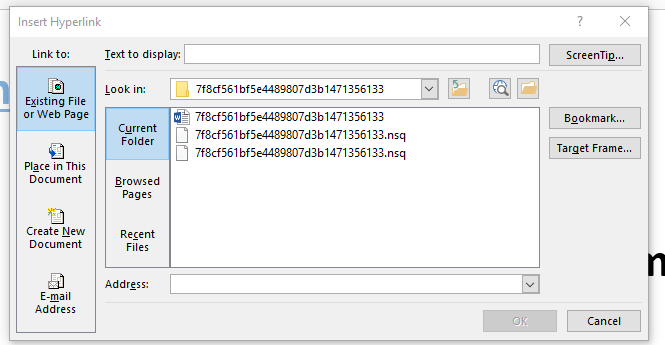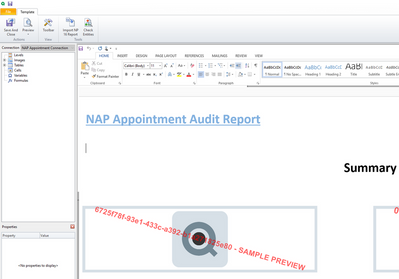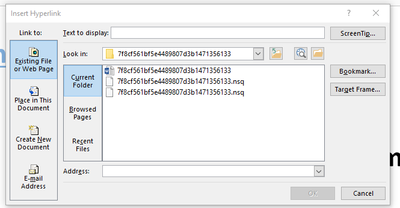Unlock a world of possibilities! Login now and discover the exclusive benefits awaiting you.
- Qlik Community
- :
- All Forums
- :
- Qlik NPrinting
- :
- Re: Nprinting
- Subscribe to RSS Feed
- Mark Topic as New
- Mark Topic as Read
- Float this Topic for Current User
- Bookmark
- Subscribe
- Mute
- Printer Friendly Page
- Mark as New
- Bookmark
- Subscribe
- Mute
- Subscribe to RSS Feed
- Permalink
- Report Inappropriate Content
Nprinting report with URL to actual app not redirecting with selected filters
Hi All,
The below Nprinting report got a url which redirects to actual app in qliksense . The report got two filters:
Facility : "RNS" as value and Year="2021" as numeric.
The report is emailed to user via Email as a PDF version.
The attached report working correctly with selected filter : "RNS" and Year 2021. But when clicking on the URL/Link to redirect to actual App in qliksense . The App is opening with full data.
My requirement is : The filter selection should stay open clicking the URL.
The URL is created by providing the web link :
Accepted Solutions
- Mark as New
- Bookmark
- Subscribe
- Mute
- Subscribe to RSS Feed
- Permalink
- Report Inappropriate Content
I see what you mean now and to say it as it is - what you have is working as designed. In your url you are not passing filters as you are only pointing to URL with the app. NPrinting reports are not linked in any way with the apps so they magically will not carry over filter criterias to the QS app.
workaround:
Depending on the template you may / (may not) be able to achieve this...
What is the NPrinting report template?
If it was XLS report delivered as PDF it would be quite straight as you could use HYPERLINK function to construct your URL address which would contain your filter selection. (https://community.qlik.com/t5/Qlik-NPrinting-Discussions/Show-a-QlikView-Dimension-with-URL-Link-in-...)
Below are all principles on how to create selection string as part of URL
https://community.qlik.com/t5/Documents/Document-Chaining-in-Qlik-Sense/ta-p/1495402
If it is any other MS office tempate (Word or PowerPoint) I dont think there is an option to provide dynamic filters into URLs.
The only option would be to hardcode it to particular value in hyperlink.
thats it!
- Mark as New
- Bookmark
- Subscribe
- Mute
- Subscribe to RSS Feed
- Permalink
- Report Inappropriate Content
Hi,
Little bit of housekeeping first:
- Subject of the topic is meaningless!!! - This community is about NPrinting and as such having subject "NPrinting" is useless. Provide descriptive subject!
- Your question does not make any sense. It does not provide description of the problem, does not describe the solution you have in place and does not provide steps to replicate the issue you are facing. On top of that even by reading the question and knowing product very well I still have no idea what you are trying to do.
- I suggest you start over and prepare your question again. Provide screenshots of each step and well written description too.
Other comments which may help you write the question:
- Please show us what is your NPrinting report (you may blur sensitive data).
- Provide descriptive info:
- is it PDF, HTML, EXCEL, PPT something else?)
- is it delivered to HUB or EMail or folder destination or NewsStand
- How it the url/hyperlink you are refering to created?
- What does that hyperlink meant to do?
- Do you have access to both Qlik Sense and NPrinting environment so you can have all control over how those are created?
Summary:
Ask the right question and you will get answer quickly!
Here you can see how to write question so others can understand: https://community.qlik.com/t5/Qlik-NPrinting-Discussions/Chart-Legend-containing-Date-has-different-...
- Mark as New
- Bookmark
- Subscribe
- Mute
- Subscribe to RSS Feed
- Permalink
- Report Inappropriate Content
Hi Leah,
Sorry for miscommunication. Trying to put more details.
The below Nprinting report got a url which redirects to actual app in qliksense . The report got two filters:
Facility : "RNS" as value and Year="2021" as numeric.
The report is emailed to user via Email as a PDF version.
The attached report working correctly with selected filter : "RNS" and Year 2021. But when clicking on the URL/Link to redirect to actual App in qliksense . The App is opening with full data.
My requirement is : The filter selection should stay open clicking the URL.
The URL is created by providing the web link :
- Mark as New
- Bookmark
- Subscribe
- Mute
- Subscribe to RSS Feed
- Permalink
- Report Inappropriate Content
I see what you mean now and to say it as it is - what you have is working as designed. In your url you are not passing filters as you are only pointing to URL with the app. NPrinting reports are not linked in any way with the apps so they magically will not carry over filter criterias to the QS app.
workaround:
Depending on the template you may / (may not) be able to achieve this...
What is the NPrinting report template?
If it was XLS report delivered as PDF it would be quite straight as you could use HYPERLINK function to construct your URL address which would contain your filter selection. (https://community.qlik.com/t5/Qlik-NPrinting-Discussions/Show-a-QlikView-Dimension-with-URL-Link-in-...)
Below are all principles on how to create selection string as part of URL
https://community.qlik.com/t5/Documents/Document-Chaining-in-Qlik-Sense/ta-p/1495402
If it is any other MS office tempate (Word or PowerPoint) I dont think there is an option to provide dynamic filters into URLs.
The only option would be to hardcode it to particular value in hyperlink.
thats it!