Unlock a world of possibilities! Login now and discover the exclusive benefits awaiting you.
- Qlik Community
- :
- All Forums
- :
- Qlik NPrinting
- :
- Processing loop for nprinting on demand
- Subscribe to RSS Feed
- Mark Topic as New
- Mark Topic as Read
- Float this Topic for Current User
- Bookmark
- Subscribe
- Mute
- Printer Friendly Page
- Mark as New
- Bookmark
- Subscribe
- Mute
- Subscribe to RSS Feed
- Permalink
- Report Inappropriate Content
Processing loop for nprinting on demand
I am trying to go through the on demand tutorials on my local machine. I have a licensed copy of qlikview, nprinting designer, and nprinting server. However, when I hit the test button on the sales with ajax button I receive a processing loop. Any ideas? Both the nsq files are added to my server service. I am current running the services through my personal user account on my computer.
Thanks,
John
- « Previous Replies
- Next Replies »
Accepted Solutions
- Mark as New
- Bookmark
- Subscribe
- Mute
- Subscribe to RSS Feed
- Permalink
- Report Inappropriate Content
Thats good. It proves you have on-demand working. The Qlik Deployment Console is a Qlik Sense addon (separate to NPrinting) . I'm not sure why this would have blocked on-demand. Honestly, these 2 products should not have any overlap. I'm not sure what happened.
for the 2 reports, i suggest opening up the NSQ in Nprinting designer and manually running the 2 reports that fail in on-demand. You might see additional errors to help fix the issue.
- Mark as New
- Bookmark
- Subscribe
- Mute
- Subscribe to RSS Feed
- Permalink
- Report Inappropriate Content
Hi John,
You do not need to add the .nsq files to the server for on-demand to work.
This troubleshooting guide might help - your setup should conform to all points listed: Troubleshooting: NPrinting Server Service and Schedules
HTH - Daniel.
- Mark as New
- Bookmark
- Subscribe
- Mute
- Subscribe to RSS Feed
- Permalink
- Report Inappropriate Content
The problem still persists unfortunately. Please see below
Dedicated NPrinting Service Account Configuration
- I am currently using my personal windows account for Nprinting.Is this ok? I don't have qlikview server installed or anything like that. I don't believe it is shared by any other windows service. I have logon as a service, and I am a local administrator
Configuration Requirements:
1) I do not have a personal edition. Am I suppose to input something for default Qlikview Server?
2) I am not using a mapped drive
3) I have an admin account
4) connection looks OK
5) Not 100% sure on checking the windows log
6) No macros are in the sales for ajax demo
7) same version for nprinting designer and server
😎 Both designer and server are installed on the same machine
- Mark as New
- Bookmark
- Subscribe
- Mute
- Subscribe to RSS Feed
- Permalink
- Report Inappropriate Content
Also something to add. Even after stopping the nprinting service, my sales for ajax app is still processing 4 reports. I cannot stop the app from showing the processing loop, or remove a report request.
- Mark as New
- Bookmark
- Subscribe
- Mute
- Subscribe to RSS Feed
- Permalink
- Report Inappropriate Content
A common error with On-demand is not implementing the QlikVIew license desktop for the service account running the NPrinting service. You can try changing the service to run under your own account (which hopefully you have licensed qlikview for) or logging into windows as the account running the service and manually licensing qlikview with that account as well.
- Mark as New
- Bookmark
- Subscribe
- Mute
- Subscribe to RSS Feed
- Permalink
- Report Inappropriate Content
Hi Jonathan,
I only have one account on my local machine. That account has a licensed qlikview desktop, licensed nprinting server, and a licensed nprinting designer. Are you saying I need to implement a qlikview license for my nprinting service? Sorry if I have misunderstood. Thanks.
- Mark as New
- Bookmark
- Subscribe
- Mute
- Subscribe to RSS Feed
- Permalink
- Report Inappropriate Content
Hi John,
Do you have an entry like this in the On-demand internal.log file?
INFO NPrinting.OnDemand.ServiceStarter - On-Demand service has started successfully
You can find it in %appdata%\NPrinting\ODS\
- Daniel
- Mark as New
- Bookmark
- Subscribe
- Mute
- Subscribe to RSS Feed
- Permalink
- Report Inappropriate Content
You may need to increase the size of the button object
See below, you should be able to remove invidividual items or just hit 'remove all' . You won't see the options if the object isn't sized wide or deep enough
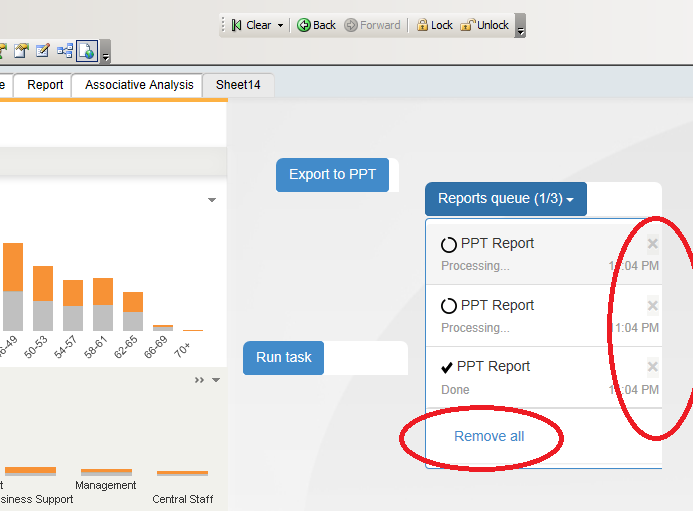
- Mark as New
- Bookmark
- Subscribe
- Mute
- Subscribe to RSS Feed
- Permalink
- Report Inappropriate Content
Have you opened up the report you are trying to run through on-demand directly in NPrinting designer and successfully run it ?
Suggest ensuring the report runs first from designer, then we can configure on-demand to work.
- Mark as New
- Bookmark
- Subscribe
- Mute
- Subscribe to RSS Feed
- Permalink
- Report Inappropriate Content
Yes that is correct (and sorry for all the replies).
The account that is running your NPrinting service (from the windows control panel -> admin tools -> services) needs to be a LICENSED QlikView user of QlikView desktop. When you license qlikview desktop you license it just for the user you are logged in as, so you need to do it a 2nd time for the service account running Nprinting service (on-demand use the server to execute the reports) IF you are using a different account than your personal account.
Example: below i would log into my windows machine as .\NPRINTINGSVC account , open qlikview desktop, and license the qlikview desktop software .
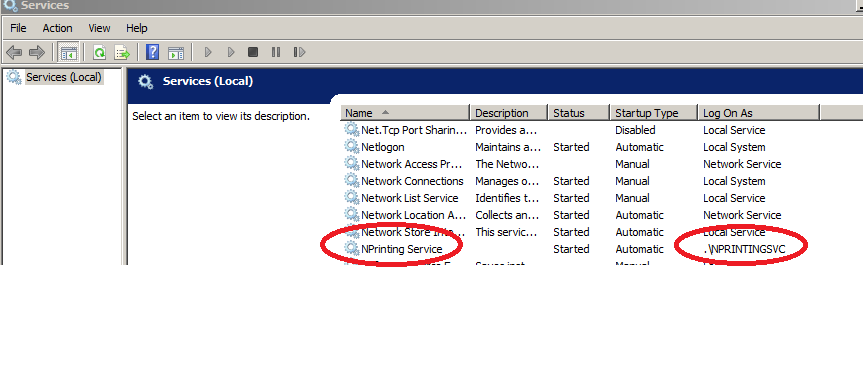
- « Previous Replies
- Next Replies »