Unlock a world of possibilities! Login now and discover the exclusive benefits awaiting you.
- Qlik Community
- :
- All Forums
- :
- QlikView App Dev
- :
- Re: Access denied to Qlikview Document.
- Subscribe to RSS Feed
- Mark Topic as New
- Mark Topic as Read
- Float this Topic for Current User
- Bookmark
- Subscribe
- Mute
- Printer Friendly Page
- Mark as New
- Bookmark
- Subscribe
- Mute
- Subscribe to RSS Feed
- Permalink
- Report Inappropriate Content
Access denied to Qlikview Document.
Hi,
I am using Qlikview desktop 11.20 to develop Qlikview reports and I have copied the ABC.qvw file to my local desktop from the remote server which is developed by another user.
while I am trying to open this ABC.qvw file through my local desktop giving me the error as access denied to document:-
please find the screenshot for your reference:-
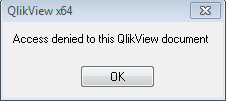
can I need to any access to load this document. if yes can you please give step by step where I need to check whether I have access to this document or not.
Thanks in advance!!
Best Regards,
Hareesh Damineni.
- « Previous Replies
-
- 1
- 2
- Next Replies »
Accepted Solutions
- Mark as New
- Bookmark
- Subscribe
- Mute
- Subscribe to RSS Feed
- Permalink
- Report Inappropriate Content
I am able to load the Qlikview documents through open the .qvw files from the RUN,
The issue is resolved few weeks back.
Thank you for all your efforts to clarify this.
- Mark as New
- Bookmark
- Subscribe
- Mute
- Subscribe to RSS Feed
- Permalink
- Report Inappropriate Content
This application could be secured through section access - for this you could copy it on the server, open it and removing or adjusting the section access part.
- Marcus
- Mark as New
- Bookmark
- Subscribe
- Mute
- Subscribe to RSS Feed
- Permalink
- Report Inappropriate Content
Hi Marcus,
Thank you for support!!
As a Beginner I am unable to getting where to check section access and all .Can you please give me any reference.
Or any screenshot is much more helpful for me.
Best Regards,
Hareesh Damineni,
- Mark as New
- Bookmark
- Subscribe
- Mute
- Subscribe to RSS Feed
- Permalink
- Report Inappropriate Content
If there is any section access you have one part within the script - search for section access; which could be also within a hidden script-tab (menu --> file within the script-editor) - and some options within the document-properties in tab open which shouldn't be enabled:

- Marcus
- Mark as New
- Bookmark
- Subscribe
- Mute
- Subscribe to RSS Feed
- Permalink
- Report Inappropriate Content
Ask the "another user" if he use Section Access, if so also ask for premission to open up the file for you as an ADMIN.
- Mark as New
- Bookmark
- Subscribe
- Mute
- Subscribe to RSS Feed
- Permalink
- Report Inappropriate Content
Open this document in Remote server (from where you copied it), then remove section access and reload it and save . then copy it to your desktop.
- Mark as New
- Bookmark
- Subscribe
- Mute
- Subscribe to RSS Feed
- Permalink
- Report Inappropriate Content
Hi Ashwani kumar,
We tried to do as per your suggestion by unfortunately there is no Qlikview desktop or access in my remote server to open .qvw file and we need to take permission of client to install qlikview desktop in remote server.can you please suggest there is any other way to make resolution for this.
Another way:-
I have added my name into security tab of qlikview file abc.qvw and copied it to local desktop and try to upload it but still it is also not working.
Thanks,
Hareesh.
- Mark as New
- Bookmark
- Subscribe
- Mute
- Subscribe to RSS Feed
- Permalink
- Report Inappropriate Content
Hi Hareesh,
If you want to open others applications you need to have Proper license for your desktop edition/you can take lease the license from server.
If you have licenses approximately 16 digit number & Control number approximately 5 numbers (Didn't remember properly) you need to activate in your desktop edition
Activate License:Help Tab --> License Update gave numbers and check
License lease from server: Start page of the Qlikview-->Open in Server -->qvp://xyz... this one is provided by your Qlik Administrator.
- Mark as New
- Bookmark
- Subscribe
- Mute
- Subscribe to RSS Feed
- Permalink
- Report Inappropriate Content
>>I have added my name into security tab of qlikview file abc.qvw and copied it to local desktop and try to upload it but still it is also not working.
Did you perform a reload on the document after adding your name? The security will only be updated after a reload.
- Mark as New
- Bookmark
- Subscribe
- Mute
- Subscribe to RSS Feed
- Permalink
- Report Inappropriate Content
After running into this problem myself, I figured that this happens if you save a .qvw document after doing a Limited Load from the Debugger and saving the file before doing a full reload. I have not found a way to reopen the denied/locked file. Had to go to a backup copy.
- « Previous Replies
-
- 1
- 2
- Next Replies »