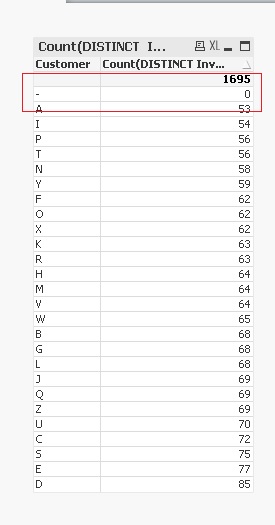Unlock a world of possibilities! Login now and discover the exclusive benefits awaiting you.
- Qlik Community
- :
- All Forums
- :
- QlikView App Dev
- :
- FirstSortedValue
- Subscribe to RSS Feed
- Mark Topic as New
- Mark Topic as Read
- Float this Topic for Current User
- Bookmark
- Subscribe
- Mute
- Printer Friendly Page
- Mark as New
- Bookmark
- Subscribe
- Mute
- Subscribe to RSS Feed
- Permalink
- Report Inappropriate Content
FirstSortedValue
For the enclosed QVW file, I want to have Customer Having Maximum and Minimum Number of Invoices... I can get the Customer name who has Maximum Number of Invoices by using FirstSortedValue function but when I use the same function to achieve Customer with Minimum Number of Invoices, I am not getting any data...
Let me know where I am wrong...
- « Previous Replies
-
- 1
- 2
- Next Replies »
Accepted Solutions
- Mark as New
- Bookmark
- Subscribe
- Mute
- Subscribe to RSS Feed
- Permalink
- Report Inappropriate Content
- Mark as New
- Bookmark
- Subscribe
- Mute
- Subscribe to RSS Feed
- Permalink
- Report Inappropriate Content
can't find it, but if it's any help, when you make a selection of values if that works, unless there are two equal values in both Max and Min
- Mark as New
- Bookmark
- Subscribe
- Mute
- Subscribe to RSS Feed
- Permalink
- Report Inappropriate Content
FirstSortedValue(Customer, Aggr(Count(DISTINCT InvoNo),Customer))
will return null because that's the first sorted value. Check your straight table, untick Suppress Zero-Values & Suppress Missing and it will make sense to you.
A workaround would be either
a) use FirstSortedValue(Customer, Aggr(Count(DISTINCT InvoNo),Customer),2)
or
b) Use Set analysis to exclude null e.g.
FirstSortedValue({<Customer=P({$})>} Customer, Aggr(Count(DISTINCT InvoNo),Customer))
- Mark as New
- Bookmark
- Subscribe
- Mute
- Subscribe to RSS Feed
- Permalink
- Report Inappropriate Content
As far as I remember, the Aggr() advanced aggregation table inside your FirstSortedValue() function will consider a customer NULL with a zero distinct count, which is the minimum in the table. It might work forcing QV to only consider customers with a value, like attached.
- Mark as New
- Bookmark
- Subscribe
- Mute
- Subscribe to RSS Feed
- Permalink
- Report Inappropriate Content
For Min and Max, there are no equal values....Customer A is having Minimum number of Invoices i.e. 53
Customer D is having Maximum Number of Invoices i.e. 85
- Mark as New
- Bookmark
- Subscribe
- Mute
- Subscribe to RSS Feed
- Permalink
- Report Inappropriate Content
Hi Martin, Thanks for your reply.
Yes, I already tried with FirstSortedValue with 2 before posting and it's working but my confusion is why it's not working with FirstSortedValue with 1 (default).
I have tried... unticking Suppress Zero Values (Presentation Tab) and Suppress When Value is Null (Dimension Tab) but I can't see any customer having Zero Value invoices...
Let me have the QVW file if you find something which I am missing...
FirstSortedValue function, I have used many times for getting min and max but this time, it's giving me headache.
- Mark as New
- Bookmark
- Subscribe
- Mute
- Subscribe to RSS Feed
- Permalink
- Report Inappropriate Content
Dear Stefen, Thanks for your reply... But I couldn't find any customer having Zero Count Invoices... I have already achieved the result using the expression you have provided but curious to know what is wrong with this data set which is forcing us to use Customer = {"*"} inside FirstSortedValue?
- Mark as New
- Bookmark
- Subscribe
- Mute
- Subscribe to RSS Feed
- Permalink
- Report Inappropriate Content
One issue I found that this problem started only after I created Master Calendar for InvoDate.
Is there anything from Master Calendar is wrong which is forcing the FirstSortedValue to consider null?
- Mark as New
- Bookmark
- Subscribe
- Mute
- Subscribe to RSS Feed
- Permalink
- Report Inappropriate Content
This is caused by the AGGR function. It will evaluate Count(Distinct InvoNo) for all possible values of Customer. In your case the data model creates a Missing value (Null()) with count 0. This will be your minimum value.
Anyway, to get around this you have to filter the Customer-dimension in the outer aggregation function like this:
FirstSortedValue({<Customer={"=Count(distinct InvoNo)>0"}>}Customer, Aggr(Count(DISTINCT InvoNo),Customer
This will give you A as the answer
- Mark as New
- Bookmark
- Subscribe
- Mute
- Subscribe to RSS Feed
- Permalink
- Report Inappropriate Content
Default is outer join in Qlikview which created null customers for dates present only in Master calendar table
Scroll to bottom of table box in attached qvw
- « Previous Replies
-
- 1
- 2
- Next Replies »