Unlock a world of possibilities! Login now and discover the exclusive benefits awaiting you.
- Qlik Community
- :
- All Forums
- :
- QlikView App Dev
- :
- Re: Hihglight min and max in all rows of Pivot
- Subscribe to RSS Feed
- Mark Topic as New
- Mark Topic as Read
- Float this Topic for Current User
- Bookmark
- Subscribe
- Mute
- Printer Friendly Page
- Mark as New
- Bookmark
- Subscribe
- Mute
- Subscribe to RSS Feed
- Permalink
- Report Inappropriate Content
Hihglight min and max in all rows of Pivot
Any way to do this, example of max's highlighted below
- « Previous Replies
-
- 1
- 2
- Next Replies »
- Mark as New
- Bookmark
- Subscribe
- Mute
- Subscribe to RSS Feed
- Permalink
- Report Inappropriate Content
Lets say your expression is Sum(Sales), then you can try this for color expression:
If(Sum(Sales) = Sum(TOTAL <Dimension1> Sales), LightGreen())
- Mark as New
- Bookmark
- Subscribe
- Mute
- Subscribe to RSS Feed
- Permalink
- Report Inappropriate Content
I think the second Sum should be 'Max' -
If(Sum(Sales) = Max(TOTAL <Dimension1> Sales), LightGreen())
- Mark as New
- Bookmark
- Subscribe
- Mute
- Subscribe to RSS Feed
- Permalink
- Report Inappropriate Content
Yes, you are right ![]() , but we might need this
, but we might need this
If(Sum(Sales) = Max(TOTAL <Dimension1> Aggr(Sum(Sales), Dimension1, Mth)), LightGreen())
- Mark as New
- Bookmark
- Subscribe
- Mute
- Subscribe to RSS Feed
- Permalink
- Report Inappropriate Content
You are right we have to have Aggr function to select max out of all months sum(value), but I think that is sufficient, do we need total<dim> now?
- Mark as New
- Bookmark
- Subscribe
- Mute
- Subscribe to RSS Feed
- Permalink
- Report Inappropriate Content
I think we still do because for a chart with Dimension1 and Mth as dimension
the each cell value using this expression
Max(Aggr(Sum(Sales), Dimension1, Mth))
will equal
Sum(Sales)
- Mark as New
- Bookmark
- Subscribe
- Mute
- Subscribe to RSS Feed
- Permalink
- Report Inappropriate Content
I just noticed there is a third dimension and the expression might need to be changed a little more
If(Sum(Sales) = Max(TOTAL <Dimension1, Dimension2> Aggr(Sum(Sales), Dimension1, Dimension2, Mth)), LightGreen())
- Mark as New
- Bookmark
- Subscribe
- Mute
- Subscribe to RSS Feed
- Permalink
- Report Inappropriate Content
Yeah! We cannot disregard first dim. Thanks
- Mark as New
- Bookmark
- Subscribe
- Mute
- Subscribe to RSS Feed
- Permalink
- Report Inappropriate Content
Try
If(RangeMax(First(Sum(Value),1,NoOfColumns()))=Sum(Value),Green(100))
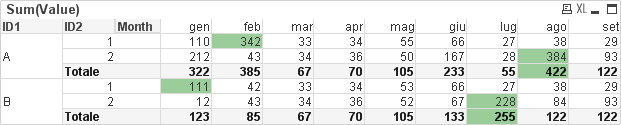
- Mark as New
- Bookmark
- Subscribe
- Mute
- Subscribe to RSS Feed
- Permalink
- Report Inappropriate Content
Hi,
Try this expression
IF(SUM(Value)=RANGEMAX(TOP(TOTAL SUM(Value),1,NOOFROWS(TOTAL))),GREEN()
,IF(SUM(Value) = RANGEMIN(TOP(TOTAL SUM(Value),1,NOOFROWS(TOTAL))),RED()))
Hope it helps
- « Previous Replies
-
- 1
- 2
- Next Replies »