Unlock a world of possibilities! Login now and discover the exclusive benefits awaiting you.
- Qlik Community
- :
- All Forums
- :
- QlikView App Dev
- :
- Re: Need a static straight table. ie. columns shou...
- Subscribe to RSS Feed
- Mark Topic as New
- Mark Topic as Read
- Float this Topic for Current User
- Bookmark
- Subscribe
- Mute
- Printer Friendly Page
- Mark as New
- Bookmark
- Subscribe
- Mute
- Subscribe to RSS Feed
- Permalink
- Report Inappropriate Content
Need a static straight table. ie. columns should not disappear in case data is not available
Hello all,
I am working on a straight table and couple of list boxes. I have couple of requirements
Requirement -1
I have created a straight table with 2 columns City and population. Also I have 2 list boxes - Year and Area.
- If there is no data for particular city then that City disappears from table.
- If I select particular year from Year list box then City disappears from table
I need to show all the Cities and plot '0' in case population data is unavailable against particular City.
equirement -2
This is more on the similar ground of requirement -1. I need to show fixed (100) set of cities in list box all the time. Even if I received data for only 10 cities, I need to display static list of all the 100 cities. On selection of rest of 90 cities in list box - it should display- data not available.
Appreciate your guidance.
- « Previous Replies
-
- 1
- 2
- Next Replies »
Accepted Solutions
- Mark as New
- Bookmark
- Subscribe
- Mute
- Subscribe to RSS Feed
- Permalink
- Report Inappropriate Content
- Mark as New
- Bookmark
- Subscribe
- Mute
- Subscribe to RSS Feed
- Permalink
- Report Inappropriate Content
Make it clear, Rather contextual i would ask you to share sample work file
- Mark as New
- Bookmark
- Subscribe
- Mute
- Subscribe to RSS Feed
- Permalink
- Report Inappropriate Content
Let me add sample to make it clear. Table 1 is when I have data for all the 5 cities. Table 2 is my requirement when I have data for only 2 cities still I need to show remaining 3 cities with 0 count
Table 1
| City | Population |
| New York | 100 |
| London | 200 |
| Dubai | 300 |
| Mumbai | 500 |
| Dublin | 150 |
Table 2
| City | Population |
| New York | 100 |
| London | 200 |
| Dubai | 0 |
| Mumbai | 0 |
| Dublin | 0 |
- Mark as New
- Bookmark
- Subscribe
- Mute
- Subscribe to RSS Feed
- Permalink
- Report Inappropriate Content
I don't think you need any other stuff over here.
Note - Please check Suppress when value is null from presentation tab. To set up
- Mark as New
- Bookmark
- Subscribe
- Mute
- Subscribe to RSS Feed
- Permalink
- Report Inappropriate Content
Hi Onkar,
To display all the values of the dimension, please check the option 'Show All Values' under the dimension tab.
Also uncheck the 'Suppress zero values' under the Presentation tab.
- Mark as New
- Bookmark
- Subscribe
- Mute
- Subscribe to RSS Feed
- Permalink
- Report Inappropriate Content
Probably I have confused you with my requirment.
Please let me try again.
We have master list of 100 major citites.
In our daily feed if I receive data for only 5 cities then also I need to show rest of 95 City names.
Please let me know
- Mark as New
- Bookmark
- Subscribe
- Mute
- Subscribe to RSS Feed
- Permalink
- Report Inappropriate Content
Hi Onkar,
Actually, I understood the requirement that we need to display all the 100 cities in the dimension irrespective of the data received. Please correct me if still my understanding is wrong.
And If I you think I have understood, can you please let me know if you have link between the master list of 100 cities and the list of 5 cities for which you receive the data.
- Mark as New
- Bookmark
- Subscribe
- Mute
- Subscribe to RSS Feed
- Permalink
- Report Inappropriate Content
Hello Rasly,
Thanks
Your understanding is perfect. Yes and in order to achieve the requirement I have prepared a master list of cities.
When I am loading this master list along with actual data, I am able to see all the 100 city names in first column.
However in another table the requirement is to display Regions by grouping cities. Regions are not as it is available in data . so I am using below expression to display Regions.
e.g
=if (match([City],'London','Dublin', 'Paris'), 'Europe',
if (match([City],'Mumbai','Karachi','Tokyo'),'Asia Pacific',
if (match([City],'Istanbul','Dubai','Muscat'),'Middle East',
if (match([City],'New York','Dallas'),'U.S.A',))))
In this case also I need to always show all the 4 Regions. when I dont have data for any of USA cities its not displaying USA row. Appreciate your guidance
| Regions | Population |
| Europe | 500 |
| Asia Pacific | 600 |
| Middle East | 800 |
| U.S.A | 300 |
- Mark as New
- Bookmark
- Subscribe
- Mute
- Subscribe to RSS Feed
- Permalink
- Report Inappropriate Content
Hi Onkar,
Please find the attached app and let me know if it as expected.
Regards,
Rasly.K
- Mark as New
- Bookmark
- Subscribe
- Mute
- Subscribe to RSS Feed
- Permalink
- Report Inappropriate Content
Hello Rasly,
Thanks for the reply.
I tried with the attached qvw however it is not as per the expectation.
Expectetation is : All 4 regions should be visible all the time
Even if user clicks on any city in listbx - City
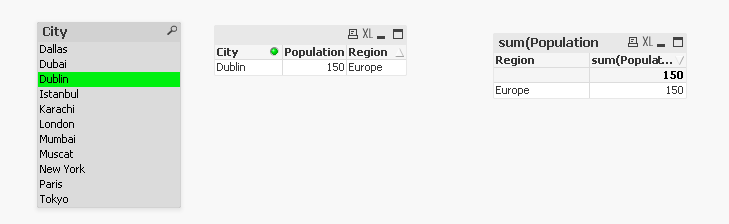
e.g User should be able to see ' Middle East' , Asia Pacific' and 'U.S.A' with 0 population.
Hope I havent confused you.
Thanks again.
- « Previous Replies
-
- 1
- 2
- Next Replies »