Unlock a world of possibilities! Login now and discover the exclusive benefits awaiting you.
- Qlik Community
- :
- All Forums
- :
- QlikView Integrations
- :
- Quickmap Extension on Offline Server
- Subscribe to RSS Feed
- Mark Topic as New
- Mark Topic as Read
- Float this Topic for Current User
- Bookmark
- Subscribe
- Mute
- Printer Friendly Page
- Mark as New
- Bookmark
- Subscribe
- Mute
- Subscribe to RSS Feed
- Permalink
- Report Inappropriate Content
Quickmap Extension on Offline Server
Hello,
I'm plaing with the Quickmap Extension by Briand Munz (see the github repository for the latest version: brianwmunz/QuickMap-QV11 · GitHub).
this Version works on my local Computer with local tiles.

Next Approach is to get this to work without Internet Connection on a QlikView Server.
i took same way as i did on my local Computer:
- i installed the Extension in C:\ProgramData\QlikTech\QlikViewServer\Extensions\Objects\QlikView\Examples\quickMap
- then i downloaded the tiles is needed in XYZ
- then i changed tiles path to my local tiles in OpenLayers.js
from http://b.tile.openstreetmap.org/${z}/${x}/${y}.png,
to file://localhost/path.../${z}/${x}/${y}.png,
- then i downloaded the Schemas and linked it (in openlayers.js) to my local Folders
this Version works on my local Computer (with Internet Connection).
But on QlikView Server i always have a blank object (see screenshot). i thinks that because of no Internet Connection.
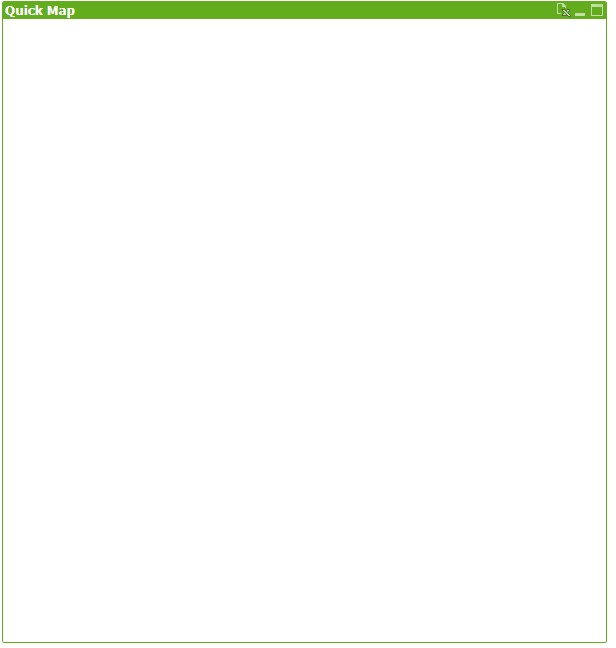
Any thoughts what i have to do to get this work?
Cheers
Tim
- « Previous Replies
-
- 1
- 2
- Next Replies »
- Mark as New
- Bookmark
- Subscribe
- Mute
- Subscribe to RSS Feed
- Permalink
- Report Inappropriate Content
Ok.
Will it work offline with .KML file?.
regards,
Asmita
- Mark as New
- Bookmark
- Subscribe
- Mute
- Subscribe to RSS Feed
- Permalink
- Report Inappropriate Content
i don't think so.
It will only work if your user has an Internet Connection to get the tiles from the Server.
To build a complete offline solution you Need the tiles local on your Server.
regards
tim
- Mark as New
- Bookmark
- Subscribe
- Mute
- Subscribe to RSS Feed
- Permalink
- Report Inappropriate Content
How to get the Tiles on server?
Is there any app or site where i can create the same and use in extension?
Regards
Asmita
- Mark as New
- Bookmark
- Subscribe
- Mute
- Subscribe to RSS Feed
- Permalink
- Report Inappropriate Content
Should do shouldn't it?
As the KML can be stored locally?
- Mark as New
- Bookmark
- Subscribe
- Mute
- Subscribe to RSS Feed
- Permalink
- Report Inappropriate Content
Hi Tim,
I have a same problem and I tried the same step which you followed.
Can you please explain with details how you generate tiles in OpenLayers.js actually I'm little confuse about this step.
If possible please share the reference link
Regards
Ahmar
- « Previous Replies
-
- 1
- 2
- Next Replies »