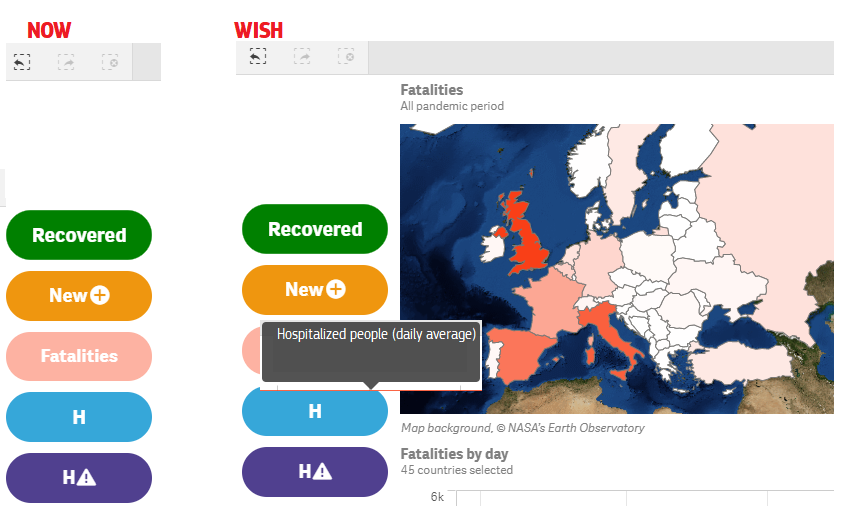We would like to propose an enhancement on the recently introduced native Qlik Sense buttons (Assets > Charts > Button).
Despite it is possible to put any caption text (with an icon) and (when fixed) an image, still it could be very comfortable to have a tooltip property, to show some text when passing over with the mouse.
This would not only allow to have smaller buttons with less text or even with icon only so that the buttons don't clutter the sheet but also describe in more details what the button actually does.