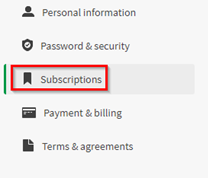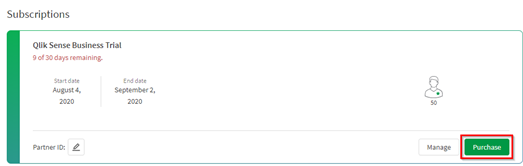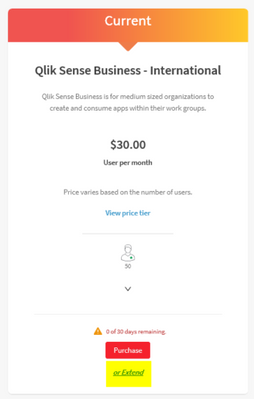- Subscribe to RSS Feed
- Mark as New
- Mark as Read
- Bookmark
- Subscribe
- Printer Friendly Page
- Report Inappropriate Content
Hello Qlik Users!
We have had some questions regarding what to do after completing a Qlik Sense Business trial. There are a couple options that I wanted to share with everyone.
If you wish to adopt Qlik Sense Business for your company, you can purchase a Qlik Sense Business Subscription. To purchase an annual Qlik Sense Business subscription, make sure you are logged into your Qlik Sense Business tenant, click on your Initials > Settings > Account Settings or log directly into your My Qlik Portal.
On the left menu, press Subscriptions.
Then click the green Purchase button on the bottom left.
Continue with the purchase by selecting the number of users you would like to add and provide the payment information.
If you wish to keep exploring Qlik Sense Business, there is the option to extend the trial for another 15 days. To extend the trial for 15 more days, you will want to choose Manage instead of Purchase on the Subscription tab.
The option or Extend will appear at the bottom only when the subscription is expired. If there are still days remaining, you will only see the options to Purchase or Upgrade.
Follow the remaining prompts to complete the 15-day trial extension. Please allow up to 15 minutes for the extension to be applied before logging into Qlik Sense Business. It is also important to note that extending the trial can only be completed one time.
If you need some resources to help you get started within Qlik Sense Business, please see the Talk to Experts Tuesday – Qlik Sense Business FAQ.
Please let us know if you have any additional questions about starting a Qlik Sense Business subscription or extending a trial in the comments below. If you found this blog useful, please give it a “like” and share with your colleague! Make sure you’re subscribed to the Qlik Support Updates Blog by clicking the green Subscribe button.
Have a wonderful day!
Kind regards,
Qlik Digital Support
You must be a registered user to add a comment. If you've already registered, sign in. Otherwise, register and sign in.