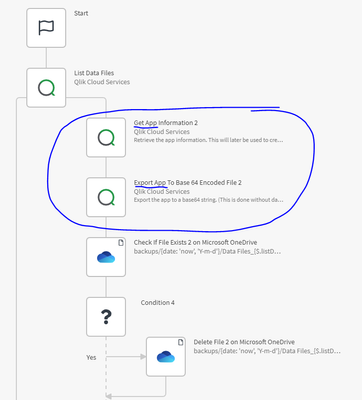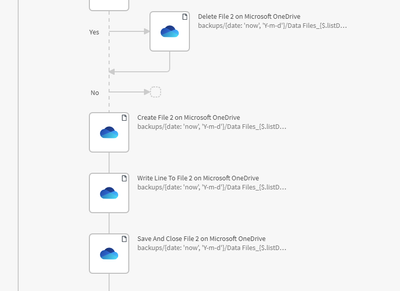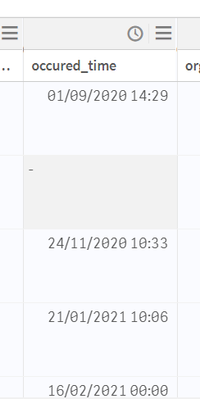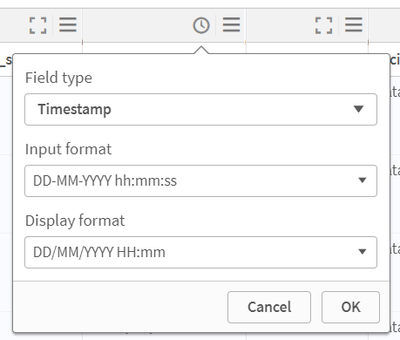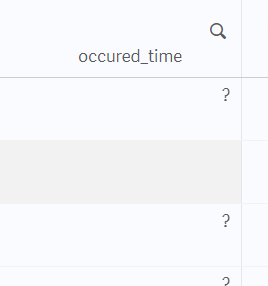Unlock a world of possibilities! Login now and discover the exclusive benefits awaiting you.
Welcome to
Qlik Community!
Recent Discussions
-
Export Data Files to Onedrive through automation
Hello all, i have found a way to make an automation to export apps from all of our spaces to onedrive but now i need to do the same with data files. i... Show MoreHello all,
i have found a way to make an automation to export apps from all of our spaces to onedrive but now i need to do the same with data files. i have found a way to list all data files in my Data Files space but i cannot figure out how to write them to files in onedrive. this is what i have so far:
the problem here is these blocks say 'Export App' and works for exporting apps but does not work with data files. Is there another option for data files im not seeing?
-
How integrate a table with two fields which refer to two different tables?
Dear Community 🙂 Here the "challenge": I want to link a table that has three fields: "Product ID", "Supplier No" and "is_DefaultSupplier" as this tab... Show MoreDear Community 🙂
Here the "challenge":
I want to link a table that has three fields: "Product ID", "Supplier No" and "is_DefaultSupplier" as this table shows the Default Supplier every product with the Supplier No.
In the DataModel (attached), I have a table "ProductDim" with the field "Product ID" and a table "Supplier" with "Supplier No".
How can I link my new table? 🙂 Do I have to go via the LinkTable?
Thanks a lot and greetings from Switzerland!
Pesche
-
Qlik Sense Cloud download data files
Hi all,We have a Qlik Sense Cloud (SAAS) instance and we are willing to download all the data that is uploaded on the cloud. However when checking not... Show MoreHi all,
We have a Qlik Sense Cloud (SAAS) instance and we are willing to download all the data that is uploaded on the cloud. However when checking noticed there is no way to download data on the cloud.
Only option that I could think of was to load each file into an application and export the data as excel. However as we have 50 over data files it will be very cumbersome.
Can anybody please help suggest how to do this? FYI I have role TenantAdmin role inside my cloud instance.
Thanks in advance...
Best Regards
Amar
-
Qlik Replicate: PostgreSQL as source | Heartbeat update info
Hi All, I am replicating data from PostgreSQL to AWS S3 and have set heartbeat to 5 mins (Default). At source (PostgreSQL) I see the heartbeat tabl... Show MoreHi All,
I am replicating data from PostgreSQL to AWS S3 and have set heartbeat to 5 mins (Default).
At source (PostgreSQL) I see the heartbeat table column "hb_last_heartbeat_at" is still 1 PM IST.
I have 2 tables in the task currently. Kindly help me understand how the column timestamp update.
Will the heartbeat only update if there are no changes in both the tables (or more) or will it update even when there is no change in any of the table within 5mins.
Looking for detailed explanation, thanks
-
Qlikview view click heat map for emails
Hello, is it possible to view a click heat map for emails associated with domains in Qlikview? As in, where subscribers have clicked throughout the bo... Show MoreHello, is it possible to view a click heat map for emails associated with domains in Qlikview? As in, where subscribers have clicked throughout the body of an email (links, ads, images, headers, etc)?
-
Timestamp issues
Hi. I have a timestamp field and I need to keep the time in the field but want to show it in a table with the 24 hour format (preferably without secon... Show MoreHi.
I have a timestamp field and I need to keep the time in the field but want to show it in a table with the 24 hour format (preferably without seconds)
The field is in the database as DD-MM-YY hh:mm:ss
In Data Manager I can show the date at DD/MM/YY HH:mm
In the load script (for some reason) the format shows as:
Timestamp(Timestamp#([occured_time], 'DD-MM-YYYY hh:mm:ss') ,'DD/MM/YYYY HH:mm') AS [occured_time],
In the Qlik Table it shows as a ?
What might I be doing wrong?
Very frustrating!!
Thanks
Mark
-
Unable to access the URL for Qlik Replicate.
Hi Team, We're facing some issues with our Replicate installation on Red Hat Linux. We're unable to stop or restart services, and we're also having tr... Show MoreHi Team,
We're facing some issues with our Replicate installation on Red Hat Linux. We're unable to stop or restart services, and we're also having trouble accessing the Qlik Replicate Console. Any assistance you can provide would be greatly appreciated. When we kill process id after that we are able to start service also access URL what can be cause for this
Thanks!
-
How can we connect to local folders in Qliksense SAAS
Hi Team, I have a seperate server, where i need to store all the QVD files generated in Qliksense SAAS, in data connections in qliksense we have a fol... Show MoreHi Team,
I have a seperate server, where i need to store all the QVD files generated in Qliksense SAAS, in data connections in qliksense we have a folder connection available, how can we achieve this in qliksense SAAS.
-
NPrinting issues with Qliksense Container, straight Table with Chart Exploration...
1. I am using container having 3 different charts ,In NPrinting report first and last tab are rendering, but middle one NOT rendering , this occurs in... Show More1. I am using container having 3 different charts ,In NPrinting report first and last tab are rendering, but middle one NOT rendering , this occurs in other containers as well in my Qliksense application.?
2. Cannot apply alternative dimensions in Barchart,in NPrinting -only return/render Barchart with default dimension. ?
3. Straight Table with Chart Exploration: NPrinting only return the 3 default columns, which is available in chart Exploration in straight Table?
4. Straight Table Extension with chart exploration is an extension? Can you confirm same extn supported by NPrinting May 2023 SR2 Version.?
My core Qliksense application version is May 2023 Patch 6 .
-
Dynamic tables with calculated dimensions,org chart extension objects are not re...
I am using NPrinting May2023 SR2 version, org chart extension, dynamic tables with calculated dimensions in adhoc reporting are not not supported in e... Show MoreI am using NPrinting May2023 SR2 version, org chart extension, dynamic tables with calculated dimensions in adhoc reporting are not not supported in excel, objects or tables are not rendering properly ,Do you have any solution?

Lots of Qlik Talend Data Integration Sessions!
Wondering about Qlik Talend Data Integration Sessions? There are 11, in addition to all of the Data & Analytics. So meet us in Orlando, June 3 -5.

Qlik Community How To's
Browse our helpful how-to's to learn more about navigating Qlik Community and updating your profile.

Your journey awaits! Join us by Logging in and let the adventure begin.
Customer Story
Qlik Data Integration & Qlik Replicate story
Qlik enables a frictionless migration to AWS cloud by Empresas SB, a group of Chilean health and beauty retail companies employing 10,000 people with 600 points of sale.
Customer Story
Building a Collaborative Analytics Space
Qlik Luminary Stephanie Robinson of JBS USA, the US arm of the global food company employing 70,000 in the US, and over 270,000 people worldwide.
Location and Language Groups
Choose a Group
Join one of our Location and Language groups. Find one that suits you today!
Healthcare User Group
Healthcare User Group
A private group is for healthcare organizations, partners, and Qlik healthcare staff to collaborate and share insights..
Japan Group
Japan
Qlik Communityの日本語のグループです。 Qlik製品に関する日本語資料のダウンロードや質問を日本語で投稿することができます。
Brasil Group
Brazil
Welcome to the group for Brazil users. .All discussions will be in Portuguese.
Blogs
Community News
Hear from your Community team as they tell you about updates to the Qlik Community Platform and more!