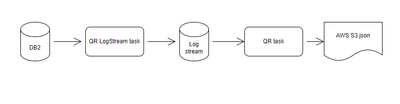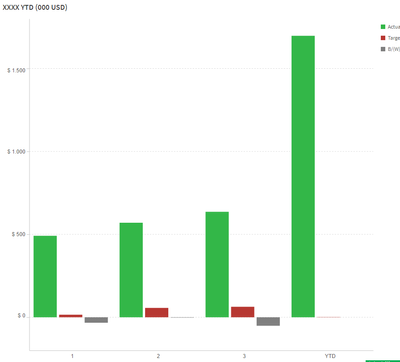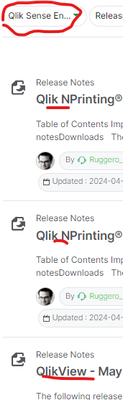Unlock a world of possibilities! Login now and discover the exclusive benefits awaiting you.
Welcome to
Qlik Community!
Recent Discussions
-
How to add a blank dimension in a sheet
Hello, I'd like to add a blank dimension, which mean nothing has to show in that column. What will be the expression for this, or is there any way tha... Show MoreHello,
I'd like to add a blank dimension, which mean nothing has to show in that column. What will be the expression for this, or is there any way that I can do this?
The purpose of this is to facilitate the copy of the data in an Excel sheet that has an extra column compare to the original extract in Qlik.
Thanks everyone!
-
Using GetObjectDimension in Aggr
Is there way in how we can use the function GetObjectDimension in the Aggr-function?GetObjectDimension returns the name of a dimension, but this is no... Show MoreIs there way in how we can use the function GetObjectDimension in the Aggr-function?
GetObjectDimension returns the name of a dimension, but this is not sufficient for the Aggr-function.
Anyone knows about a possible solution to this problem?
P.S.: Adding square brackets to the function as in '[' & function & ']' won't work.
Kind regards,
Tim P.
-
QR: Log stream vs header__timestamp
Hi, Just need a conformation of header__timestamp in regards to reading from the Log stream task: Is the header__timestamp in the S3 json file the ti... Show MoreHi,
Just need a conformation of header__timestamp in regards to reading from the Log stream task:
Is the header__timestamp in the S3 json file the timestamp of the change on the source?
Or the time the change was written to the log stream?
-
Crear una columan Total en un Grafico
Buenos dias, necesito armar un Grafico por mes y por Lugar pero que la ultima columna sea un Total de los otros meses LUGAR Mes Target Valor Actu... Show MoreBuenos dias,
necesito armar un Grafico por mes y por Lugar pero que la ultima columna sea un Total de los otros meses
LUGAR Mes Target Valor Actual B / (W) XXXX 1 52.91416497 90 -61 XXXX 2 192.4980829 109 -4 XXXX 3 213.8462115 210 -94 YYYY 1 57.16937735 137 -105 YYYY 2 207.9782521 151 -39 YYYY 3 231.0431388 122 4 ZZZZ 1 179.1306451 539 -441 ZZZZ 2 651.6649331 625 -273 ZZZZ 3 723.934883 577 -185 HHHH 1 76.34358409 26 15 HHHH 2 123.3615513 24 42 HHHH 3 307.3236405 28 138 RRRR 1 5.15686373 7 -4 RRRR 2 18.76031461 7 4 RRRR 3 20.84084239 4 7 TTTT 1 85.96053278 107 -61 TTTT 2 312.71849 135 35 TTTT 3 347.3991187 232 -44 YTD YTD 3808.044627 3131 -1065 El YTD que tengo hoy es el total de los lugares y solo necesito de XXXX
Me podrian ayudar, Muchas gracias!
-
Using Set Analysis to Filter a Histogram by Date
Hello, I'm trying to create a histogram from my data that selects for only the current date. Currently, I have this as my "Field": ={<[DATE_FIELD] = ... Show MoreHello,
I'm trying to create a histogram from my data that selects for only the current date.
Currently, I have this as my "Field":
={<[DATE_FIELD] = {"$(=Date(Today(), 'M/D/YYYY'))"}>} [VALUE_FIELD]
But this isn't filtering out the other dates. Is there another approach I should be taking?
Thanks in advance!
-
how to show last 6 months Sales in current year and previous year 6 months Sales...
Hi friends, how to show last 6 months in current year and the same 6 months in previous year in line chart in Qliksense? dimension: inv_months measure... Show MoreHi friends,
how to show last 6 months in current year and the same 6 months in previous year in line chart in Qliksense?
dimension: inv_months
measure1:=Sum({<Inv_Date={">=$(=addmonths(monthstart(Max(Inv_Date)),-6))<=$(=Max(Inv_Date))"}>}Sales)
how to write measure2? for example like below table, need to display in line chart
-
Snowflake Target Endpoint - Support new Hybrid Tables as Targets
In March of 2024, Snowflake announced that Hybrid Tables are now in QA. Will the Snowflake target endpoint connector be modified to support replicatin... Show MoreIn March of 2024, Snowflake announced that Hybrid Tables are now in QA.
Will the Snowflake target endpoint connector be modified to support replicating data to Hybrid Tables as well as traditional Snowflake tables? Is this on the roadmap?
https://docs.snowflake.com/en/release-notes/2024/other/2024-03-05-hybrid-tables
https://docs.snowflake.com/en/release-notes/2024/other/2024-03-13-hybrid-tables -
Filtering bug in the relase notes section of Qlik Community
In the release notes section of Qlik Community there are filtering options above the list of posts. The filter "Products" does not work. When selectin... Show MoreIn the release notes section of Qlik Community there are filtering options above the list of posts. The filter "Products" does not work. When selecting a product the list updates, but whatever product I choose the result is just some kind of sorting where either NPrinting or QlikView ends up at the top.
-
Crosstable Challenge. SalesMan Comissions by Product Group
Hi guys, I have an input table with the % of comission for each Product Type Sale for each SalesMan. The table looks like this (in the real case the ... Show MoreHi guys, I have an input table with the % of comission for each Product Type Sale for each SalesMan.
The table looks like this (in the real case the SalesManID is dynamic, it's not only for 4 salesman) :
4 5 12 14 CompanyCode FamilyCode SubFamilyCode FamilyDescription SalesmanId4 SalesManId5 SalesManId12 SalesManId14 1 ANIM ********** XXX 10% 5% 10% 10% 1 APPR ********** YYY 5% 10% 5% 10% 1 AV ********** ZZZ 10% 10% 10% 5% And I'd like to get an output of a desired table like this :
FamilyCode SalesManId %Comission ANIM 4 10% ANIM 5 5% ANIM 12 10% ANIM 14 10% APPR 4 5% APPR 5 10% APPR 12 5% APPR 14 10% AV 4 10% AV 5 10% AV 12 10% AV 14 5% Could anybody help me please? I don't know if crosstable it's the best option, I'm trying to do it but with no results.
PD : I've attached the example in excel, in order to make it easier for everyone to understand.
Kind regards, Marcel.
-
Split strings by delimiter into multiple subfields similar to how CSV does it bu...
Hi, I have some data exported from Shopify which is effect is a whole bunch of comma delimited tag words of a particular item but stored in a single f... Show MoreHi,
I have some data exported from Shopify which is effect is a whole bunch of comma delimited tag words of a particular item but stored in a single field. In practice its something like a Tshirt in size Medium where a customer has picked multiple single items of the various colors on sale and has purchased a multi color pack of goods. I want to split up this field (which can be any length) into separate columns in a Qlik table, similar to what would happen if you imported the field as if it were a CSV without the " " around the string when it gets split into separate columns. I'm using Qlikview here.
Some example data below:
[Table1]:
LOAD * INLINE [
Order, ColorList
#43308, "White,White,White,White,White,White"
#43327, "Powder Beige,Powder Beige,Powder Beige,Powder Beige,White,White,White"
#43329, "Black,Black,Black,Black,Powder Beige"
#43335, "Powder Beige,Powder Beige,Powder Beige,Powder Beige,Powder Beige"
#43342, "Black,Black,Black,Midnight Navy,Midnight Navy,Midnight Navy"
#43346, "Black,Black"
#43347, "Black,Black,Black,Black,Black,Black,Black"
#43349, "Black,Black,Black,Black,Black,Black,Black"
#43354, "Powder Beige,Powder Beige,Powder Beige,Black,Black"
#43354, "Black,Cherry,Black"
#43361, "Blood Stone,Blood Stone,Midnight Navy,Midnight Navy,Black,Black,Black"
];Ideally I want to display the above data as:
Order White PowderBeige Black ... etc.
#43308 6
#43308 3 4
#43329 1 4
... etc.
If the formatting above doesnt get mangled when I post this I hope you'll get the idea. I simply want to create additional columns using the unique names of the colors as the title of the additional columns and then put the count of the number of times that color name is repeated per order line in the ColorList string(field).
With help from other posts in this forum
https://community.qlik.com/t5/QlikView-App-Dev/Split-String-Function-In-QlikView/td-p/221912
https://community.qlik.com/t5/QlikView-App-Dev/How-to-get-Subfield-value-count/td-p/488174
https://community.qlik.com/t5/New-to-Qlik-Analytics/SUBFIELD-and-CountIF/td-p/1786994
and https://www.bitmetric.nl/blog/qlik-sense-subfield/
its fairly straightforward to determine the unique items in the ColorList strings and also to count them, and then using set expressions and manually creating a Table report column per unique color name achieve a result.
For example by doing this:
LOAD Order, SubField(ColorList, ',') AS UniqueColor RESIDENT [Table1];
LOAD Order, SubStringCount(ColorList,',')+1 AS ColorCount RESIDENT [Table1];
However, the caveat is this isnt easily scalable. Doing it with 10 items is easy, but when I have a list of 500+ colors and 50000 records I need to find a way to do this for much longer comma delimited strings and have a way of in script splitting up this string into separate fields or a subtable of the color list items which I can then further manipulate as desired.
This expression works (obviously I change the color name in the {' '} section for other colors in additional expressions per color but this doesnt scale well so its a lot of manual model front end maintenance to keep this updated.
=Count({<UniqueColor={'Black'}>}SubField(ColorList,','))
Can anyone suggest a way I can do this in Qlik code (or some other method that's generic and automated) for different delimited color names (or any other tags) in the loaded string automatically in Qlik.
Thanks

Lots of Qlik Talend Data Integration Sessions!
Wondering about Qlik Talend Data Integration Sessions? There are 11, in addition to all of the Data & Analytics. So meet us in Orlando, June 3 -5.
Qlik Community Office Hours
Join us on May 15th at 11 AM ET to discuss the Qlik Ideation Process. Bring your questions.

Qlik Community How To's
Browse our helpful how-to's to learn more about navigating Qlik Community and updating your profile.

Your journey awaits! Join us by Logging in and let the adventure begin.
Customer Story
Qlik Data Integration & Qlik Replicate story
Qlik enables a frictionless migration to AWS cloud by Empresas SB, a group of Chilean health and beauty retail companies employing 10,000 people with 600 points of sale.
Customer Story
Building a Collaborative Analytics Space
Qlik Luminary Stephanie Robinson of JBS USA, the US arm of the global food company employing 70,000 in the US, and over 270,000 people worldwide.
Location and Language Groups
Choose a Group
Join one of our Location and Language groups. Find one that suits you today!
Healthcare User Group
Healthcare User Group
A private group is for healthcare organizations, partners, and Qlik healthcare staff to collaborate and share insights..
Japan Group
Japan
Qlik Communityの日本語のグループです。 Qlik製品に関する日本語資料のダウンロードや質問を日本語で投稿することができます。
Brasil Group
Brazil
Welcome to the group for Brazil users. .All discussions will be in Portuguese.
Blogs
Community News
Hear from your Community team as they tell you about updates to the Qlik Community Platform and more!