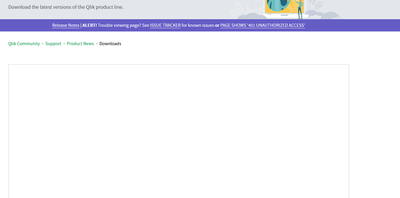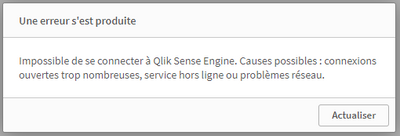Unlock a world of possibilities! Login now and discover the exclusive benefits awaiting you.
- Qlik Community
- :
- Discover
- :
- About
- :
- Get Started
- :
- Downloads Site Known Issues Tracker
- Subscribe to RSS Feed
- Mark as New
- Mark as Read
- Bookmark
- Subscribe
- Printer Friendly Page
- Report Inappropriate Content
Downloads Site Known Issues Tracker
- Mark as New
- Bookmark
- Subscribe
- Mute
- Subscribe to RSS Feed
- Permalink
- Report Inappropriate Content
Downloads Site Known Issues Tracker
Aug 30, 2022 9:33:55 AM
Feb 17, 2022 3:54:06 PM
The new Downloads site launched on February 15, 2022. Below is a list of known issues and their status.
| Known Issue | Status | |
|
1 |
Page does not load on mobile |
This page is not intended to be used on a Mobile device as users will not be downloading exe files to their mobile device. 1. Go to Settings > Safari > Privacy & Security 2. Disable 'Block All Cookies' 3. Disable 'Prevent Cross-Site Tracking' |
| 2 |
Receive error when trying to load page: {"errors":[{"title":"State verification failed","detail":"State not valid, missing request forgery protection","code":"STATE-1","status":"401"}],"traceId":"000000000000000063c6cd60bf2ee1dc"} Affects Chrome and Safari. |
See Qlik Downloads page shows "401 Unauthorized Access" error |
| 3 | Header and breadcrumb font different on page (outside of app) | Fixed |
| 4 | Page is blank in the desktop browser |
For Chrome: See Qlik Downloads page shows "401 Unauthorized Access" error. If the article does not resolve your issue, please reach out to Customer Support. |
| 5 |
Receive error when trying to load page: Unable to connect to the Qlik Sense engine. ...too many open connections, the service is offline, or networking issues |
See Qlik Cloud: "Unable to connect to the Qlik Sense engine" error when opening or accessing an app |
| 6 |
Qlik Downloads page fails to load intermittently with the error; {"errors":[{"title":"Forbidden","detail":"User is not a member of tenant","code":"AUTH-5","status":"403"}],"traceId":"<id>"} |
This issue is being investigated by Qlik, with the reference QB-11636. The symptom is intermittent, so a workaround can be to try accessing through a new browser window. |
| 7 |
Intermittent 403 error: {"errors":[{"title":"Forbidden","detail":
|
Resolved |
- Mark as Read
- Mark as New
- Bookmark
- Permalink
- Report Inappropriate Content
That's strange. Qlik is blocking people from accessing Downloads page?
I know in the past they did something similar where a user had to be part of an enterprise account, or something like that, to see full downloads page and be able to download any version of their software. Is that what's happening?
If it is, the error Unable to connect to the Qlik Sense engine. ...too many open connections, the service is offline, or networking issues doesn't make sense then. Can't connect to engine, service offline, networking issues, all point to something being wrong with whatever QMC is serving that page.
@Jamie_Gregory , @ToniKautto , @frida_tell any updates on what's going on? Are users having issues with viewing Downloads page because they are blocked from seeing the page? Is the QMC server offline? Is something else wrong?
- Mark as Read
- Mark as New
- Bookmark
- Permalink
- Report Inappropriate Content
@Sergey_Blednikov @mbespartochnyy @ToniKautto @frida_tell
We regret to inform you that due to the impact of recently imposed sanctions and export controls applicable to doing business in Russia and Belarus, we have suspended the provision of software and services to our users in Russia and Belarus.
We continue to monitor the situation and will continue to take steps to comply with all applicable laws.
Please contact your Qlik account representative if you have any questions.
For the error message: Unable to connect to the Qlik Sense engine. ...too many open connections, the service is offline, or networking issues we investigating this issue. I will add it to the above document.
- Mark as Read
- Mark as New
- Bookmark
- Permalink
- Report Inappropriate Content
Thanks @Jamie_Gregory ! I appreciate you taking a look at this.
- Mark as Read
- Mark as New
- Bookmark
- Permalink
- Report Inappropriate Content
Hello
With Edge and settings set up to allow 3rd party cookies on both sites *.qlikcloud.com and *.qlik.com ,i get also a white box .
On chrome , same story ..
K.R
- Mark as Read
- Mark as New
- Bookmark
- Permalink
- Report Inappropriate Content
Hi,
I've got the same issue ( I see just a page with white box) with no messages.
Tried with chrome, firefox, edge, incognito pages..cache and cookies cleaned..nothing changes
- Mark as Read
- Mark as New
- Bookmark
- Permalink
- Report Inappropriate Content
Hi, I have the issue and I have nothing else open :
I need to get some executables for an installation next week.
thanks in advance
- Mark as Read
- Mark as New
- Bookmark
- Permalink
- Report Inappropriate Content
@AlexMor @Diane as referred in https://community.qlik.com/t5/Knowledge/Qlik-Cloud-quot-Unable-to-connect-to-the-Qlik-Sense-engine-q... the most likely reason is a session timeout after 20 min, while a sooner error is commonly caused by a network device terminating the session.
For further diagnosis, we would require a HAR trace and copy of browser console output. In such a case please open a support ticket so that we can investigate further.
- Mark as Read
- Mark as New
- Bookmark
- Permalink
- Report Inappropriate Content
UPDATE: It turned out that the issue was on my side. There were some firewall/security rules that were preventing me from reaching the embedded QS sheet on the download page.
In case someone else has the issue of accessing the page, try accessing it on a different network. If you can access the page on your phone through the LTE connection, for example, but not on the network that your PC is on, the issue might be with some firewall or security rules that prevent the QS download sheet from loading.
- Mark as Read
- Mark as New
- Bookmark
- Permalink
- Report Inappropriate Content
Getting error:
{"errors":[{"title":"Forbidden","detail":"User is not a member of tenant","code":"AUTH-5","status":"403"}],"traceId":"00000000000000006781e25aeca926b9"}
This started on 8/5/2022. Worked in same browser a couple days earlier.
- Mark as Read
- Mark as New
- Bookmark
- Permalink
- Report Inappropriate Content
@wendywallace we are still investigating this issue and will update the issue tracker once a solution has been found.