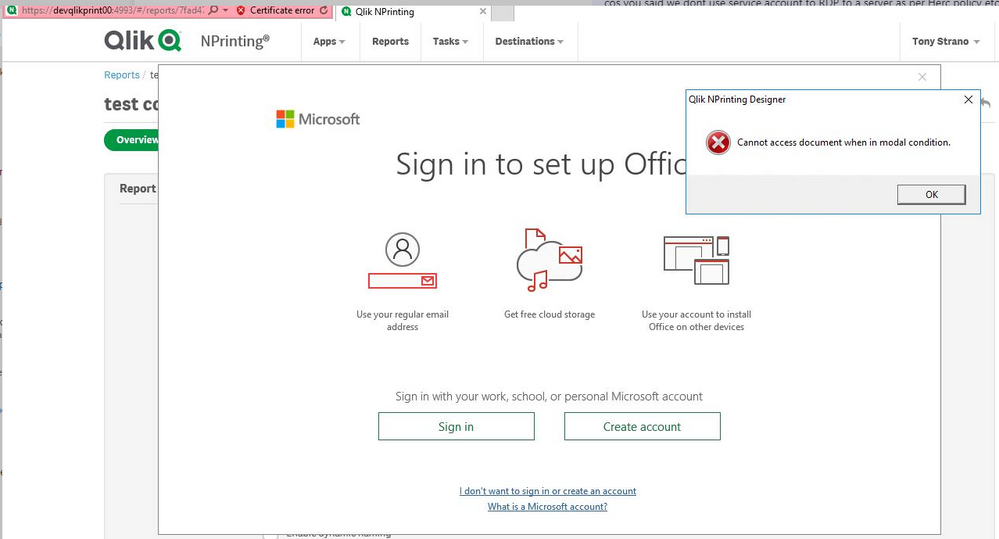Unlock a world of possibilities! Login now and discover the exclusive benefits awaiting you.
- Qlik Community
- :
- Support
- :
- Support
- :
- Knowledge
- :
- Support Articles
- :
- Qlik NPrinting Designer cannot find a supported re...
- Subscribe to RSS Feed
- Mark as New
- Mark as Read
- Bookmark
- Subscribe
- Printer Friendly Page
- Report Inappropriate Content
Qlik NPrinting Designer cannot find a supported reporting template editor
- Mark as New
- Bookmark
- Subscribe
- Mute
- Subscribe to RSS Feed
- Permalink
- Report Inappropriate Content
Qlik NPrinting Designer cannot find a supported reporting template editor
The following error is displayed when opening the Qlik NPrinting Template Editor:
Qlik NPrinting can't find a supported template editor for the file .... the object reference is not defined as an instance of an object.
This error can be caused by a number of different root causes. We will be covering the most frequent issues and their solutions in this article.
Before proceeding to Root Causes and Solutions, please review the NPrinting Designer system requirements
- Root Causes and Solutions
- Root Cause: Qlik NPrinting Designer requirements are not met.
- Root cause: Operating System Resolution settings and Desktop Settings
- Root Cause: Outdated Qlik NPrinting Server, Engine, and Designer
- Root Cause: Microsoft Office is not correctly installed or not correctly associated.
- Root Cause: Microsoft Office and Windows Update
- Root Cause:Faulty or corrupted installation of MS Office or Qlik NPrinting
- Root Cause: Incorrect Office registry keys
- Root Cause: Anti Virus software is interfering.
- Root Cause: Unsupported setup
- Root Cause: Insufficient Account Privileges
- Root Cause: The Qlik NPrinting Designer is not installed on C:\ Drive
- Root Cause: MS Office 32 bit versions
- Appendix
Note: Are you having trouble repairing or uninstalling MS Office? Please see the attached help article from Microsoft: "Microsoft Support and Recovery Assistant"
Root Causes and Solutions
Root Cause: Qlik NPrinting Designer requirements are not met.
Solution:
Verify that your setup meets the system requirements. See System requirements for Qlik NPrinting Designer for details.
NOTE: Virtualized desktops where NPrinting is installed are not supported ie: Citrix deployments
NOTE: You must be using a locally installed copy of MS office. Web-based versions are not supported. See: Is Office 365 supported in Nprinting Designer, and are there any known issues or incompatibilities?
Root cause: Operating System Resolution settings and Desktop Settings
Your Operating System Advanced Scaling/r=Resolution settings are not set to 100 percent or other resolution-related settings need to be adjusted.
Solution
Review NPrinting Designer Preview Fails, Does not open or template editor problems and follow all the suggested solutions.
Root Cause: Outdated Qlik NPrinting Server, Engine, and Designer
Solution:
Verify that your Qlik NPrinting installation is up to date and that the Designer, Server, and Engine are all on the same version. Always keep your Qlik NPrinting setup up to date.
Root Cause: Microsoft Office is not correctly installed or not correctly associated.
Solution:
Verify that Microsoft Office can be opened on the machine running the Qlik NPrinting Designer. In case any Office extension is not associated with the right program, please, follow this article to fix the issue.
Root Cause: Microsoft Office and Windows Update
A Microsoft Office Update in 2021 has led to compatibility issues. These were resolved as per Qlik's Internal defect ID OP-95579.
See this article's appendix for additional details.
Solution:
The fix on Qlik's end was originally introduced in May 2021 SR3 (Release Notes). If you are on a version prior to this, upgrade to the latest version of Qlik NPrinting.
Root Cause: Faulty or corrupted installation of MS Office or Qlik NPrinting
Solution
- Repair the Microsoft Office Installation.
- Restart.
If this does not resolve the issue:
- Uninstall the Qlik NPrinting Designer
- Download the Qlik NPrinting Designer software version that matches the identical version of your Qlik NPrinting Server
- Uninstall Microsoft Office
- Restart
- Reinstall Microsoft Office and then NPrinting Designer
- Reboot
Root Cause: Anti Virus software is interfering.
Solution
See Qlik NPrinting Server and Designer Anti Virus Folder Exclusions.
Root Cause: Unsupported setup
- Verify that the Qlik NPrinting Designer installation requirements are met, including .NET requirements.
- Install a local copy supported copy of MS office. Do NOT install a web-based version of MS Office. This is not supported. Is Office 365 supported in Nprinting Designer, and are there any known issues or incompatibilities? Virtualized (Citrix) and or cloud versions of MS Office are not supported by any versions of NPrinting.
- Verify that Microsoft Office is correctly licensed.
Solution
- Modify your setup to match the system requirements.
- Install a supported copy of Microsoft Office and license it.
- Install the NPrinting Designer.
Alternative Solution if the previous one does not work
- Complete removal of Microsoft Office & NPrinting designer
- USE THIS FOLLOWING STEP WITH CAUTION BEFORE PROCEEDING: once the removal is completed, delete and recreate the Windows user profile of the windows account (save all desktop files, document folder data, public folder data, and documents folder data before proceeding with this option.
- Once the new profile is created, install a supported version of MS Office and NP designer then reboot and retest.
NOTE: Deleting a windows user profile from your computer will result in the loss of all files and folders associated with this user profile deletion. Ensure to backup desktop profile files and folders before proceeding
Root Cause: Insufficient Account Privileges
The Qlik NPrinting Designer is installed with an account that has insufficient installation privileges.
Solution
See Dedicated NPrinting Service Account Configuration.
Root Cause: The Qlik NPrinting Designer is not installed on C:\ Drive
The Qlik NPrinting Designer must be installed on the C:\Drive
Solution
Reinstall Qlik NPrinting Designer on the c:\ drive
Root Cause: MS Office 32 bit versions
Use MS office 64 versions where possible
Solution
Appendix
NOTE Dec. 21, 2021:
- May 2021 SR 3 NPrinting is now available for download
- Please upgrade all NPrinting Components to resolve this issue including:
- NP Server, NP Designer and NP Engine (NP On Demand components if applicable to a QlikView environment).
- If the issue is not resolved by upgrading, please proceed to the section below "If this MS Office update problem is not your issue, then please proceed below"
- Release Notes May 2021 SR 3 (see defect ID OP-95579 - in Resolved Defects section): https://community.qlik.com/t5/Release-Notes/Qlik-NPrinting-May-2021-SR3/ta-p/1872634#toc-hId--164636...
- Recommend upgrading to the most recent version of NPrinting however to leverage all current fixes and updates
NOTE Oct. 7, 2021:
- This error is recently been caused specifically by an MS Excel version upgrade/windows update
- This issue has been found thus far in the following MS Excel builds
- version 2109 (Build 16.0.14430.20224) 64 bit
- version 2109 (Build 16.0.14430.20270)
- Current workaround is to
- Repair: Perform a full MS Office Online Repair operation or...
- Roll Back to your previous version of MS office
- If using Office 20219 v2109 perform the steps in the following article:
- A fix for this MS Office update issue is implemented in May 2021 SR 3 NPrinting
- For latest updates visit:
- Mark as Read
- Mark as New
- Bookmark
- Permalink
- Report Inappropriate Content
Hi Frank,
Based on our call, the issue is resolved in our scenario post performing an 'Online repair " of the MS Office 365. After rebooting the server , it didn't fix the issue right away but later part of the day, when we logged in , MS office prompted for login credentials and it was fixed as seen below.
The template had some error, but when closed and opened, it worked just fine.
- Mark as Read
- Mark as New
- Bookmark
- Permalink
- Report Inappropriate Content
Hi All,
We have performed a repair of MS Office 365, but the error is still appearing when attempting to open the template editor. It is not recommended that we roll back as the update policy for Microsoft is company wide. Any recommendations?
- Mark as Read
- Mark as New
- Bookmark
- Permalink
- Report Inappropriate Content
@sheavero : I can understand the difficulty of rolling back Group Policy as most organizations don't support that. One other option that I can think of is to Un-install Office 365 and re-install a MS office 2010, 2012, or 2016 standalone versions.
@Frank_S : Frank, can you advice if a client's N-Printing server/ Designer versions (> 2020 or 2021) can support standalone MS Office Versions ? Will they effect the current excel templates that were designed via Office 365 versions ?
- Mark as Read
- Mark as New
- Bookmark
- Permalink
- Report Inappropriate Content
Just checking to see if there is an ETA for a permanent fix on the October 7 bug as we have had one user causualty caused by an Office 365 reinstall.
Our corporate security does not allow falling back Office 365 versions without moving mountains and stand alone versions are also locked out completely. We don't have repair available, only reinstall, which only comes in the form of the newest version of Office 365.
Our path must be be nPrinting and nPrinting Designer upgrades, but that one will need a Qlik heads up on possible issues brought on by that process.
- Mark as Read
- Mark as New
- Bookmark
- Permalink
- Report Inappropriate Content
I am also in the same situation of being unable to roll back my Office 365 installation nor install a different version of Excel. An ETA for a fix would be helpful.
- Mark as Read
- Mark as New
- Bookmark
- Permalink
- Report Inappropriate Content
I have the same situation related to the Oct 7 bug. We cannot roll back O365 or install stand alone versions per company policy.
- Mark as Read
- Mark as New
- Bookmark
- Permalink
- Report Inappropriate Content
Hi All,
Please try with Un-installing N print Designer and re-install and perform Full repair of the MS office 365 and re-boot the machine. This solved our issue.
If you cannot repair, try asking for a one-off case permission from your Cloud Windows teams to enable that feature. Without a repair, there is no possible solution.
- Mark as Read
- Mark as New
- Bookmark
- Permalink
- Report Inappropriate Content
Hello All,
In my case helped the following actions:
- https://community.qlik.com/t5/Knowledge/Qlik-NPrinting-can-t-find-a-supported-template-editor-for-th... --> pay attention to use your paths, don't copy them from the guide but define them from your version and architecture of installed Office.
- Set Windows resize screen at 100%.
- Open Regedit and delete the key "Options" from [HKEY_CURRENT_USER\Software\Microsoft\Office\<version>\<application>\] where application could be Word, Excel or PowerPoint (the three Office programs used by NP Designer) and version is the number version of your Office (e.g. 15.0 is Office 2013, 16.0 is Office 2016, etc...)
For the last point if you find the value "RenderForMonitorDpi" try to delete it instead to delete the entire key, otherwise I suggest to delete the key.
Let me know if it helped.
- Mark as Read
- Mark as New
- Bookmark
- Permalink
- Report Inappropriate Content
Still can't repair and am trying to get our company to roll us back to an earlier version of 365 MSO. In the meantime, our IT department has started to push 365 MSO Version 2109 Build 16.0.14430.20292 - 64-bit. This still causes the NPrinting template error. This problem will only get worse for us as more developers are forced onto the newer version of 365 MSO.
- Mark as Read
- Mark as New
- Bookmark
- Permalink
- Report Inappropriate Content
Hi,
Check the article with the suggested settings that solve in many cases https://community.qlik.com/t5/Qlik-NPrinting-Documents/Qlik-NPrinting-Designer-cannot-find-a-support...
Best Regards,
Ruggero