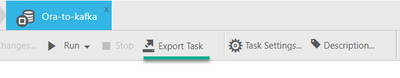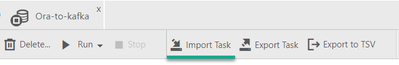Unlock a world of possibilities! Login now and discover the exclusive benefits awaiting you.
- Qlik Community
- :
- Support
- :
- Support
- :
- Knowledge
- :
- Support Articles
- :
- Qlik Replicate and Kafka target: How to rename top...
- Subscribe to RSS Feed
- Mark as New
- Mark as Read
- Bookmark
- Subscribe
- Printer Friendly Page
- Report Inappropriate Content
Qlik Replicate and Kafka target: How to rename topic name of attrep_apply_exceptions
- Mark as New
- Bookmark
- Subscribe
- Mute
- Subscribe to RSS Feed
- Permalink
- Report Inappropriate Content
Qlik Replicate and Kafka target: How to rename topic name of attrep_apply_exceptions
When using Kafka as a target in a Qlik Replicate task, the "Control Table" name in target is created in lower case, for example the Apply Exception topic name is "attrep_apply_exceptions" (if auto.create.topics.enable=true is set in Kafka broker config/server.properties file), This is the default behavior.
In some scenarios, you may want to use the non-default topic name or topic name in upper case etc to match the organization naming standards rule. This article describes how to rename control table topics' name.
In this article, we will use the topic name "attrep_apply_exceptions" as an example. You can customize below control topics using the same process:
- attrep_apply_exceptions
- attrep_status
- attrep_suspended_tables
- attrep_history
The same way works for more generic level , not only for Kafka target endpoint. In generic level we may rename other metadata eg "target_schema" too.
Resolution
- Export the JSON of the task
- Position to the line of the JSON file and identify the element "exception_table_settings" (usually is empty, as below):
"exception_table_settings": {}, - Override the element to add the table_name attribute and SAVE the changes:
"exception_table_settings": {"table_name": "CUSTOM_NAME_ATTREP_APPLY_EXCEPTIONS_TABLE"},
In above sample, we rename the topic exception_table_settings name to CUSTOM_NAME_ATTREP_APPLY_EXCEPTIONS_TABLE (it's case sensitive, and in upper case).
Kafka topic names cannot exceed 255 characters (249 from Kafka 0.10) and can only contain the following characters:
a-z|A-Z|0-9|. (dot)|_(underscore)|-(minus)
More detailed information can be found at Limitations and considerations.
The safest topic name length is 209 (rather than 255/249).
- Import the JSON of the task
After the import, The topic name shows in GUI is default name still, however the new topics name takes action, the task can be edited by using GUI freely until change the control topics name again by above steps. - Run the task.
Environment
Qlik Replicate (versions 2022.11, 2023.5 and above)
Kafka target
Related Content:
case #00010983, #00108779
Generate a record to attrep_apply_exceptions topic for Kafka endpoint
- Mark as Read
- Mark as New
- Bookmark
- Permalink
- Report Inappropriate Content
It would be useful to link from each specified control topic to the actual manual page because if you stumble onto this post, you are likely to also be looking at say the Qlik Replicate Prerequisites page for Using Confluent Cloud as a target.
As of right now all I can see if a requirement for the attrep_apply_exceptions topic.
I'm looking at the May 2024 version of the Using Confluent Cloud as a target page at present.
- Mark as Read
- Mark as New
- Bookmark
- Permalink
- Report Inappropriate Content
Hello @replic8tor ,
Thanks for the feedback. Will suggest the documentation team to get the links updated.
Regards,
John.