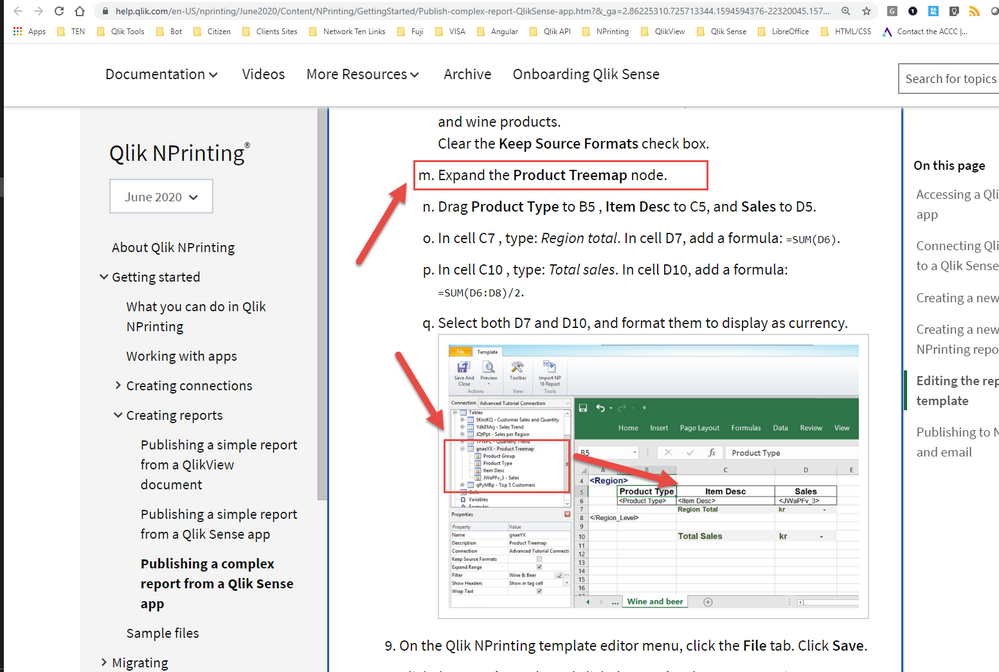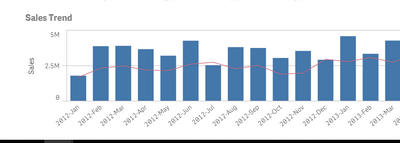Unlock a world of possibilities! Login now and discover the exclusive benefits awaiting you.
- Qlik Community
- :
- All Forums
- :
- Qlik NPrinting
- :
- Publishing a complex report from a Qlik Sense app:...
- Subscribe to RSS Feed
- Mark Topic as New
- Mark Topic as Read
- Float this Topic for Current User
- Bookmark
- Subscribe
- Mute
- Printer Friendly Page
- Mark as New
- Bookmark
- Subscribe
- Mute
- Subscribe to RSS Feed
- Permalink
- Report Inappropriate Content
Publishing a complex report from a Qlik Sense app: Expand Product Treemap node not possible?
Hello all,
I am new too NPrinting so I thought I would do a tutorial, specifically I am following this one:
Publishing a complex report from a Qlik Sense app (on the Qlik website)
At one point the manual says to follow these steps:
- On the left pane, right-click on Tables, and select Add objects.
- A new window will open. Select Product Treemap. Click OK.
Click on the Product Treemap node. Under Properties > Filter, click the ¥. Select the Beer and Wine filter.
This will ensure that this new table only shows data related to beer and wine products.
Clear the Keep Source Formats check box.
- Expand the Product Treemap node.
However there is no plus sign next to the Product Treemap that was added so I am stuck on this step.
Has anyone else done this tutorial? Does anyone know how to resolve this step?
Many thanks,
Giansonn
- « Previous Replies
-
- 1
- 2
- Next Replies »
Accepted Solutions
- Mark as New
- Bookmark
- Subscribe
- Mute
- Subscribe to RSS Feed
- Permalink
- Report Inappropriate Content
Okay this fix is easy. The tutorial is not written very well, so things like this aren't super clear but if you position the label for the master node item (without expanding) in the first table column header and add the right number of table columns before the Sales header (two) the data will fit the table anyway.
- Mark as New
- Bookmark
- Subscribe
- Mute
- Subscribe to RSS Feed
- Permalink
- Report Inappropriate Content
Hi,
Thanks for the info. I investigated so I have some more details.
Starting from September 2018 when you add an object in the Tables node Qlik NPrinting will show the plus to expand the details of the columns only if the added object is a straight table and it has not calculating conditions in all columns.
I also asked to the documentation team to upgrade the tutorial. So if you add the objects displayed there now you will not see the plus, but if you add objects that fulfill the two conditions you will.
Best Regards,
Ruggero
Best Regards,
Ruggero
---------------------------------------------
When applicable please mark the appropriate replies as CORRECT. This will help community members and Qlik Employees know which discussions have already been addressed and have a possible known solution. Please mark threads with a LIKE if the provided solution is helpful to the problem, but does not necessarily solve the indicated problem. You can mark multiple threads with LIKEs if you feel additional info is useful to others.
- Mark as New
- Bookmark
- Subscribe
- Mute
- Subscribe to RSS Feed
- Permalink
- Report Inappropriate Content
Okay this fix is easy. The tutorial is not written very well, so things like this aren't super clear but if you position the label for the master node item (without expanding) in the first table column header and add the right number of table columns before the Sales header (two) the data will fit the table anyway.
- Mark as New
- Bookmark
- Subscribe
- Mute
- Subscribe to RSS Feed
- Permalink
- Report Inappropriate Content
Hi
What you have written is not actually fully true... I agree that following a sample is not possible at the moment as TreeMap object does not come through as a expandable table to the NPrinting. What you can do is to create a straight table object in Qlik Sense with the same dimensions and measures as Treemap chart and continue as per tutorial.
I am hoping to get some attention to this from Qlik/
so what I did to test it further was:
- created a straight table in Qlik Sense with the same measures and dimensions - this worked
- rebuilt a treemap from scratch - in this case it did not even appear in table section at all - looks like in the past treemap object was supported as table tag - now it is not.
This seems like a change in object behaviour.
@Ruggero_Piccoli, @Frank_S - this looks like something you guys should investigate. Try follow this tutorial: https://help.qlik.com/en-US/nprinting/June2020/Content/NPrinting/GettingStarted/Publish-complex-repo...
It looks like some charts cannot be used anymore as a data sources - I have not tested it fully. Am I wrong with this observations? I this is true - then we have to be very careful when upgrading as many things can break after upgrate.
- Mark as New
- Bookmark
- Subscribe
- Mute
- Subscribe to RSS Feed
- Permalink
- Report Inappropriate Content
Hi,
The plus sign is available only when you add Qlik Sense straight tables in the Tables node. If you add, for example, a pivot table you will not see the + so you cannot expand the columns in this case.
@Lech_Miszkiewicz based on what I know we did not removed any chart. Please let us know if you have some specific example. Thanks.
Best Regards,
Ruggero
Best Regards,
Ruggero
---------------------------------------------
When applicable please mark the appropriate replies as CORRECT. This will help community members and Qlik Employees know which discussions have already been addressed and have a possible known solution. Please mark threads with a LIKE if the provided solution is helpful to the problem, but does not necessarily solve the indicated problem. You can mark multiple threads with LIKEs if you feel additional info is useful to others.
- Mark as New
- Bookmark
- Subscribe
- Mute
- Subscribe to RSS Feed
- Permalink
- Report Inappropriate Content
so the instructions from help side suggest to add "Treemap chart" as a table tag. In this instruction there are steps that indicate that we should be able to use "+" sign and individually bring in columns to excel template. This indicates that in the past we were able to use charts to bring them as a tables with expandable option to pick individual columns. Now it seems it is not possible anymore... If thats the case it may be not backwards compatible anymore...
Check help side here and follow instructions exactly step by step:
Let me know what you think - thanks Lech
- Mark as New
- Bookmark
- Subscribe
- Mute
- Subscribe to RSS Feed
- Permalink
- Report Inappropriate Content
Thanks Ruggero, that's exactly it, it is not immediately apparent from the instructions how to resolve and the fix is not natural.
- Mark as New
- Bookmark
- Subscribe
- Mute
- Subscribe to RSS Feed
- Permalink
- Report Inappropriate Content
Hi,
Thanks for the info. I investigated so I have some more details.
Starting from September 2018 when you add an object in the Tables node Qlik NPrinting will show the plus to expand the details of the columns only if the added object is a straight table and it has not calculating conditions in all columns.
I also asked to the documentation team to upgrade the tutorial. So if you add the objects displayed there now you will not see the plus, but if you add objects that fulfill the two conditions you will.
Best Regards,
Ruggero
Best Regards,
Ruggero
---------------------------------------------
When applicable please mark the appropriate replies as CORRECT. This will help community members and Qlik Employees know which discussions have already been addressed and have a possible known solution. Please mark threads with a LIKE if the provided solution is helpful to the problem, but does not necessarily solve the indicated problem. You can mark multiple threads with LIKEs if you feel additional info is useful to others.
- Mark as New
- Bookmark
- Subscribe
- Mute
- Subscribe to RSS Feed
- Permalink
- Report Inappropriate Content
is there some reason the data in the examples apps cannot be updated for June 2020
this was downloaded from the examples at https://help.qlik.com/en-US/nprinting/June2020/Content/NPrinting/Examples/Examples.htm
I opened the app and still shows data back to 2012.
- Mark as New
- Bookmark
- Subscribe
- Mute
- Subscribe to RSS Feed
- Permalink
- Report Inappropriate Content
@Ruggero_Piccoli - as long as it is backwards compatible I am happy.
What i mean is if the report was built prior Sep 2019 with charts as data with expandable columns and was upgraded. I would expect this to still work 🤞
- Mark as New
- Bookmark
- Subscribe
- Mute
- Subscribe to RSS Feed
- Permalink
- Report Inappropriate Content
I think this would be a query for another topic... Below are my short comments..
I don't know the exact answer but i can come up with few why data is old:
- this is example app for NPrinting reporting tutorial and changing dates does not change much of its usability in that regards
- if tutorials were reflecting some hardcoded values related to years they also would have to be changed and you would always have to have a version of app for the version of NPrinting you work with. That would be hard to troubleshoot - especially in scenarios like in this topic, and that would be hard to work with if you upgrade your instances
- I dont see any benefit of bringing current data to those apps - if you want to relate to current year data in your "dynamic filters" like =Year(Today()), you can always do the same with =Year(Today(),-8)
- « Previous Replies
-
- 1
- 2
- Next Replies »