Unlock a world of possibilities! Login now and discover the exclusive benefits awaiting you.
- Qlik Community
- :
- All Forums
- :
- Qlik NPrinting
- :
- Re: How to create table in Powerpoint in NPrinting...
- Subscribe to RSS Feed
- Mark Topic as New
- Mark Topic as Read
- Float this Topic for Current User
- Bookmark
- Subscribe
- Mute
- Printer Friendly Page
- Mark as New
- Bookmark
- Subscribe
- Mute
- Subscribe to RSS Feed
- Permalink
- Report Inappropriate Content
How to create table in Powerpoint in NPrinting Report
Hi all,
I am looking for some video or document regarding how to create a table in Powerpoint in NPrinting. Because the First time I'm working on PowerPoint so I don't have any idea how to do this. Earlier I have worked on NPrinting Pixel Perfect Report but PowerPoint is my first-time experience.
I have a Qlik Sense App.
Where I have created a table then I have added that table into the table object in PowerPoint in NPrinting.
Then Under INSERT Tab----> I have selected 3 cols. and 7 rows.
Due to this a table with 3 cols and 7 rows got inserted into the PowerPoint slide.
Now how can I link the dimension and measure of the table into the newly inserted table in PowerPoint?
Accepted Solutions
- Mark as New
- Bookmark
- Subscribe
- Mute
- Subscribe to RSS Feed
- Permalink
- Report Inappropriate Content
Hi,
I suppose you missed the point:
- Clear the Keep Source Formats check box in the Properties section in the left pane.
from the linked tutorial so you continue to see the Sense format in the created PowerPoint.
Best Regards,
Ruggero
---------------------------------------------
When applicable please mark the appropriate replies as CORRECT https://community.qlik.com/docs/DOC-14806. This will help community members and Qlik Employees know which discussions have already been addressed and have a possible known solution. Please mark threads as HELPFUL if the provided solution is helpful to the problem, but does not necessarily solve the indicated problem. You can mark multiple threads as HELPFUL if you feel additional info is useful to others.
Best Regards,
Ruggero
---------------------------------------------
When applicable please mark the appropriate replies as CORRECT. This will help community members and Qlik Employees know which discussions have already been addressed and have a possible known solution. Please mark threads with a LIKE if the provided solution is helpful to the problem, but does not necessarily solve the indicated problem. You can mark multiple threads with LIKEs if you feel additional info is useful to others.
- Mark as New
- Bookmark
- Subscribe
- Mute
- Subscribe to RSS Feed
- Permalink
- Report Inappropriate Content
here is the offical qlik link:
https://help.qlik.com/en-US/nprinting/June2018/Content/PowerPointReports/Native-table.htm
... but it is for qlikview.
hopefully it may help you.
best wishes.
- Mark as New
- Bookmark
- Subscribe
- Mute
- Subscribe to RSS Feed
- Permalink
- Report Inappropriate Content
I tried to drag and drop the columns from the table object into the newly inserted table in PowerPoint slide but I'm not getting in a proper way.
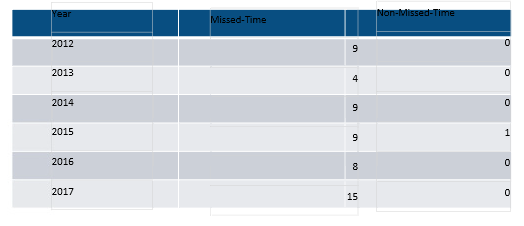
- Mark as New
- Bookmark
- Subscribe
- Mute
- Subscribe to RSS Feed
- Permalink
- Report Inappropriate Content
Hi,
I suppose you missed the point:
- Clear the Keep Source Formats check box in the Properties section in the left pane.
from the linked tutorial so you continue to see the Sense format in the created PowerPoint.
Best Regards,
Ruggero
---------------------------------------------
When applicable please mark the appropriate replies as CORRECT https://community.qlik.com/docs/DOC-14806. This will help community members and Qlik Employees know which discussions have already been addressed and have a possible known solution. Please mark threads as HELPFUL if the provided solution is helpful to the problem, but does not necessarily solve the indicated problem. You can mark multiple threads as HELPFUL if you feel additional info is useful to others.
Best Regards,
Ruggero
---------------------------------------------
When applicable please mark the appropriate replies as CORRECT. This will help community members and Qlik Employees know which discussions have already been addressed and have a possible known solution. Please mark threads with a LIKE if the provided solution is helpful to the problem, but does not necessarily solve the indicated problem. You can mark multiple threads with LIKEs if you feel additional info is useful to others.
- Mark as New
- Bookmark
- Subscribe
- Mute
- Subscribe to RSS Feed
- Permalink
- Report Inappropriate Content
tutorial would work for Qlik Sense too