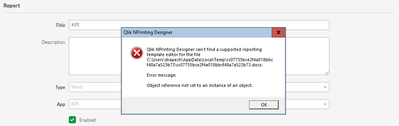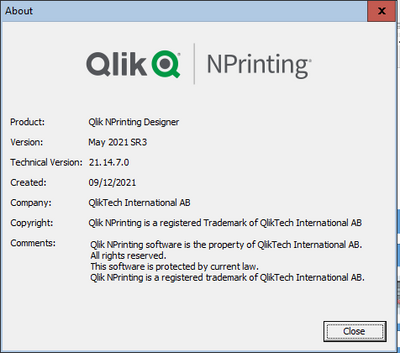Unlock a world of possibilities! Login now and discover the exclusive benefits awaiting you.
- Qlik Community
- :
- All Forums
- :
- Qlik NPrinting
- :
- Re: NPrinting 17.5 - Excel Template - Keep getting...
- Subscribe to RSS Feed
- Mark Topic as New
- Mark Topic as Read
- Float this Topic for Current User
- Bookmark
- Subscribe
- Mute
- Printer Friendly Page
- Mark as New
- Bookmark
- Subscribe
- Mute
- Subscribe to RSS Feed
- Permalink
- Report Inappropriate Content
NPrinting 17.5 - Excel Template - Keep getting "Interface Not Supported"
I keep getting "Qlik Nprinting Designer can't find a supported reporting template editor for this file".
I've tried uninstalling & reinstalling the designer and office 201 and even tried this workaround (Workaround for MicroSoft Office 2013 error: "Cannot find a supported template editor") but had no luck.
Any ideas??
Accepted Solutions
- Mark as New
- Bookmark
- Subscribe
- Mute
- Subscribe to RSS Feed
- Permalink
- Report Inappropriate Content
I finally fixed it myself! The problem for me was that the previous version of Excel was uninstalled incorrectly on the machine. To fix it, I used the following instructions from Microsoft:
- Open the regedit editor.
- Open
HKEY_CLASSES_ROOT >> TypeLib >> {00020813-0000-0000-C000-000000000046}(The Excel PIA key is{00020813-0000-0000-C000-000000000046}) - Delete the last version folder (Excel 2013 is 1.8, Excel 2016 is 1.9)
- Mark as New
- Bookmark
- Subscribe
- Mute
- Subscribe to RSS Feed
- Permalink
- Report Inappropriate Content
Hi,
you are not able to open any other ? or only this?
only this means - there is issue with template
if this with all--- try to upgrade the latest ms office
- Mark as New
- Bookmark
- Subscribe
- Mute
- Subscribe to RSS Feed
- Permalink
- Report Inappropriate Content
Hi,
Verify in task manager that doen't exist an EXCEL.EXE process running. If it exists, kill it.
Now try to reopen the Designer.
Eventually, restart the PC/server to solve the problem.
Sometimes happens office processes still running in background causing that error.
- Mark as New
- Bookmark
- Subscribe
- Mute
- Subscribe to RSS Feed
- Permalink
- Report Inappropriate Content
Be sure that one of the supported Microsoft Office versions is installed locally on the computer where you are running Qlik NPrinting Designer. System requirements for Qlik NPrinting Designer ‒ Qlik NPrinting.
Office 365 is not supported.
You don't need to install MS Office on the computer where NPrinting Server or Engines are running.
Best Regards,
Ruggero
---------------------------------------------
When applicable please mark the appropriate replies as CORRECT. This will help community members and Qlik Employees know which discussions have already been addressed and have a possible known solution. Please mark threads as HELPFUL if the provided solution is helpful to the problem, but does not necessarily solve the indicated problem. You can mark multiple threads as HELPFUL if you feel additional info is useful to others.
Best Regards,
Ruggero
---------------------------------------------
When applicable please mark the appropriate replies as CORRECT. This will help community members and Qlik Employees know which discussions have already been addressed and have a possible known solution. Please mark threads with a LIKE if the provided solution is helpful to the problem, but does not necessarily solve the indicated problem. You can mark multiple threads with LIKEs if you feel additional info is useful to others.
- Mark as New
- Bookmark
- Subscribe
- Mute
- Subscribe to RSS Feed
- Permalink
- Report Inappropriate Content
I finally fixed it myself! The problem for me was that the previous version of Excel was uninstalled incorrectly on the machine. To fix it, I used the following instructions from Microsoft:
- Open the regedit editor.
- Open
HKEY_CLASSES_ROOT >> TypeLib >> {00020813-0000-0000-C000-000000000046}(The Excel PIA key is{00020813-0000-0000-C000-000000000046}) - Delete the last version folder (Excel 2013 is 1.8, Excel 2016 is 1.9)
- Mark as New
- Bookmark
- Subscribe
- Mute
- Subscribe to RSS Feed
- Permalink
- Report Inappropriate Content
This fix worked for me so thanks for the post, however, it only fixed the problem for Excel templates and not Word, can anyone tell me what the PIA key is for Word?
- Mark as New
- Bookmark
- Subscribe
- Mute
- Subscribe to RSS Feed
- Permalink
- Report Inappropriate Content
Hi @mrchristopher ,
The original post was written in 2017 so are you having the same issue with the same version of Qlik NPrinting? If you are using Qlik NPrinting 17.5 please upgrade otherwise please avoid to comment so old post and open a new conversation with the details to reproduce your issue. Thanks.
Best Regards,
Ruggero
Best Regards,
Ruggero
---------------------------------------------
When applicable please mark the appropriate replies as CORRECT. This will help community members and Qlik Employees know which discussions have already been addressed and have a possible known solution. Please mark threads with a LIKE if the provided solution is helpful to the problem, but does not necessarily solve the indicated problem. You can mark multiple threads with LIKEs if you feel additional info is useful to others.
- Mark as New
- Bookmark
- Subscribe
- Mute
- Subscribe to RSS Feed
- Permalink
- Report Inappropriate Content
Pretty sure it's the same issue, deleting the registry file for Excel worked for us and designer still works with Excel today, I don't have many Word templates and so haven't tried to edit one until now and I get the same message:
OK, I'm on a newer version of designer but the version of designer wasn't the root cause of the problem: