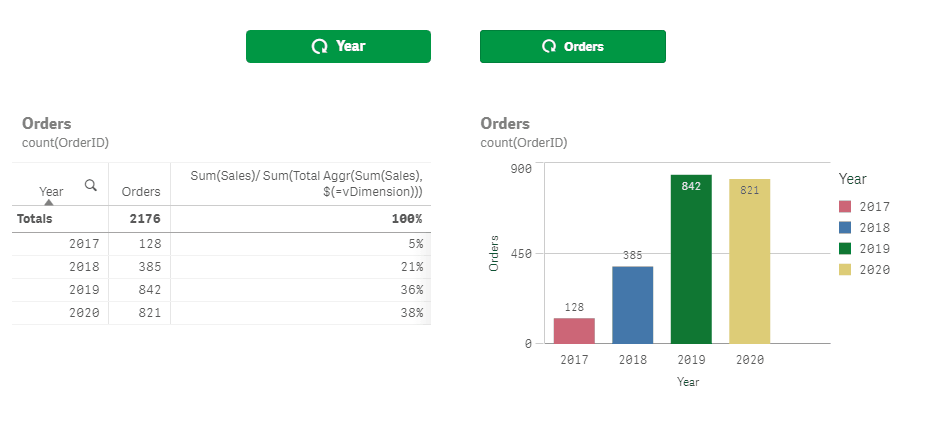Unlock a world of possibilities! Login now and discover the exclusive benefits awaiting you.
- Qlik Community
- :
- Forums
- :
- Forums by Product
- :
- Products (A-Z)
- :
- Qlik Sense
- :
- Documents
- :
- Cyclic Groups in Qlik Sense
- Edit Document
- Move Document
- Delete Document
- Subscribe to RSS Feed
- Mark as New
- Mark as Read
- Bookmark
- Subscribe
- Printer Friendly Page
- Report Inappropriate Content
Cyclic Groups in Qlik Sense
- Move Document
- Delete Document and Replies
- Mark as New
- Bookmark
- Subscribe
- Mute
- Subscribe to RSS Feed
- Permalink
- Report Inappropriate Content
Cyclic Groups in Qlik Sense
Nov 20, 2020 3:40:05 AM
Nov 20, 2020 3:31:37 AM
This doc and app shows a workaround how to make cyclic groups for dimensions and measures. Qlik Sense 2018 November or later is required. The workaround is based on a variable and the button. The solution is not self service but no extensions or add-ons are required and using master items simplifies the usage.
Cyclic Dimension Group
- Add a variable vDimension and set it to Year.
- Add a button, set the label to =vDimension and add an set variable action for vDimension to toggle the dimensions:
=pick(match(vDimension,'Year','Quarter','Month'),'Quarter','Month','Year')
Write dimension dependent expressions using vDimension (instead of GetCurrentField), ex:
=Sum(Sales)/ Sum(Total Aggr(Sum(Sales), $(=vDimension)))
For convenience, add master dimension CyclicDimension =$(vDimension) set to label =vDimension and make the button a master visualization.
Cyclic Measure Group
- Add a variable vButton and set it to Sales
- Add a button set the label to vButton and add a set variable action for vButton to toggle the measures:
=pick(match(vButton,'Sales','Orders','COS'),'Orders','COS','Sales') - Add a variable vMeasure and set it to hold the measure expressions:
=pick(match(vButton,'Sales','Orders','COS'),'sum(Sales)','count(OrderID)','sum(COS)')
For convenience, add master measure CyclicMeasure =$(vMeasure) set to label =vMeasure and make the button a master visualization.
This technique has been mentioned before in:
Top-10-Viz-tricks-Qonnections-2019
Top-10-Viz-tricks-Part-2
There are several proposals for cyclic groups, thanks for the inspiration:
Juraj Misina, https://dataqlues.com/getobjectfield-function-and-alternate-dimensions/
- Move Comment
- Delete Comment
- Mark as Read
- Mark as New
- Bookmark
- Permalink
- Report Inappropriate Content
Thanks for posting this workaround, really useful 😄
It would be great if this could be a feature that's just built in, rather than a workaround. Do you know if it's on the list to be added?
- Move Comment
- Delete Comment
- Mark as Read
- Mark as New
- Bookmark
- Permalink
- Report Inappropriate Content
We are using for 10 years an equivalent approach, improved even more after we discovered the Instant App from Steve Dark: https://www.quickintelligence.co.uk/instant-qlik-sense-application/
PS:Agree with Rory... (despite all the love I have for Patric)
It should have been already built in !
(It was in Qlikview, 20 years ago...)
PPS: At least we will be able soon to edit fonts and font colors without fighting with css...
- Move Comment
- Delete Comment
- Mark as Read
- Mark as New
- Bookmark
- Permalink
- Report Inappropriate Content
Cyclic Groups are now officially available in Qlik Sense:
- Move Comment
- Delete Comment
- Mark as Read
- Mark as New
- Bookmark
- Permalink
- Report Inappropriate Content
Hi,
With the new Cyclic dimension is there a way to get the current dimension name?
- Move Comment
- Delete Comment
- Mark as Read
- Mark as New
- Bookmark
- Permalink
- Report Inappropriate Content
Hey there @agigliotti ,
You should be able to use the function GroupDimensionLabel() to know the dimension currently used, or GroupDimensionIndex() to know the index of the dimension currently used.
You can find more in Patric's pdf here: Qlik Sense May 2024 What's new Viz
Riccardo
- Move Comment
- Delete Comment
- Mark as Read
- Mark as New
- Bookmark
- Permalink
- Report Inappropriate Content
Hi @rzenere_avvale ,
Thanks for your input, I just tried GroupDimensionLabel function but it doesn't works as expected, it returns null.
- Move Comment
- Delete Comment
- Mark as Read
- Mark as New
- Bookmark
- Permalink
- Report Inappropriate Content
Hi @agigliotti ,
Where are you trying the function? QS May 2024 Technical Preview (where cyclic groups are not fully implemented) or Qlik SaaS?
On Qlik SaaS you should be able to use it without issues
Riccardo
- Move Comment
- Delete Comment
- Mark as Read
- Mark as New
- Bookmark
- Permalink
- Report Inappropriate Content
Hi @rzenere_avvale ,
I'm trying to use it in a label button in Qlik Sense SaaS.
- Move Comment
- Delete Comment
- Mark as Read
- Mark as New
- Bookmark
- Permalink
- Report Inappropriate Content
I answer this question on the topic below. Check if it helps you, please:
Solved: Re: Cycling Dim Label - Qlik Community - 2450510
- Move Comment
- Delete Comment
- Mark as Read
- Mark as New
- Bookmark
- Permalink
- Report Inappropriate Content
HI@marksouzacosta ,
Yes it's working fine, i was using the action label rather than the button label.